One social media app which is never amiss on anyone’s phone in modern times is Instagram. It is a widely used social media platform that allows users to use the medium to share photos and videos with others.
Owing to privacy concerns, Insta does not offer a built-in feature to see who someone recently followed, leaving millions curious about their recent followers. Are you too curious about the same? Then this blog is here to help you out.
Through this blog, we are going to explore all the possible methods to monitor someone’s recent followers on Instagram, both through the official mobile app and the desktop via the web browser.
Table of Contents
Why Check Who Someone Recently Followed on Instagram?
Checking your Instagram followers is nothing out of the ordinary here are some reasons people check the same:
1. Curiosity
It is quite ordinary to be naturally curious about who has followed you or someone on Instagram. This curiosity can also provide insights into follower’s interests, hobbies, or connections. It can also help map the activities of your connections.
2. Networking and Social Connections
By keeping tabs on who recently followed someone’s Insta profile, you could explore new accounts, businesses, or individuals with shared interests.
This can be an invaluable asset to expanding networks and discovering connections in preferred interests or fields.
3. Competitive Analysis
For businesses and brands, monitoring their own or someone else’s recently followed, list can provide deeper insights into the competitive analysis.
It helps understand the target audience, identify potential collaborations or partnerships, and gain knowledge of marketing strategies followed by competitors.
4. Personal Interest
In modern times people are driven by their personal interests in celebrities, public figures, or influential accounts. Checking the follower’s list of these personalities can help collect details about their activities, interests, and the accounts they interact with.
It allows fans to stay connected and informed about their favorite stars through the safety of their smartphones or PCs.
How to See Who Someone Recently Followed on Instagram in 2023
Now that you understand the niche of why people want to access information on an account’s recent followers. Let’s dive in on how to achieve the same.
Firstly, the feature can be accessed on both a laptop and any smartphone easily and in more or less the same manner.
Without any further ado, let’s delve deeper into viewing the recent followers of an account using either the mobile app or a desktop web browser.
Using the Insta Mobile App (Android or IOS)
Please adhere to the instructions provided below to access the “Followers” list of someone Insta using a mobile app either through Android or iPhone:
1. Locate and tap on the Insta application on your smartphone’s home screen or app drawer to launch the app.
2. Use the search bar at the bottom of the Insta app to search for the username of the person whose recent followers list you want to see.
3. Once you find them, tap on their username or profile picture to go to their profile.
4. On the person’s profile page, you will view varied information such as their posts, followers, and following counts. Tap on the “Followers” count to open the list of people who follow that account.

5. Now, you will be able to view their followers list in chronological order, with the most recent followers at the top. Manually scroll through the list to identify the most recent followers.
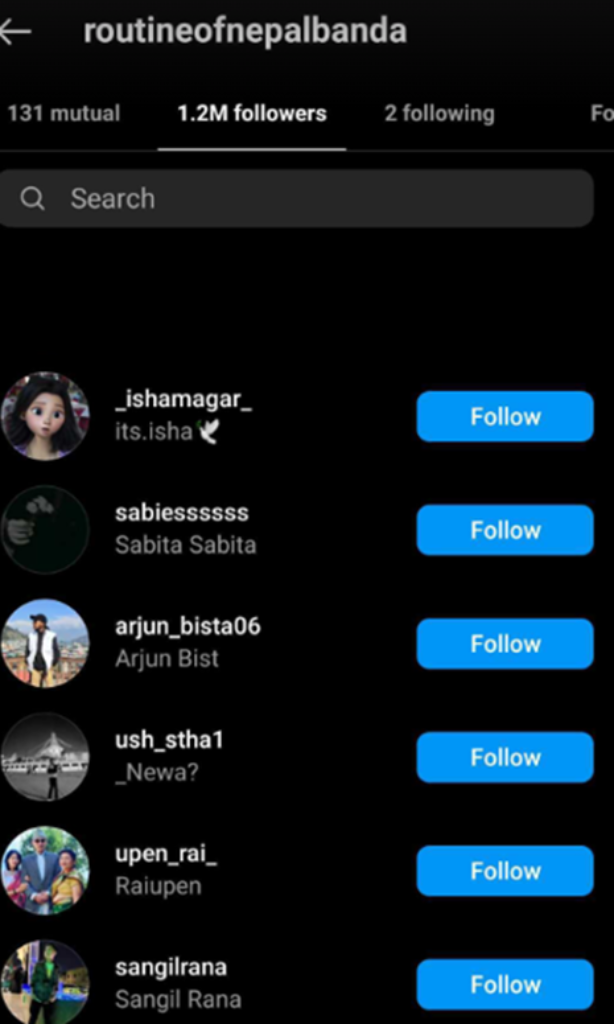
This is how you can view the most recent followers list of an account via a smartphone. This is an easy feature in that you can now keep track of the “Followers” list of any account you desire.
Using a Desktop Web Browser (Windows, Mac)
Since the navigation process of web browsers in Windows or Mac slightly varies from a mobile phone app, we have discussed them separately here.
So, follow the steps below on your desktop to view the follower’s list of an account:
1. First, open one web browser installed on your computer, such as Google Chrome, Mozilla Firefox, Safari, and so on.
2. Now, type www.instagram.com in the address bar of your web browser and hit enter to navigate to the official Instagram website. Now login to your Insta account using your credentials.
3. Once you have successfully logged in, use the search bar at the top of the Instagram website to search for an account.
You can either search using the username or the name of the person. Select their profile from the results to access their profile.
4. Once on their profile page, you will view their posts, followers, and following counts. Click on the “Followers” count to view the list of people who follow them.

5. Now, you will be able to view their followers list in chronological order, with the most recent at the top. Manually scroll through the list to identify the most recent people.
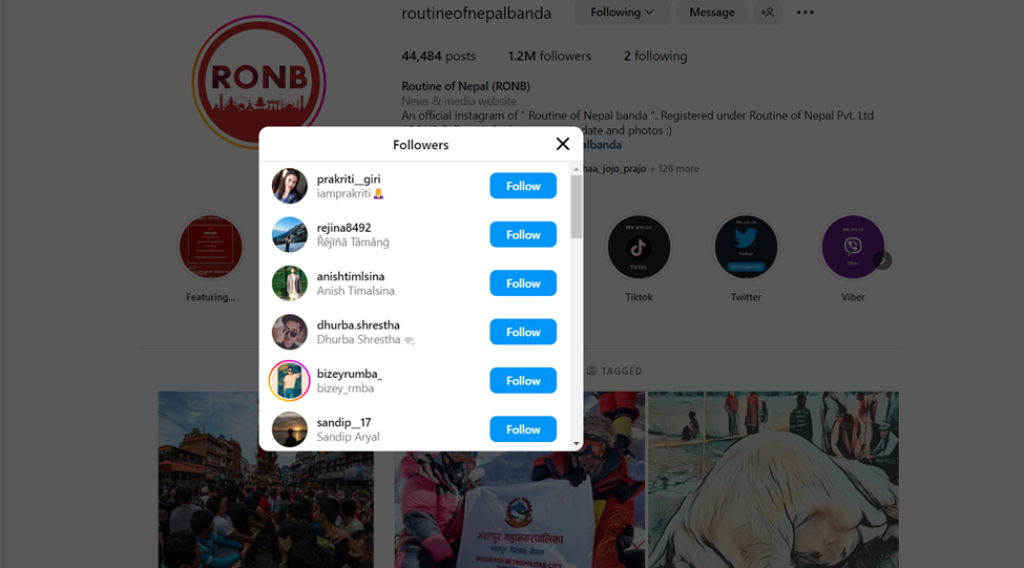
Please note that these methods rely on the current version and functionality of Insta and may be subject to changes.
Additionally, the use of third-party apps or websites to access such information will violate Instagram’s terms of service.
The rule of social media is to always respect the privacy of others and use social media such as Instagram in a responsible manner.
Note: You can only view the “Followers” list of public accounts or private accounts which you follow. You cannot view the “Followers” and the “Following” list of private accounts that you do not follow.
How to See Who Recently Followed Me on Instagram
Everyone wants to keep track of their followers. With Insta keeping tabs on your recent followers is a piece of cake.
Navigate to your Instagram app on your Android or IOS smartphone and tap on your profile icon.
Now, tap on the number displayed next to the “Followers” list to access your followers. Manually sort through the list displayed in chronological order, with the newest people at the top.
You can also keep track of your recent followers through the notifications, which can be accessed via the Activity tab.
To access it tap on the heart-shaped icon at the bottom of your screen and select the “Following” tab to view recent activities such as new people, likes, and comments. Keep an eye on these notifications to stay updated on your latest activities.
There are also a few third-party apps that claim to provide such information but be sure to exercise caution as they pose a security risk or violate IG’s security policy. It is always recommended to stick to the official IG app features.
FAQ
As of now, Instagram does not provide a built-in feature to see who someone recently followed. Viewing the recent people requires manually scrolling through the followers list of the individual or page.
Accessing someone’s profile on Instagram is a simple task. Open the Insta app or website, and search for the username or name of the people or page in the search bar. From the displayed result, click on their profile name or profile photo to access their account.
Yes, Instagram does provide a search function within the “Following” list. Just navigate to the profile of the individual, and you will find a search bar. In the search bar, type the name or username of the account you wish to search for.
Conclusion
In conclusion, Instagram does not directly offer a feature to see someone’s recently followed. We easily see the list of people who recently followed them. Please note that these steps are only replicable in accounts that are public or private accounts that you follow.
However, it is extremely crucial to keep heed that these methods are not always reliable or accurate and are subject to changes with the changing of Instagram policies over time.
Additionally, it’s always fun to be driven by curiosity. But it is also extremely crucial to always respect the privacy of other follow users and use these methods very responsibly. Always adhere to Instagram’s terms of service and policies to ensure the safety of oneself and others on the platform.






