Social media is all about sharing content and a platform to gain followers. When you follow someone on Threads, and if they also follow you back, then you will become friends on the app. This helps in accessing the posts on the app news feed after someone shares on the app. And it is very important to see who doesn’t follow you back on Threads.
In order to know who used to love your content and cares for you, then it is essential to know the person who follows you back on Threads.
You may add someone on the app to be friends with them, but if they don’t follow you back, it is better to unfollow them.
If you also wonder to know someone whom you followed on Threads and who doesn’t accept your proposal, then we are here to help you out.
In this article, we will show you how you can see the person who doesn’t follow you back on Threads, even if you are following them.
Table of Contents
Why Does Someone Not Follow You Back on Threads?
We may face a situation where we used to follow a person on social media, but they didn’t accept our proposal because of various reasons.
The reason might be because they didn’t get the notifications and if the following request is missing in between others.
Let’s discuss other possible reasons why someone does not follow you back on Threads.
Not Interested in Your Content
A good content creator can make a strong follower base on the app this is because they made content that is loved by more of the audience.
If you send someone a request to be friends with them on Threads, there is a chance they won’t follow you back.
This is because everyone uses to look after the profile in order to confirm whether the contents are relatable to them or not.
Or, if they don’t like your posts, then there is a chance that they can refuse to follow you back on the Instagram Threads.
Reached Their Maximum Number of Followers
Even having so many pros, you can experience some of the cons also on the Threads. The app doesn’t allow you to follow the infinite number of accounts on the app.
If you add a person who has reached their maximum number of followers, they will be unable to follow you back, which might be the case for not accepting your request.
This does not happen just on Threads, but on Facebook and Instagram, people can’t also make friends as much as they want.
To Make Their Threads Profile More Private
Some people are on social media just to see other people’s content, and they don’t want to show their identity to others. They used to share things with just a small circle of people on the app.
If the person you are following is just like this, then it is clear that to not follow you back is to make the Threads profile and its contents private.
You can also keep your Threads account private and not let the slipshod people visit your profile and access your information.
Not Familiar With Your Account
It is very difficult to keep our social media accounts safe because of scammers and hackers. We don’t know who and how someone could steal our private information from social media.
So, to minimize the scammers and keep the Threads account safe from such people, some users do not use it to make friends who are not well-known to each other. This might be the probable cause behind not accepting your request.
For these reasons, people might not follow you back on Threads. If you are friends with them on other social media, you can also ask for the actual reason to confirm the cause of not following back.
Why It’s Useful to See Who Doesn’t Follow You Back on Threads
It’s useful to see who doesn’t follow you back on Threads because of various reasons. Some of them are discussed below in a comprehensive way. Let’s have a look at them.
1. To unfollow them
Social media is always making friends in order to share content with them. But what if you find that the person whom you add doesn’t follow you back? If they don’t accept your request, it is better to unfollow them from your side too.
2. To understand your audience
People follow each other on Threads if they like each other’s content. If you check who hasn’t followed back, you can also check their profile to know their interests. In this way, you can post the items which they might love and ultimately make them add you back.
3. To improve engagement
Your account doesn’t looks that much more attractive if the following list is more than that of followers. So, to unfollow them to manage your own, it is necessary to see who doesn’t follow you back.
4. To keep your account safe
If you are adding such accounts with a strong following base but no followers, then you have to investigate that kind of account wisely. If they don’t follow you back for a long time, then check their account and unfollow them to keep your account safe.
For these reasons, you need to check who hasn’t followed you back.
How to See Who Doesn’t Follow You Back on Threads
In order to access the contents of someone on the news feed of the app then, you need to follow them on Threads. Or sometimes you just need to see who doesn’t follow you back on Threads for various personal reasons.
If you are also searching for the easiest and simplest way to view who hasn’t followed you back, you are in the perfect place.
Here we will show you a step-to-step guide that will take you through an easy way to do so. You can use both smartphones, either Android or iOS, to complete the process. There exist two methods for this.
Method 1: Check Your Follower List
1. Open the Threads application on your mobile phone. The app directly lands you on the app’s home page, where you can get the posts from friends and accounts you haven’t followed yet.
2. Then, go to the profile by tapping on the “Profile icon” from the bottom right corner of the screen. You will directly land on your profile page, where you can find various editorial icons to edit and modify your profile.
3. Tap on the “Followers” from just below your bio. There you can also see the total number of followers on the app. Just after tapping on it, there you will get to see three sections on the screen named Followers, Following, and Pending.
4. Go to the Followers section from there. The app shows you all the people who have followed you on the Threads. The people whom you haven’t followed back are also seen in the section.
5. You can check by scrolling the screen if you have just a few followers. And, if you feel hard to find a person, search for them by using the search box from the top of the list.
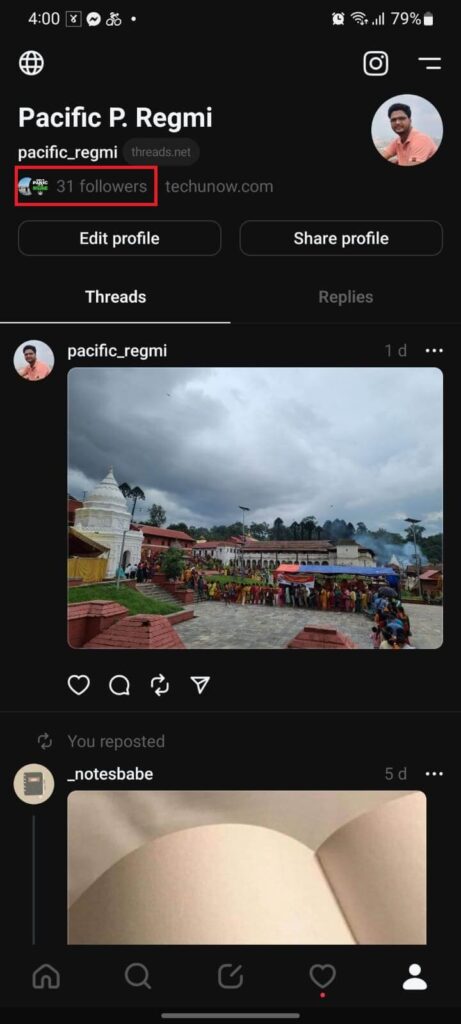
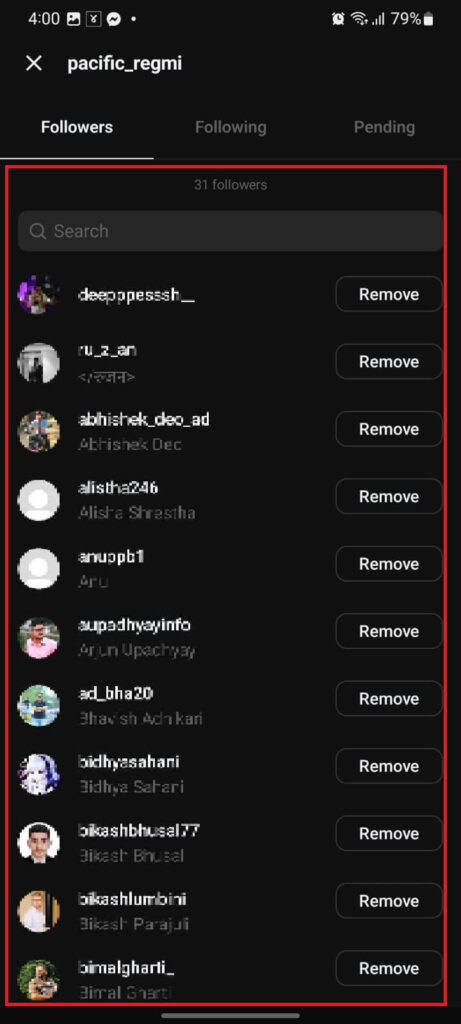
If the person’s name is seen after searching, then it is clear that they have followed you back on the Threads. And if you don’t find their name on the list, then confirm that they haven’t followed you back.
Method 2: Using Third-Party Apps or Websites
For your ease, there are some apps that help you to find the people who don’t follow you back on Instagram Threads. You can download these apps from PlayStore or AppStore or visit their web app.
We suggest you use trusted third-party apps to find out the person. But, you have to be careful while downloading and using the apps because we can’t take a full guarantee whether they are malicious or not.
How to Unfollow Who Doesn’t Follow You Back on Threads
It doesn’t feel good when you add someone on the Threads, but they don’t follow you back. You should also learn to do tit for tat for such type of person.
If you know a way to unfollow those who don’t follow you back on Threads, go through the given step-by-step guide.
1. Open the Threads app on your smartphone and go to your profile from there.
2. Tap on the Followers from there.
3. From the three available sections, go for the Following list to access all the accounts you have followed on Threads.
4. Type the desired person’s name on the search bar that you can see just above the accounts you are following.
5. Open the profile who have not followed you back and click the Following button to unfollow them. You can also directly tap on the Following button from the list.
Can Someone Know if You Unfollow Them on Threads?
No, they don’t know if you unfollow someone because Threads will not notify them; they keep it private. Threads will not send any notification to the person whom you unfollow.
When you no longer want to see their posts on your news feed, then you can choose the option to unfollow them on Threads. It helps in controlling to show the contents of your feed.
FAQs
A: Yes, you can see who doesn’t follow you back on Threads.
A: It is not mandatory to unfollow people who don’t follow you back. This is because if you follow someone because of their inspiring content, you will miss them after unfollowing them.
However, if you follow someone just to be friends and they don’t add you back, then it is necessary to unfollow them. This is because, sometimes, we should learn to treat someone as they do with us.
A: It is simple and easy to find out who doesn’t follow you back on Threads. For this, go to your profile and choose a follower list. Then, go for the follower section one more time and type the person’s name. If you don’t get the person’s name, confirm that they haven’t followed you back on Threads.
Final Thought
In summary, Threads is a great app that provides you with various features and allows you to see who doesn’t follow back on the app. It helps to know who has ignored your following request on Instagram Threads.
They get the notification when you start following them, but luckily app does not send any notifications to the person after unfollowing them.
You can go through the above-given steps to view who doesn’t follow you back on Threads using Android and iPhone.
Additionally, we also recommend you know what happens when you mute someone on Instagram Threads.






