Instagram never fails to amaze its users by introducing several interesting features. It is a great app for sharing photos and videos with your favorite ones. Not only share media, but you can also save video from the Instagram direct message.
Earlier, there wasn’t an in-built feature to save videos from Insta, and users needed to use a third-party app to download from DM. Luckily, this problem has been solved nowadays, which means you can download from the app without relying on other applications.
In this article, we will show you the process of downloading videos from the Insta DM to your gallery without even using third-party apps. So, stay with us until the end to grab additional knowledge regarding IG videos.
If you have not used this app before, hurry up and create an Instagram account because you are losing beyond the messaging world.
Table of Contents
Importance of Saving Instagram Videos
Instagram is a great platform for sharing photos and videos that provide multiple other services to users within the app. Insta application is available on all platforms like Android, iOS, or the web.
Sharing media using Instagram is common, but sometimes you need to save the videos from it. You need to download videos from IG for various reasons, and some common importances are described below.
1. Offline Access
Well, we all know that it is necessary to have an internet connection to send and receive videos on the app. Same as this, if you wish to see the video offline, you won’t be able to view them.
However, if you have saved the video from DM to the gallery, you can access it anytime, even without connecting to the internet.
2. Sharing with Others
Unfortunately, Instagram does not allow all users to forward the received videos, and the forwarding option is only visible to certain users.
If you want to share the video with Insta friends or other social media friends, you first need to download it to the gallery. Only after saving you will be able to share with others.
3. Backup and Security
When you save a video from the app, it is backup to your device storage. Even if the sender deletes the after a while, you can view them once downloaded.
There is no guarantee that your Insta account won’t be hacked or controlled by scammers. To prevent sensitive videos from leaking, save them to your device gallery and delete them from the app. This helps in ensuring the privacy of your personal and important videos.
4. Preservation of Memories
Keeping the old videos safely on the device is like securing the memories, and we cannot take the risk of whether the app keeps them or not. So, to preserve the memories, you need to download from the message.
To share or access them offline, save the received videos on your gallery.
Can I Save Videos Directly from the Instagram App?
Yes, you can save video directly to the device gallery from the Instagram direct message without using a third-party app. After saving the video, you can share it with any friends.
After downloading, the video automatically saves on the gallery by which you can access them even in the absence of the internet.
In the previous days, users needed to use third-party apps to save videos from Insta. There may exist a risk that harms the account using third-party apps.
However, the problem has been solved nowadays because of the regular feedback and demands from the users. You are lucky that you don’t need to depend on other apps to save videos from Instagram.
Step-by-Step Guide to Save Video from Instagram Direct Message
Instagram has provided native support to save videos from direct messages. The steps to save videos are straightforward; you don’t need third-party apps.
Downloading videos from the app is not a complicated process, so you can do it in easy steps.
Save Videos from Instagram Messages on the Android App
It is quite easy to save videos from Instagram messages on the Android app. You just have to follow the given step-to-step guide, which helps you walk through the process easily.
1. Open the “Instagram” application on your Android device, and there you will see friends’ posts.
2. Tap the “message icon” from the top right corner. The previous chat list will appear on the screen.
3. Find and open the chat that contains the video you want to save.
4. Find the video from the conversation and hold it until you see three options (Report, Save, and Like).
5. Touch on the “Save” option from there.

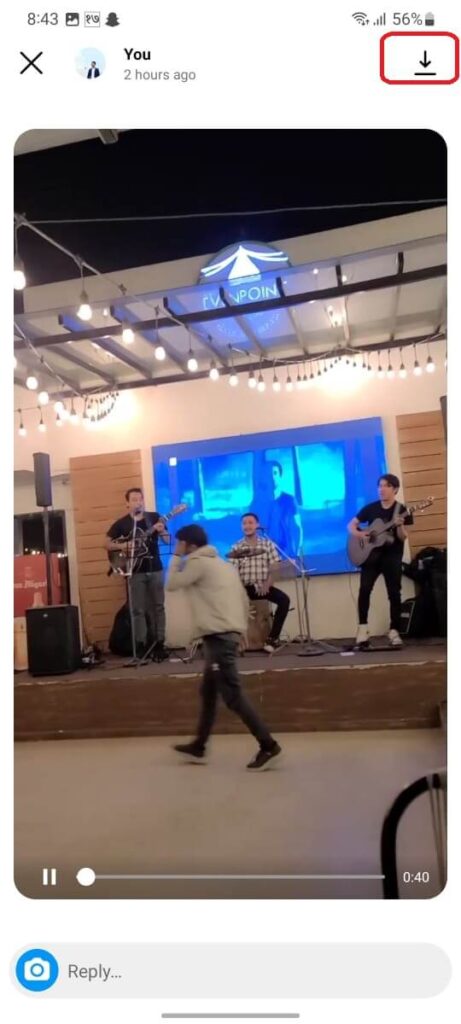
Alternative Option: Once you open the video, you will see a download icon at the top right corner.
After touching save, the video will be downloaded automatically to your gallery. You can visit your gallery to confirm whether the media is saved. If you find the videotape not downloaded, repeat the same process.
Is it Possible to Download Videos from Instagram DM on iPhone?
Instagram has not yet developed a direct way to save videos from messages on iPhone, but you don’t need to face a big deal to download. You have to choose an alternative way to save videos, like screen recording.
Meanwhile, let’s also learn to archive stories on Instagram to save your content and make them available whenever you want.
Can I Save Videos from Instagram on My Computer or Laptop?
If you are a web app user and want to save video from Instagram direct message, don’t worry because we have the simplest tricks to save the media from the web app.
Unfortunately, the app has not yet introduced a direct method to save videos from the application. If the video is very important and you want to keep it safe other than in conversations, then we suggest using either browser extensions or screen recording apps.
Will the Sender be Notified if I Save their Video from Direct Message?
No, they will be unknown about what you have done with the videos because Instagram will not notify the sender. However, if you post anywhere, then they will surely know that you have saved it.
They cannot detect even if you save the media to your gallery. If you download the video before they delete it from the conversation, then it will be accessible for you forever.
Frequently Asked Questions
A: No, because when a person sends a video, they give permission to save it. However, you cannot post their personal videos without their permission.
A: Yes, it is legal to save and download videos from Instagram direct messages. However, posting them as your content is strictly prohibited.
A: Yes, you are the luckiest if you are an Android app user because you don’t need to use third-party apps or websites just to save video from Instagram direct message.
However, in iPhone or web apps, users should have to download third-party apps in order to save videos because the app hadn’t its own feature to download them.
A: No, we don’t recommend third-party apps to download DM because there are no reliable websites and apps available that you can use. However, there is no risk in using trusted apps to download reels and videos on Instagram.
Wrapping Up
Since the development of Instagram, the app has offered users various features, from viewing reels to saving videos. You can view posts, and reels, share pictures, or even can see liked reels on the app. Save videos from Instagram direct messages is one of them.
You are allowed to save the received videos to your device storage without using third-party apps if you are an Android user. You can easily download it by following the above-mentioned steps.
However, there is no direct option to save videos for iOS and web app users; if you are one of them, you can screen record as an alternative way.






