If you are active on Instagram and require high-quality content for your Instagram stories to engage with your followers, you can repost a story on Instagram.
Trying to develop new original content for your Instagram stories regularly can be time-consuming. However, it is difficult to engage your followers and keep their attention on your brand/page without content.
Since Instagram is also aware of it, you can now repost a customer’s or a friend’s story without always creating unique content. Of course, you must meet the conditions and comply with the privacy policy to do that.
Anyway, you don’t need to worry about it because we’ll go through all you need to know and how to repost a story on Instagram. We will also briefly discuss how to publish an Instagram post to your Instagram stories.
So, if you stick with us through this entire guide, we guarantee you will be able to repost an Instagram story.
Also, if you want to know how to add multiple photos to Instagram stories, we have discussed three methods here.
What should you know before reposting an Instagram story?
Before you try to repost another person’s Instagram story, you should understand that not everyone wants their hard-worked IG stories reposted on other people’s Instagram.
Hence, it is essential to know what to do to avoid stealing other people’s work instead of reposting it on your Instagram. For your convenience, we have highlighted the following points to consider before you begin.
- First, you should always ask the creator of the story for permission.
- Also, don’t forget to give the story creator their deserved credit. You can tag their name and make it clear to your followers on Instagram.
- You can also include the story creator’s account in the stories and authenticate that this post was shared from @name on Instagram.
For you to repost the story on Instagram, your customer or friend must tag you in their post from their public account, and they must have enabled the Instagram story-sharing feature.
But you don’t have to worry, though, as we have discussed here, a roundabout way for you to repost any IG story without being tagged.
Anyway, now that you know what to consider before reposting a story on Instagram let’s talk about how to do it.
How to repost a story on Instagram
We know you must be tagged by the person whose story you want to repost on your Instagram. But occasionally, you might come across something worthwhile to share with your followers, but your friend might forget to tag you.
In such situations, you cannot repost such stories on your Instagram using an official method. Hence, we have described different methods for both scenarios for your convenience.
Since there isn’t much difference in steps, we’ll discuss this method for Android or iOS (iPhone or iPad) side by side.
Also, you cannot use a PC or laptop (Windows or Mac) for this since this feature is not yet accessible on the computer. Hence, do not use the web browser on the desktop to repost Instagram stories.
We’ll also tell you how to repost an Instagram post to Instagram stories and vice versa. So please stick with us through the remainder of the guide.
Note: Instagram does not allow you to share someone else’s Instagram story if they have not tagged you, but you can share such stories as a message or link.
Repost someone else’s story on Instagram when they tagged you
You must fulfil three requirements to share someone’s story on Instagram.
Which are; they have enabled Instagram story sharing, their Instagram account must be public, and you are tagged in that story.
If you meet all three requirements, you can repost it by following the steps below.
1. First, open your Instagram application and log in to your account using your email, username, or phone number.
Before starting, update your app on Play Store (Android) or Apple Store (iOS).
2. You must locate the story you want to repost on your Instagram.
You can search for that story on your story bar at the top of your screen.
Also, when someone tags you on their story, you will get a notification on your device.
So, you can tap on the “Message icon” at the top right corner of your screen to go to your DM. You can now navigate to that story by tapping on the notification.
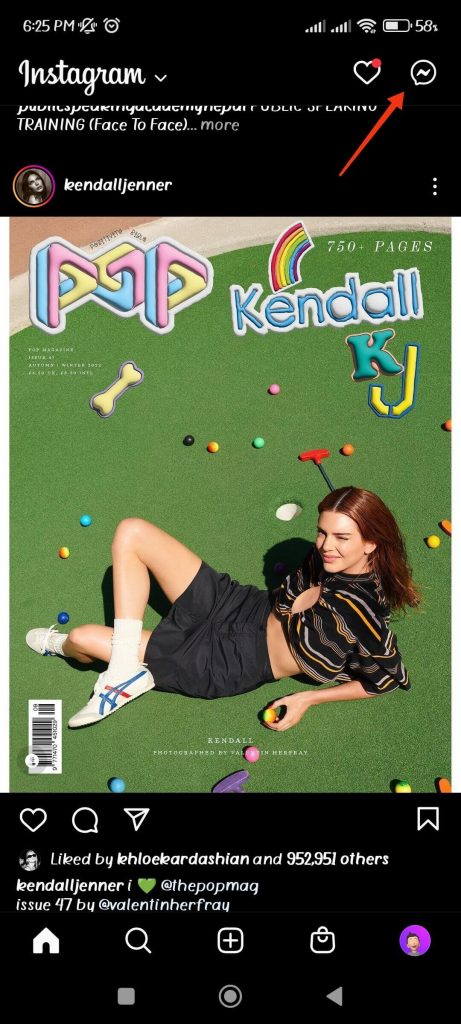
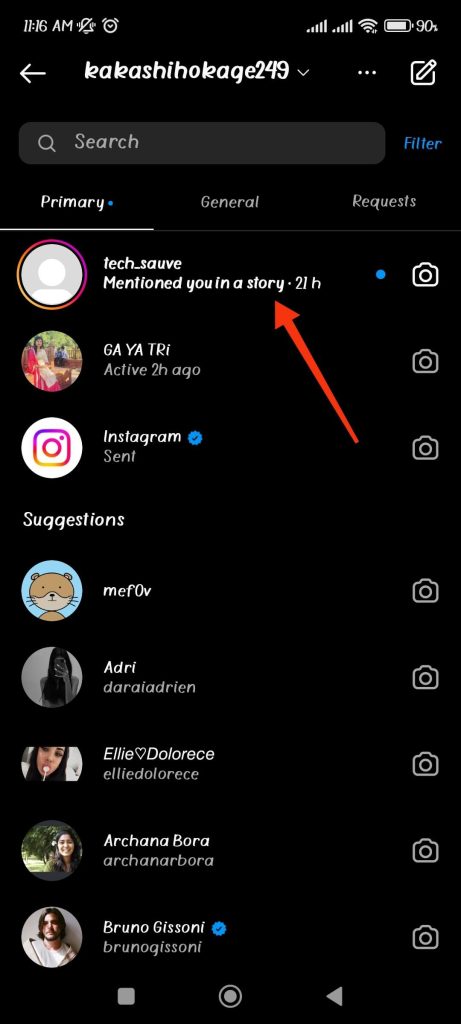
3. Select the “Add this to your Story” option below that Instagram story.

You will now come across your regular editing page on Instagram. So, edit your story with text, music, etc., and then select “Your Story” from the lower left corner of your screen.
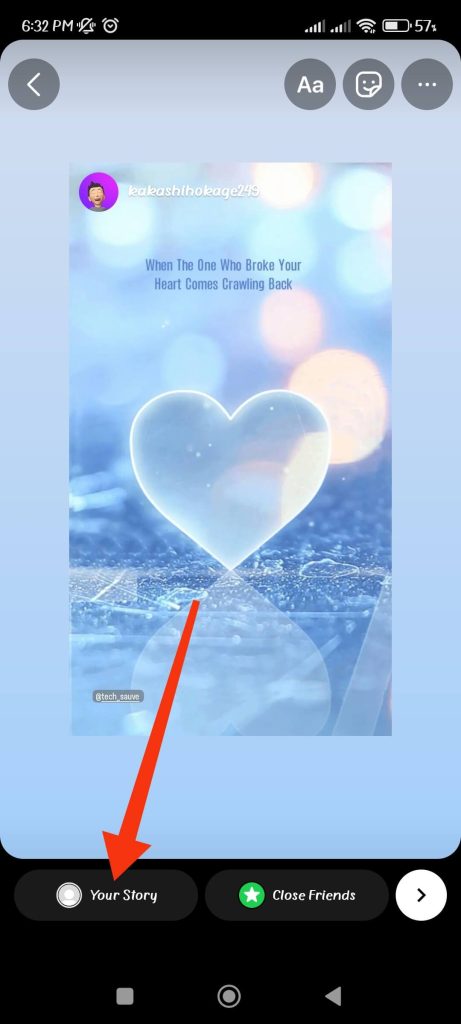
Your story will be automatically updated on your Instagram. Don’t forget to credit the original creator after you reshare the Instagram story.
Repost someone else’s story on Instagram when they didn’t tag you
Sometimes, you may like an Instagram story and want to share it with your followers on Instagram. But you find out that they haven’t tagged you in their post.
In this case, you can take a screenshot of that story from your mobile phone. You can crop and edit that story to your liking and repost it on your Instagram account.
However, we recommend you first obtain permission from the original creator and give credit to the creator on your story.
Another method you can use to repost a story on Instagram, in this case, is to use third-party software.
But, for security and privacy concerns, we advise against using such shady software.
If you like some story, you can always DM that person online on Instagram and ask for permission.
Repost an Instagram post to your Instagram story
You can always republish an Instagram post as your story. Even though you cannot repost an Instagram story if you have not been tagged, you can do so with an Instagram post.
Hence, follow the instruction below to repost an Instagram post as your story.
1. First, log in to your Instagram account using your email, username, or phone number.
2. After that, you need to locate the post which you want as your story.
For this, you may either go through your Instagram feed to locate it or use the search bar to look for that person’s username and find the post.
3. Now, tap on the “Airplane icon” at the bottom of the post next to the comment icon.
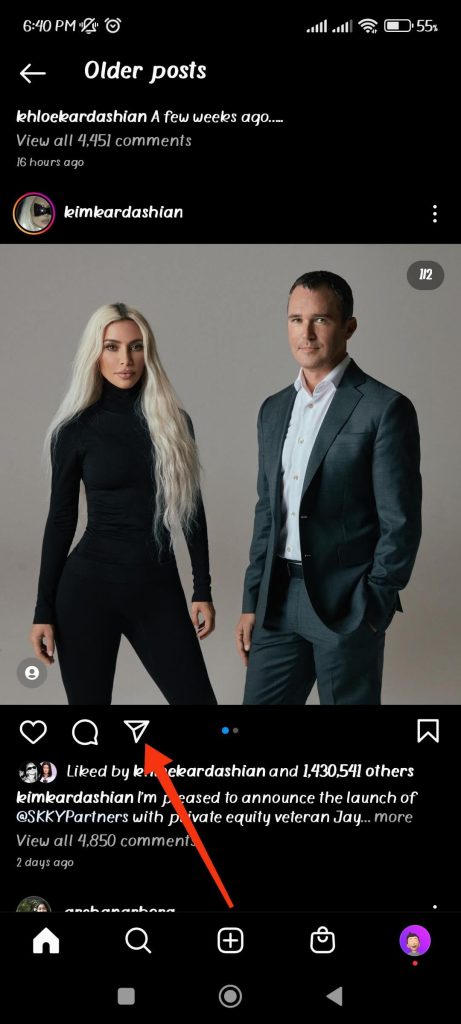
4. Next, tap on the option “Add post to your story” from the available option to add this post to your Insta Story.
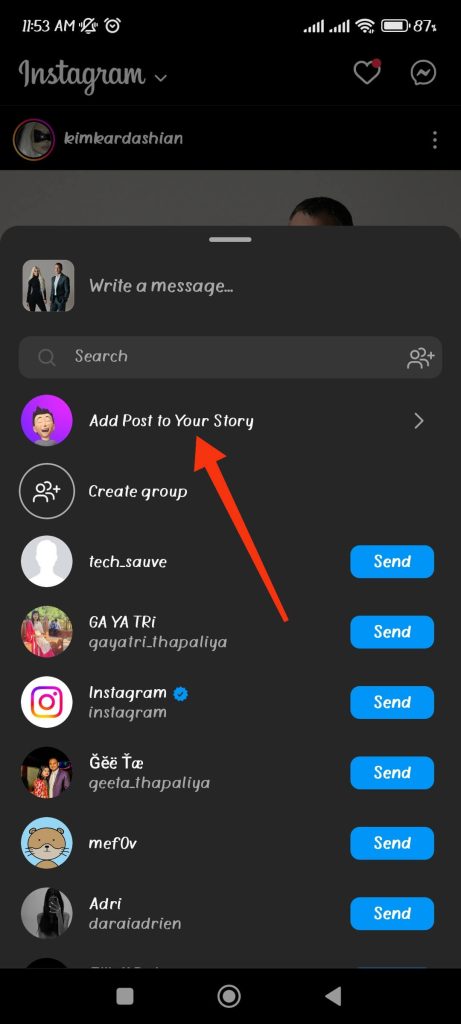
5. You will now come across your regular Instagram editing page.
If you don’t want the name and caption of the post to appear on your story, tap the square icon as shown below.
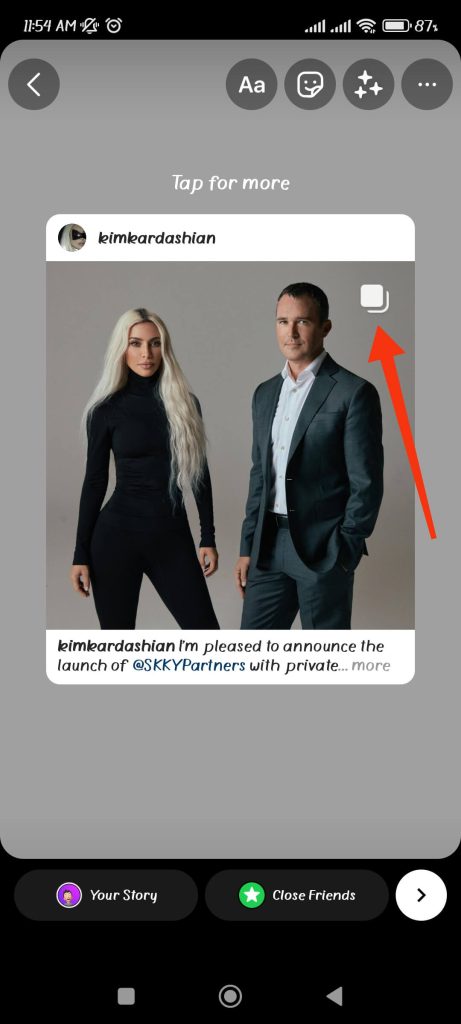
Like on a normal Instagram story, you can edit your story with text, stickers, and so on.
After that, hit the “Your Story” option in the lower left corner to share it with your followers.
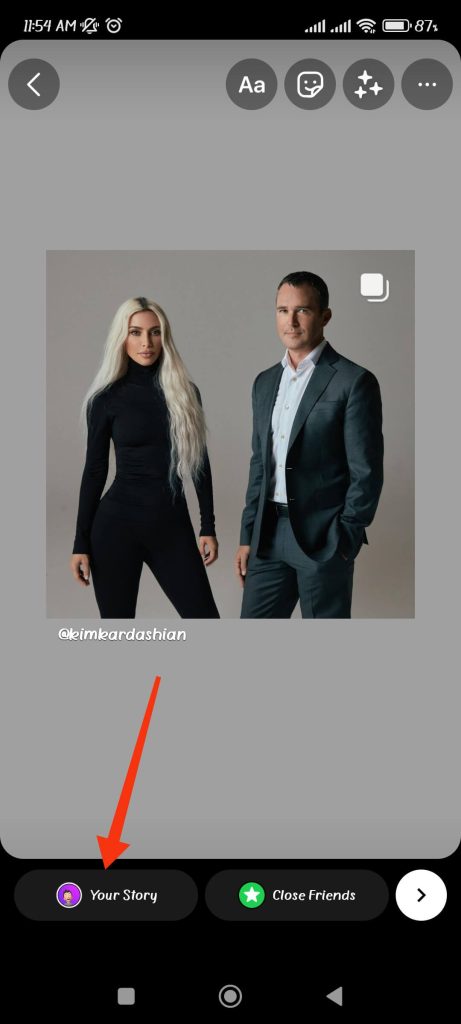
You can also share your IG story with a close friend by selecting the “Close friend” option.
Repost an Instagram story to your Instagram post
If you want to publish your Instagram story as an Instagram post, you can easily use your mobile phone (Android or iOS).
So, you can follow the steps below to publish your IG story as a post.
1. As usual, log in to your Instagram app using your credentials.
2. After you log in, tap on your Instagram story from the top of your screen.
If you have more than one Instagram story, pick the one you want to share as an Instagram post.
3. Next, tap the “more” option on your Instagram story with three vertical dots in the bottom right corner.

You can now select “Share as post..” from the available option to share this story as an IG post.
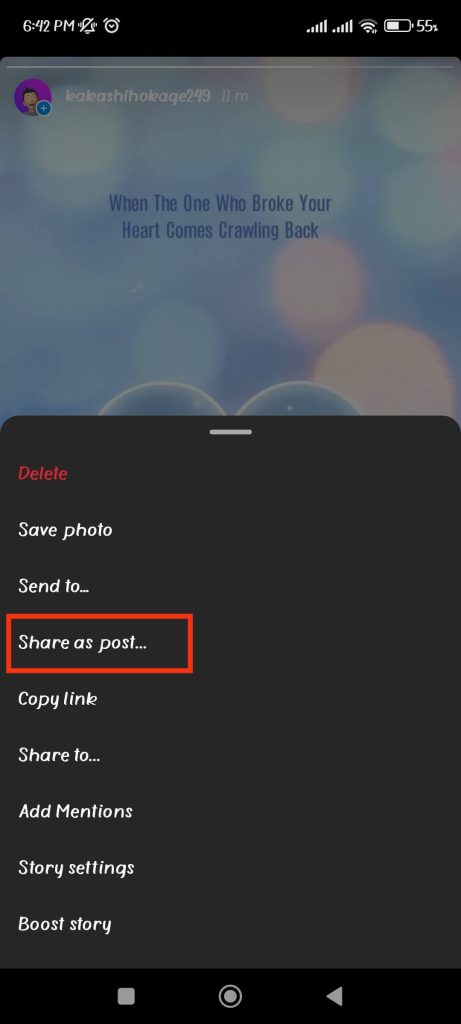
4. On the New post page, crop your post as necessary, then tap the arrow in the top right corner.
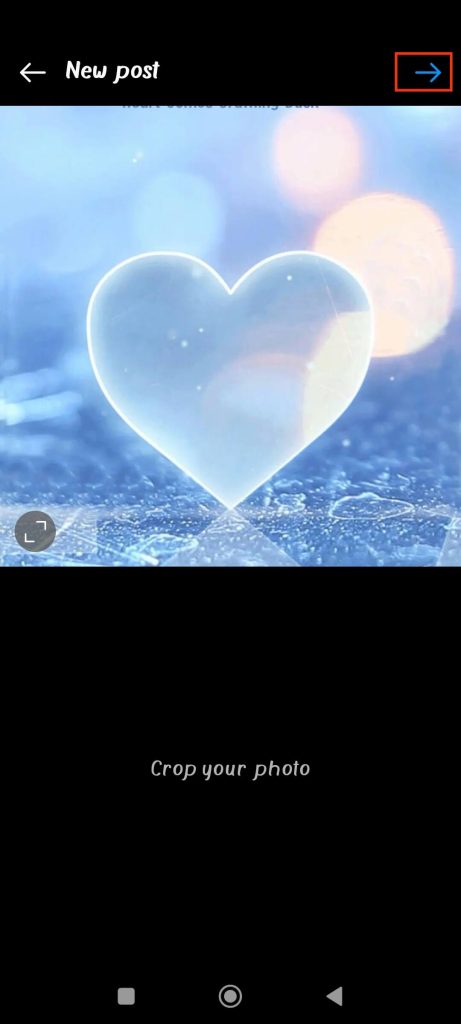
You can add filters and edit your post the same way as in your regular post. You can also add a caption, tag individuals, and add a location if necessary.
After you’re finished, hit the checkmark button in the upper right corner of your screen, and your story will be shared as an Instagram post.
FAQ
After 24 hours, your Instagram story will be automatically deleted. However, you can still recover it if it was deleted within the last 30 days. For this, tap on your profile icon and then the menu icon in the upper right corner. From the available options, select “Your activity” and “Recently deleted” from the list. You can now restore any story or post from this page.
Yes, you can save your Instagram stories automatically by enabling the “Save story to archive” option. For this, your need to access Profile >> Settings >> Privacy Settings >> Story and toggle on the “Save story to archive” option from the list.
You can save your Instagram stories automatically by enabling the “Save story to archive” option. For this, your need to access Profile>> Settings >> Privacy Settings >> Story and toggle on the “Save story to archive” option from the list.
Conclusions
Reposting stories on Instagram can always help you save time and resources. In turn, the original creator gains access to a larger audience.
Hence, we suggest you use this feature to engage with your followers. You can also utilize this to share fascinating and engaging information with large audiences.
We hope we have satisfied your curiosity and that this method works for you. Also, you can read our guide on how to report an Instagram story if you want.






