What if you want a person as a Thread friend but don’t want to see their posts? Do you have any ideas regarding this? If not, then let’s discuss it. There is a function that you can choose if you don’t want to see the post of a specific person. To do so, you can mute someone on Threads.
Some people’s posts are annoying to see, and do not feel special after getting such content on the feed page. In that case, you can mute their posts on Threads. By this, you won’t get their posts on your wall.
Regular notifications are annoying and disturbing while concentrating on your task. So, to get rid of such problematic conditions, you have to choose to mute them.
On Threads, once you make someone silent, all the posts will be totally hidden. However, it is not the same on FB because if you mute someone on Facebook, the posts will still be available for both parties.
In this article, we will discuss how you can turn off someone’s posts on Threads. So, keep staying with us till the end of this article to avoid missing any significant and minor knowledge about the mute feature of Threads.
Table of Contents
What is Muting on Threads?
Muting is a feature of Threads that you can use to control someone by restricting their posts and notifications. It is not the same for both parties because the other person can access your posts and also can like and comment on them.
If you mute someone, then you will not be able to see their’s content on the app. It is also a direct way to avoid the online scammers.
The process to do it is silent, which means no one will get to know that you have muted someone on the Thread application. The notification panel is not showing the notifications of all those activities related to that of a person.
It is distinct compared to blocking because blocking cuts off all the connections between you and your friend. It only prevents you from seeing your friend’s content.
Additionally, we recommend you mute someone on Instagram if you are getting unnecessary messages from your friends and relatives.
Why Would You Mute Someone on Threads
It is different from muting a conversation on other messaging apps. There are numerous reasons behind muting a friend on Threads, and let’s look at some of them.
1. To avoid the contents
If you are not interested that much in someone’s content, then you have to mute them without thinking twice.
This directly helps in preventing your wall from getting unwanted posts. It helps in stopping someone’s posts from appearing on your news feed.
2. To avoid spammers
It is not sure that all the posts you see on the app are good. Threads could be a great platform for those spammers who want to get your personal information to misuse them. They share promotional posts to trap innocent people.
So, it is very important to mute those promotional posts and avoid such contents to prevent your account from being hacked.
3. To keep them as a follower
In today’s era, the number of followers in social media apps matters a lot. Everyone is trying to get more followers on their accounts by creating creative content.
But, if you block someone from the application, the number of followers is also decreased accordingly to blocking.
So, in order to maintain the followers on your account, you need to mute someone instead of blocking them. By doing so, the person will remain a follower, and you don’t need to see their content.
For these reasons, you need to mute someone on Threads.
What Happens When You Mute Someone on Threads
Threads contain a feature that you can use to avoid someone’s posts and to control the viewer over your content. Many of the users are familiar with this function, but some people are totally unknown of it.
If you don’t know what will happen and what changes you may experience when you mute someone on Threads, then we are here to help you out.
Once you mute a friend or follower on Threads, their posts will be unavailable. That means you can’t access the contents they share on the feed even after visiting their profile.
Or, if you try to view their contents, nothing is visible except the profile picture and bio. On the Threads section, you will find that there are not any contents yet.
The app does not send a notification to that person. It means that the friend will be totally unaware of being muted. And they will still be on the following list.
How to Mute Someone on Threads
The Threads application is available for both smartphones, either on Android or iPhone. You can download it from the PlayStore or AppStore. Once you download it, you can grab the various features.
You can mute someone on Threads if you don’t want a friend or followers to see your posts without choosing the option of actual block.
Here’s the step-to-step guide that will help you mute followers on Threads quickly and easily.
1. Open the Threads application on your mobile phone. You will directly land on the home page of your account. There you get to see various posts from the pages and accounts. A list of icons will be seen at the bottom of the screen that are placed horizontally.
2. Tap on the “Search icon” from the available various icons to find a person.
3. Then, type a person’s name on the search panel. After this, touch on a person’s name to get into their profile page. There you get to see the posts, profile picture, account name, and user name.
4. Choose the “three-dot icon” from the top right of the screen. You will see various options like copy link, share, restrict, block, and report there.
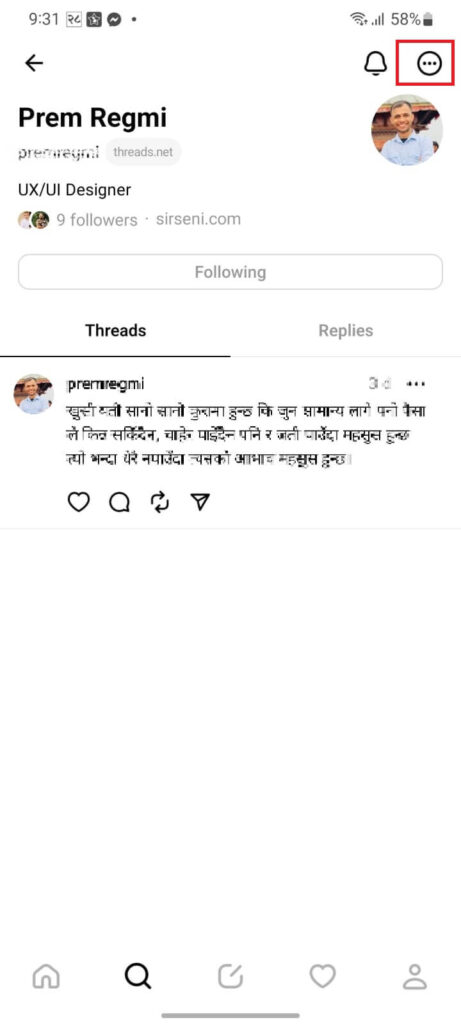
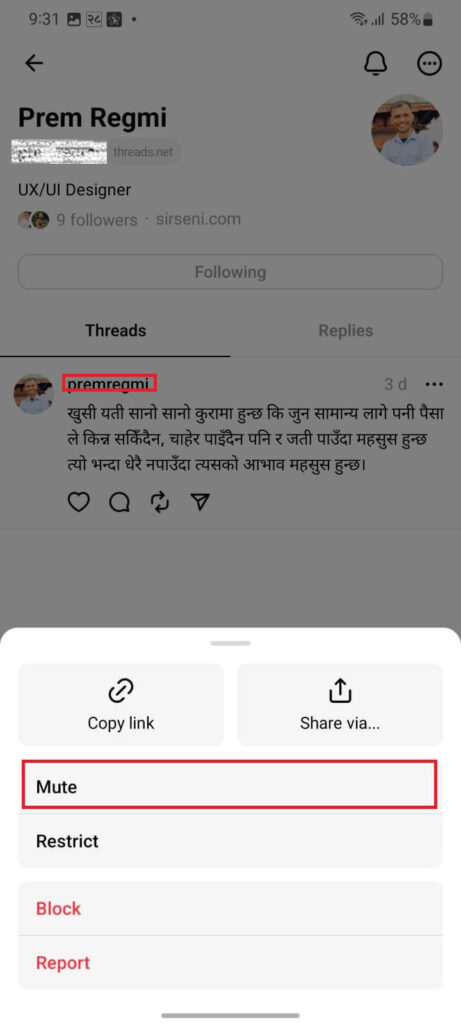
5. Pick up the “Mute” option from there. Instantly after tapping, the app sends you a message saying you can unmute them from their profile, and they won’t know that you have muted them.
6. Tap on “Mute posts” if you are sure about the changes. Or cancel the process if you have reached there accidentally.
Immediately after tapping on it, you will find that you have been restricted from seeing their photos and videos. And you will also be unable to see their posts.
How to Unmute Someone on Threads
You can unmute any user at any time on Threads. If you change your thought and wish to unmute someone, you can do it easily. Just follow the given simple and quick steps to complete the process within a minute.
1. Open the Threads app on your device and then open your profile.
2. After this, tap on the two-line icon from the top right corner of a mobile phone.
3. Then, select Privacy from the list of menus.
4. After this, tap on Muted from the privacy settings section. There you will see all the people you added to the list on the app.
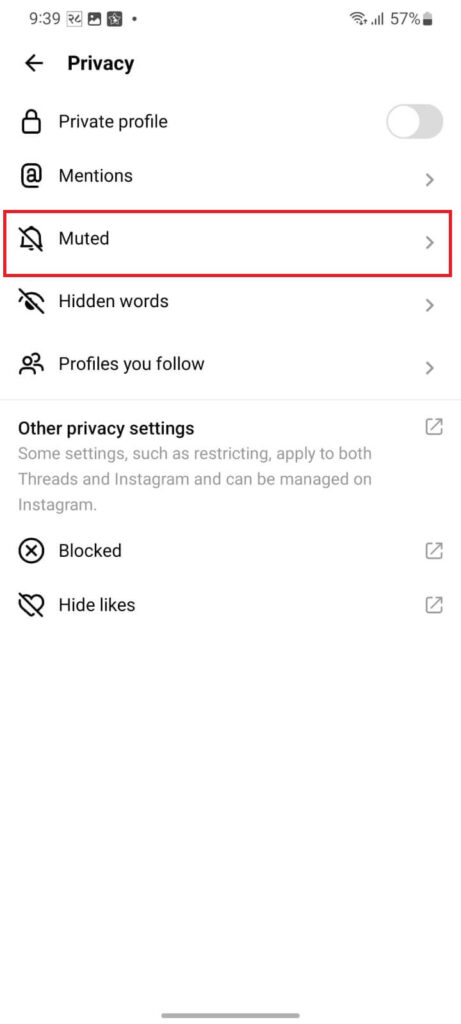
5. At last, tap on Unmute, which is on the side of a person’s account name.
This is how you can unmute a person in just a few seconds. Go through the same steps to unmute other people or followers.
Can I Mute Someone on Threads Without Them Knowing?
The app cares for your privacy; hence, it does not send off all activities and changes you did with someone’s account. And it is the same for this feature also.
The app does not send notifications to the person whom you muted because of its default settings. This means you can mute anyone on Threads without letting them know.
How Do I Know if Someone Has Muted Me on Threads?
If you are searching for a way to know if someone has muted you on Threads, then there is no direct way to confirm it. But you can assume it if the person is not reacting or commenting on your posts, then there is a chance that they have muted you.
The app does not send you any notifications if someone mutes you, and the same will happen with that person also if you mute someone.
We recommend you learn if someone has muted you on WhatsApp to confirm the assumption.
Frequently Asked Questions
A: If you are using an unsupported device, then there is a chance that you can’t find this option on the app.
Another possible reason could be because of an outdated app because an outdated app fails to show a few features, which might be your case.
A: No. If you mute someone, they won’t get to know you. This is because the app does not notify them about what you have done with their account.
A: Yes, it is possible to mute any individuals on Threads without following them. For this, you can go through the same steps that lead you to mute someone who is friends with you.
A: Yes. Threads provide a function by which you can mute a friend on the app without blocking them. You can do this if you want to remain a friend but don’t want to see their posts.
Wrapping Up
Mute someone on Threads is a feature that controls your feed from showing the posts they share if you mute them from your account. You can do this if you want to avoid online spammers. The password also plays a vital role in avoiding spammers, so learn to change the Thread password.
The feature is available on both smartphones, either on Android or iOS. You can go through the above-given steps to mute someone on the app.
Additionally, we recommend you learn how to make your Threads account private in order to control the stalkers over your posts.






