The saving draft posts feature has changed the experience of using Facebook to the next level. It has become a unique feature that most other platforms don’t have.
Save a draft post on Facebook is one of those features which is super helpful but known by very few people. You can save a draft post on Facebook, and later on, you can publish it in your free time.
Unlike the Web Version and Computer, users can save posts as drafts on Facebook for Android and iOS.
In this article, we will explore how to make a draft post on Facebook and access those draft posts.
Saving Draft Posts on Facebook using Mobile App
You might be shocked, but using the FB app on Android and iOS devices can be a different experience. It includes more features as compared to the Web Browser and desktop.
Saving a post as a draft is also one feature that is only available on the iOS and Android versions of Facebook.
However, a draft post is available on a web browser and laptop versions for the Facebook pages. It can be made quickly with the help of Creators Studio and Meta Business Suite.
Although it may seem crazy, there are situations when we run out of time and cannot submit a post or status. Not knowing to save a draft post in such a situation can result in losing the whole post.
To avoid such loss, let’s learn how to save draft posts on Facebook using android smartphones and iPhones.
Step 1
Log into your Facebook account first, then write a post or status update. To do this, select the What’s on Your Mind option at the top of the home screen.
Step 2
After that, write anything you want to share or upload photos and videos. You can also copy the text you want to enter and paste it into it.

Step 3
After uploading text and photos, you can see the go back (←) icon and post option at the top of your screen.
Clicking the Post option will publish your post, so you need to click on that go-back icon.
Step 4
Now you must see the option Save as Draft on your mobile screen.
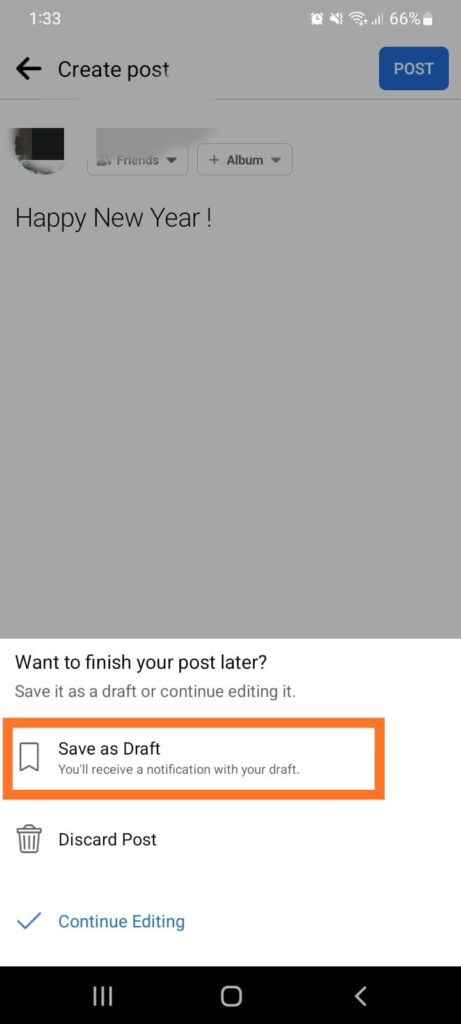
Just click on it, and you have successfully saved a Facebook draft post.
With an android app, you can save several draft posts; however, with an iOS app, you can only save one post as a draft.
Following the steps mentioned above, you can save draft posts on your SmartPhone using the Facebook app.
Also Read: How To Switch Accounts On Facebook Easily
How to Find Saved Draft Posts on Facebook
You have so far learned how to draft a post. But I’m sure you’re considering getting access to those drafts. Making a draft post would be useless if you couldn’t locate it to meet your needs.
However, finding the saved drafts can be tricky if you are unfamiliar with the technology. As the methods of saving drafts posts on android were the same as on iOS, the method of finding those all are slightly different between these two.
There are no options on Facebook to see the saved draft posts. You need to be clever and think out of the box.
How to Find Draft Posts on Facebook on Android App
To search your saved drafts, Using the Facebook android app might be the handiest and most effective means. Here is how you can do it:
Step 1
To get to the drafts saved earlier, you need to create a temporary draft first. For this, you can follow the steps you have already learned above.
Step 2
After creating a temporary draft, you will get a notification on your phone. Just pull down the notification bar, and you will see something like this.
Now you need to click on the notification received by which you will go to the save draft list.
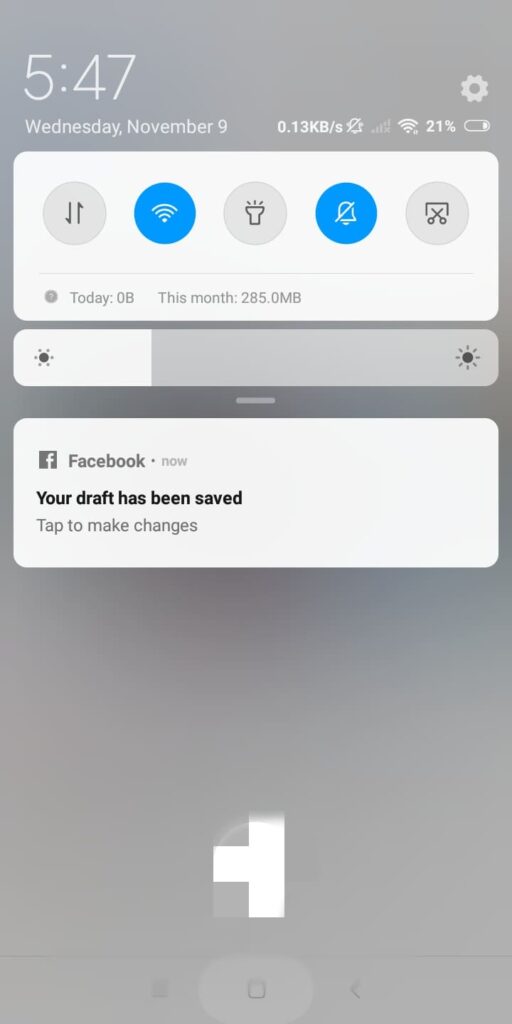
Step 3
Finally, you need to select the needed draft post and click to start editing and publishing it.

Usually, a draft post is available for up to 3 days and can be deleted manually at any time. After 3 days of saving the draft, it will automatically be removed from the list.
Finding Facebook Draft Posts on iOS Devices
As mentioned above, searching draft posts on iOS devices differs from Android devices. More clearly, searching for it on iPhone or iPad is comparatively easy.
As the iOS version of the Facebook app couldn’t store more than one draft, your draft post will be available in the same area where you will create a post.
If you want to create more than one draft, you must use the android app.
Unlike Android devices, you need not click the notification and search for it. Just visit the What on your mind option and edit your post as needed.
Saving and Finding Draft Posts on Facebook Lite
The popularity of Facebook lite has reached the top. The major reason behind this is its low data consumption and storage occupancy.
Similarly, it includes all the basic features of Facebook, including sending text messages. It also enables users to create posts and upload photos.
But to date, there is no such feature on Facebook Lite that allows users to save a post as a draft. As there is no way to save draft posts, it is also impossible to search for saved draft posts on FB lite.
You can read this article if you want to know how to save a post as a draft on Instagram.
FAQs
A: If you are trying to save a draft post on your Facebook profile using the web
browser, it wastes time and effort. Currently, no option exists that allows users to draft posts and publish them later. However, if you want to draft a post on a Facebook page, then it is possible.
A: If the draft has been successfully saved, then it must be notified with a notification. In case you didn’t receive it, either you turned off the mobile notification or missed some steps. You can check your mobile notification settings once.
A: Once the draft post is deleted from the list, it is impossible to retrieve it again. The only thing you can do is create the new post again and publish it.
A: If you want to see the saved drafts, you can see them using the creator’s studio and business suite. To find the draft post for your profile, you need to follow the notification, which redirects you to the list of draft posts.
A: Until and unless deleted by anyone, draft posts can be edited till 3 days from the date of creation. If it is not edited by the 3rd day, Facebook will automatically remove it from the list.
A: Similar to the web version, the drafting post function is not available on windows and Mac versions for a personal profile. If you are trying to save a draft for a Facebook page, then you can use your PC and Mac.
Conclusion
In conclusion, using a Desktop app or web browser will not allow you to save a Facebook draft post. Additionally, the Facebook Lite app does not support this feature.
Storing only a single draft post is available on iOS; however, the android app allows for saving many drafts.
Making a draft post might save you a ton of time, especially if the post you need to submit is lengthy.






