Instagram is a popular visual platform. It has One billion+ active users. Having an IG account allows users to share pictures, videos, and stories and communicate with each other. However, people are looking to delete their Instagram account permanently.
It is a no-brainer to have a chaotic environment with that many people. Fear of missing out, constant judging, and bullying were some of the negative aspects of Instagram.
Studies show that most of the active users are teens. As teen tends to be more negative, the platform becomes a tool to input their frustration.
As you can see in every comment section, random people constantly argue to prove their point. Such an environment could affect your mental health and make taking time from Instagram more appealing.
This guide is for you if you’re trying to delete your IG account permanently. You can also disable or deactivate your Insta account by following this guide.
Things to know before you delete an Instagram account
Unwanted access and account hacking are also other problems users have to face. So want to step away from Instagram?; deleting your Instagram account is probably a better choice as it closes the chance of getting compromised.
Deleting your insta account removes your profile from the server. Instagram recommends saving your data Before deleting your account. Since it is a permanent procedure downloading your information is a good idea.
After you delete insta account:
- Friends won’t be able to communicate with you.
- Your account will be invisible in searches.
- Previous comments may be available.
How to delete my Instagram account in 2024?
We want to notify you that deleting feature isn’t available on the app. If you’re using iPhone or Android, please use a web browser for further processing.
If you’re on a laptop/pc, then follow these steps:
1. Go to the Official Instagram website and log in to your account.
2. Click here to Delete Your Account page from a computer or mobile browser.
3. Select any reasons for the question Why do you want to delete {your username}?
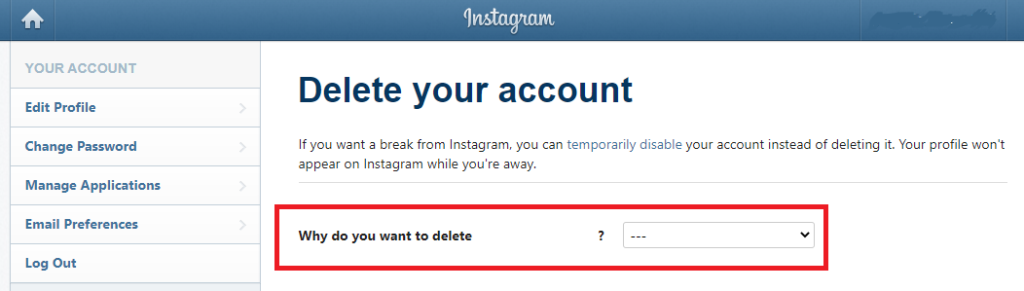
4. After selecting, enter your password and press Delete {your username}.
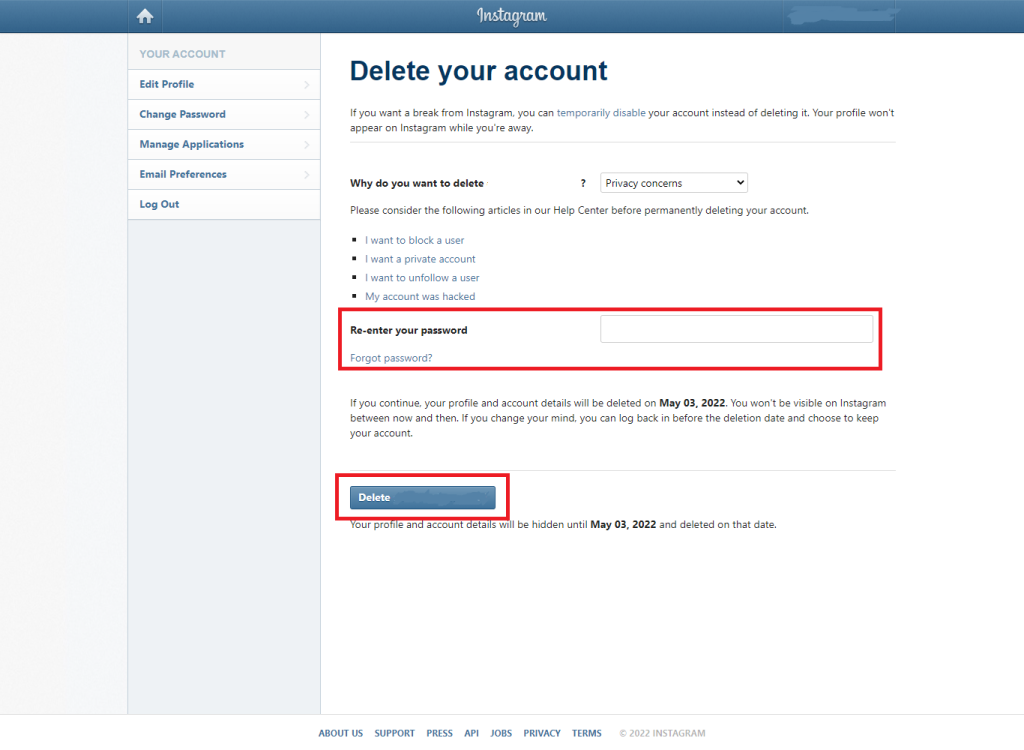
By following these steps, you can delete your Instagram account permanently.
How to Re-activate your Instagram account after deleting it?
Instagram provides 30 day grace period to cancel your deletion request. During those 30 days, your account will be temporarily unavailable to others which means it won’t count as an active account.
After 30 days, your account will be deleted from the reach of users but will still be on the server. As per Instagram, it is for legal issues, term violations, or harm prevention efforts.
Follow Instagram policies to learn more.
To re-activate your account, log in to Instagram using your credential then all your photos and videos will be available to others.
Try Stepping away from Instagram for a while. It will help you with setting priorities and reset your focus. Providing more time to your family and healthy relationships is what our young generation needs, rather than hunching over to the phone and trying to impress others.
Leaving Instagram certainly makes you feel more in control of yourself. We encourage everyone to reduce their usage of social media. Restrict themselves from their temptation to lead a better life.






