Initially launched as an image-sharing app, Instagram has gained popularity in 12 years. Especially among teens and influencers, Instagram is a go-to social media app for more than 1 billion users. Hence, being one of the choices for a business promoter to create an Instagram page.
With over 500 million active users, Instagram is a viable option for promoting business. According to recent studies, Instagram has more brand engagement than any other social media app.
Many small businesses have leveraged Instagram to promote their products and collaborate with many insta influencers. Global internet users aged 16 to 24 prefer Instagram over other social media apps. The user base of Instagram is also increasing 16% over a quarter.
Why Instagram for Business?
An increase in active users has also helped business accounts on Instagram. It is estimated the Monthly Growth in Instagram Account followers is 1.69%. It shows many people use Instagram to discover and interact with many brands.
As per Instagram, 63% of respondents can form a meaningful connection with Instagram. With such a customer-oriented platform, marketers are bound to engage in Instagram.
If you can compete with other businesses and capture all the audiences, you will most likely become more successful. This guide is for you if you’re trying to set up a business Instagram account. Instagram suggests connecting Facebook accounts to get the most out of Instagram’s business tools.
If you’re trying to deactivate your Instagram account. Following the guide to deactivate your Instagram account on your computer or laptop.
How to set up an Instagram Business Account
On Instagram, user can convert their profile to a business account. You must have an Instagram account before you make a business page on Instagram.
If you don’t have an Instagram account, there’s no need to worry too much. Let’s start by making an Instagram account before you create an Instagram page.
The whole process is applicable on both mobile phones and web browsers.
Method 1: Make Instagram Page for Business using a Web Browser
1. If you don’t have an Instagram account. To sign up, open the Instagram home page in your browser.
2. After logging into your account, click your profile picture and select Settings.
3. Scroll down and press Switch to Professional Account in the sidebar.
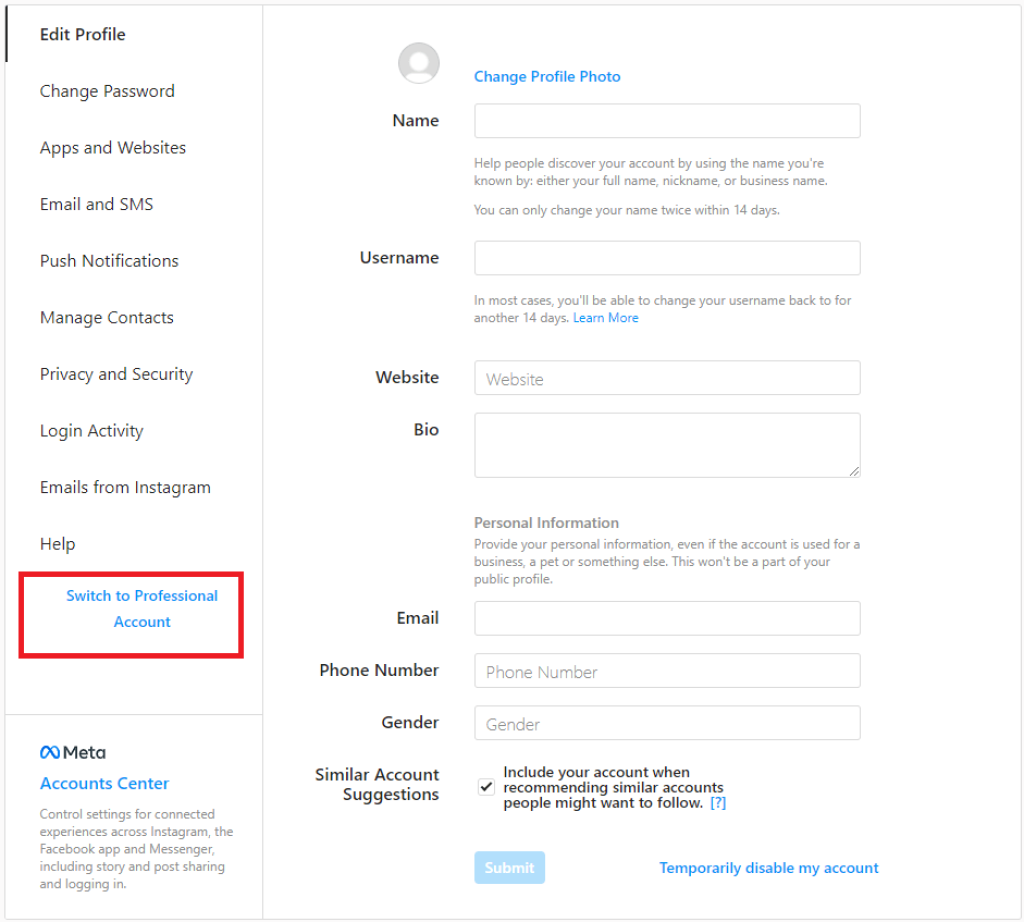
4. Select a Business option and click Next.
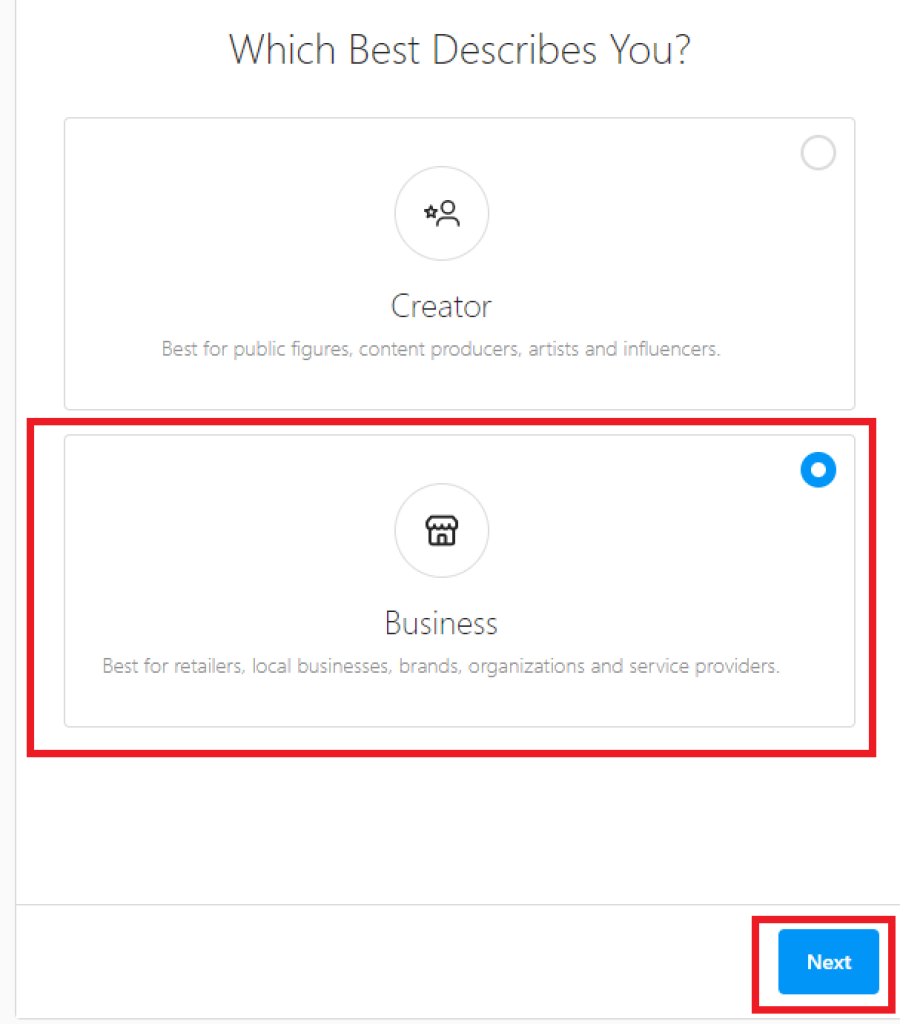
5. Select a Category for your Business and then press Done.
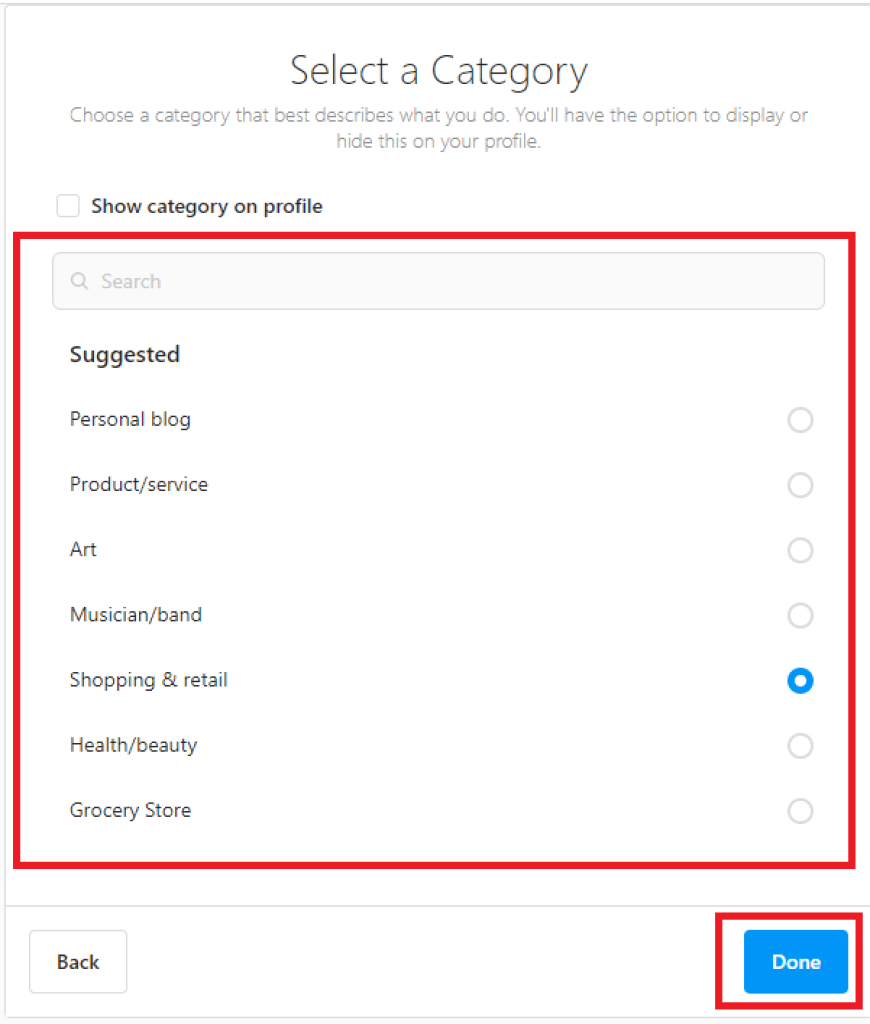
6. Add your Contact info or skip this process.
7. Tap Done.
There you go. You have set up your business page. So, Start posting and get social.
Method 2: How to Create an Instagram Business Page using Mobile App
The following steps are applicable on both Android and iPhone.
1. Tap the hamburger menu from the top right, then press Settings.
2. Tap Account and scroll down until you find Switch to Professional Account.
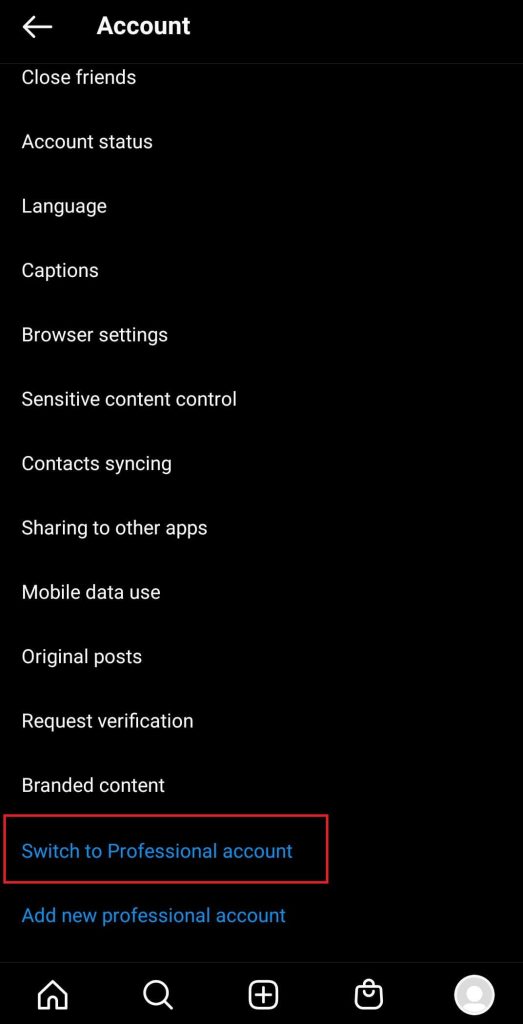
3. Select the type related to your business, then press Done.
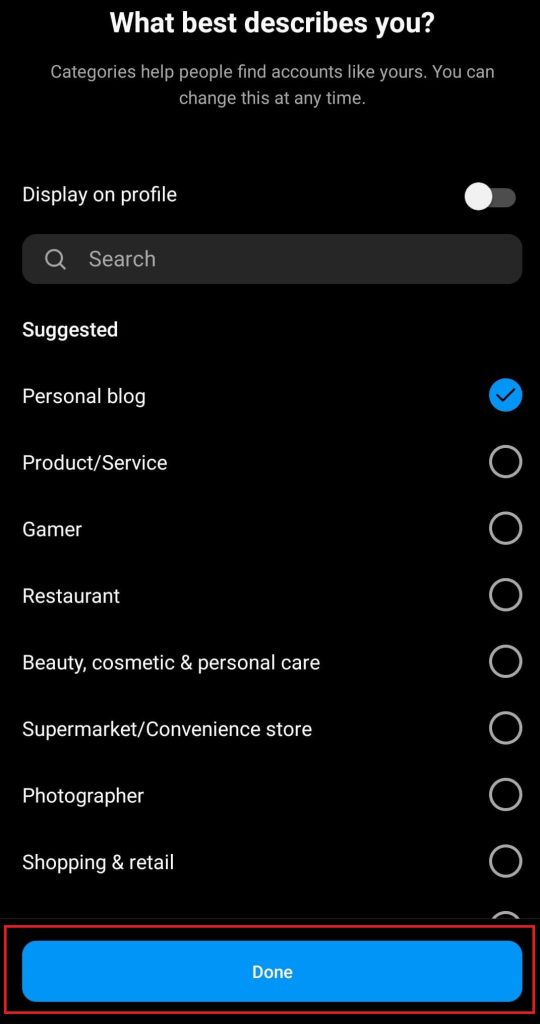
4. Select Business and then Press Next.
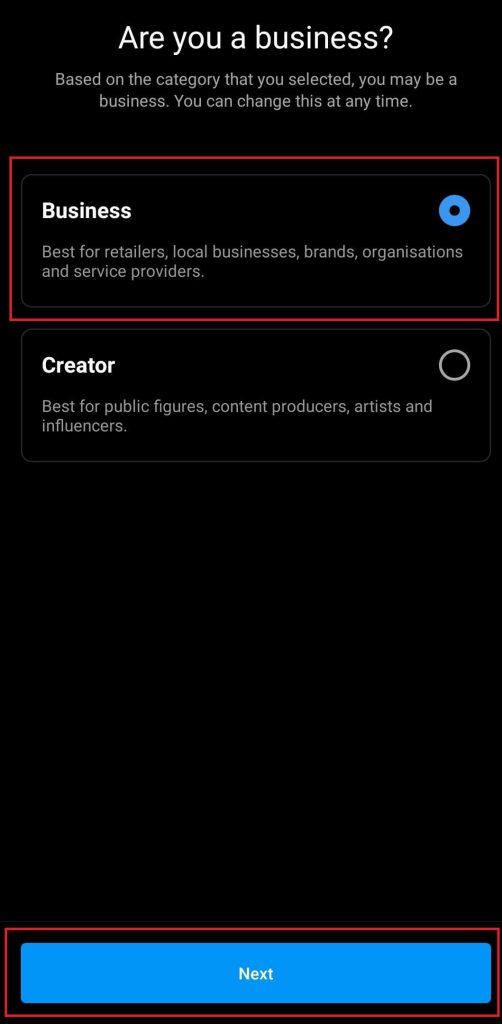
5. Add your Contact info or skip this process.
6. You can connect to your Facebook page or skip this process.
Congratulations, you have successfully created your business account on Instagram.
How to Switch Between a Personal and an Instagram Business Account
If you have created an Instagram business account and want to switch between a business and a personal account, then follow these steps.
1. Tap your profile and select Account.
2. Scroll down, then press Switch Account Type.
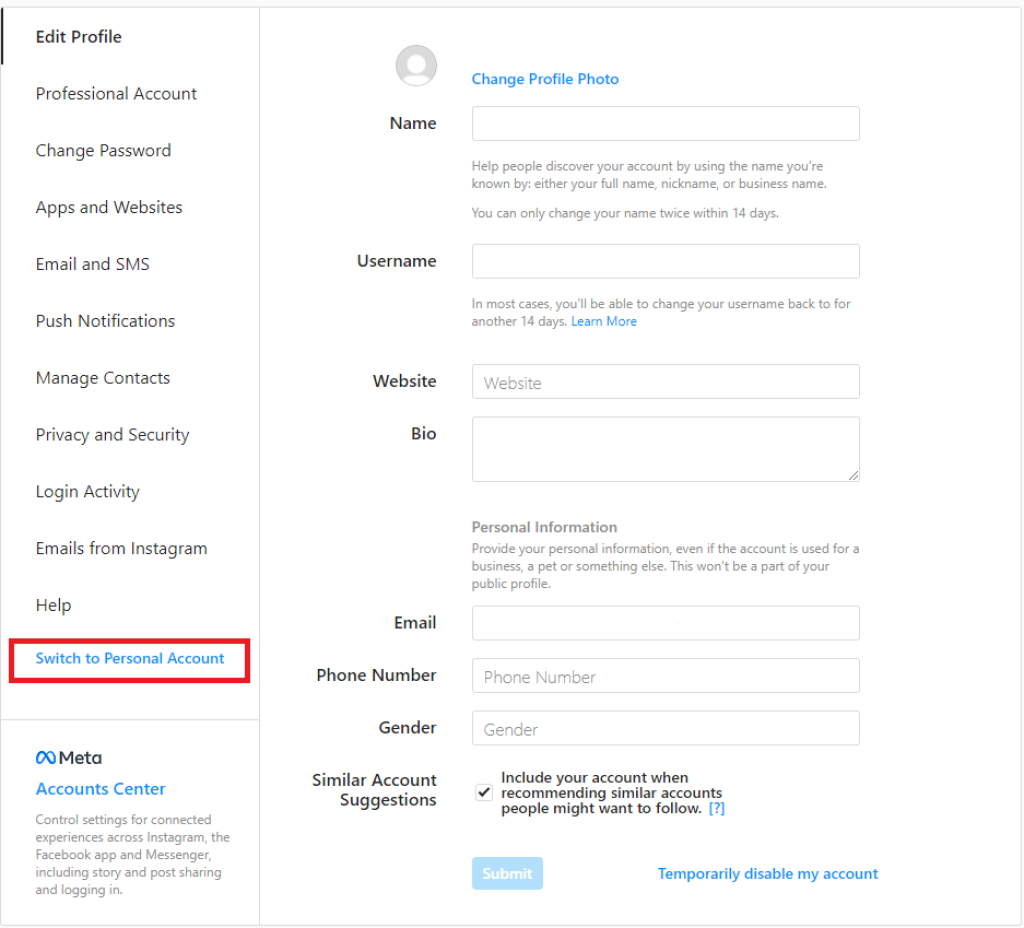
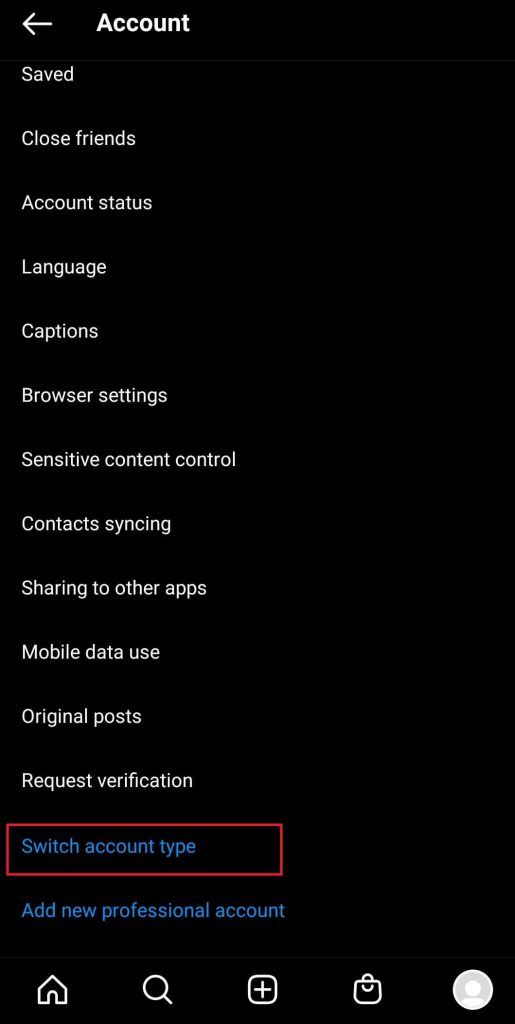
Users can seamlessly switch between IDs as per their needs.
The Pandemic has made us realize how dependent we are on e-commerce since there has been a 19-22% increment in sales growth, with a majority online. So, it’s a necessity for any business to have an online department as a part of its strategy.
Instagram provides all the tools you need to increase interaction with customers. Hashtags, Instagram influencers, and visual Marketing are available ways to boost your brand popularity.
Overall high accessibility, a large user base, and the targeted audience make marketing on Instagram affordable, effective, and more approachable. So, it is a good marketing strategy to create an Instagram page.






