Messenger username is your specified identification that is used to build a unique digital profile. You can also use the same for other applications too. All apps should grant access to usernames because it represents a unique id to each user. Here we will show you to change your username differently using the Messenger app and Facebook web.
People can easily access your profile if they have your username on any public account but not a private one. You can use the same user ID on other apps if it is still available.
Therefore, using the same username is the best option if you want your followers to find and follow you on almost all social media. It helps you find friends quickly as it makes their accounts easily recognizable.
Messenger is a Facebook-affiliated app, and you can’t use it without logging in to Facebook. However, you can delete it once you have started using Messenger if you do not prefer to use it.
Table of Contents
Reasons To Change Your Messenger Username
Changing your username can be either good or bad, depending on the situation. It is advisable to change your user ID if you are rebranding your company, as it will help people identify your current status.
On the other hand, those who used to follow you will no longer be able to find your profile and reach you.
There could be hundreds of reasons to change your username, some of which are listed below:
1. To create a memorable username:
Some people change their old usernames to create memorable and catchy ones. It helps them remember when they want to share their ID and get rid of old and forgettable ones.
2. To convey your personality:
Another reason for changing could be to convey your personality. This could be a quirky or regular name. For example, maybe you got married and want to replace your surname with your husband’s.
3. For privacy:
If you are concerned about your privacy, it would be better to change your username and make it unique. This is because if cybercriminals know your user ID, it can help them to hack your account.
4. For better representation:
It could be a good reason to change your username if you feel like it will represent you better and help maintain standards among friends.
Tips for Choosing an Effective Username
It should be easy to remember, unique, or simple; make it using special characters along with your name.
Use your name and surname in a unique way, combining special characters, numbers, and letters to create a username that is ten characters long.
Avoid using the same user ID multiple times.
Use a shortened version of your name and surname, adding special characters to make it different and hard to match with others.
Although it is possible to use your mother’s or father’s name, it is not recommended to include any personal information in your username.
Avoid using the same user ID for different accounts, as this makes it easier for hackers to track and hack your account.
Therefore, think twice before choosing and act wisely.
How Many Times Can I Change my Username?
Messenger allows you to change your username, but unfortunately, it limits the number of times. While some social media platforms allow users to change it as often as they like, this is not the case with Messenger.
You can only change your username every 60 days, which means a maximum of six times per year. Users cannot change frequently, even if they feel insecure about it.
We have another article for you if you want to change your profile picture on messenger.
How to Change your Messenger Username on Mobile App
Facebook Messenger has introduced an update that allows users to change their usernames. This feature helps users to form links and share them with friends, making it easier for IOS and Android users to access the required profile quickly. Each username is unique to every user.
Let’s dive into the process of changing your Messenger username:
1. Open the Messenger app on your phone, and you will see a list of chats if you have texted someone.
2. Tap on the three horizontal lines in the upper left corner. You will see your profile picture with your profile name.
3. Tap on the “Settings” icon, which is on the right side of your profile name, and you will enter your profile’s main settings.
4. Find out the “Username” section and tap it from several options that are available. You will see your current user ID and options to edit and copy the link.
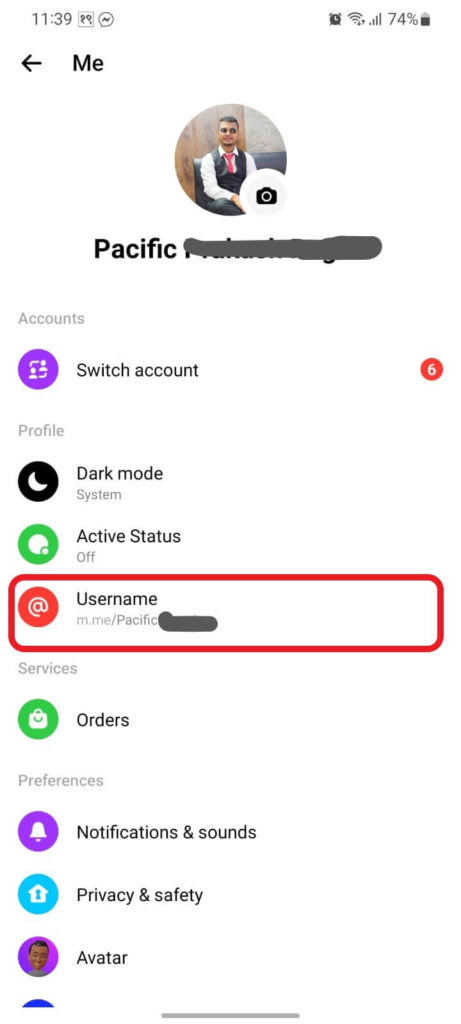
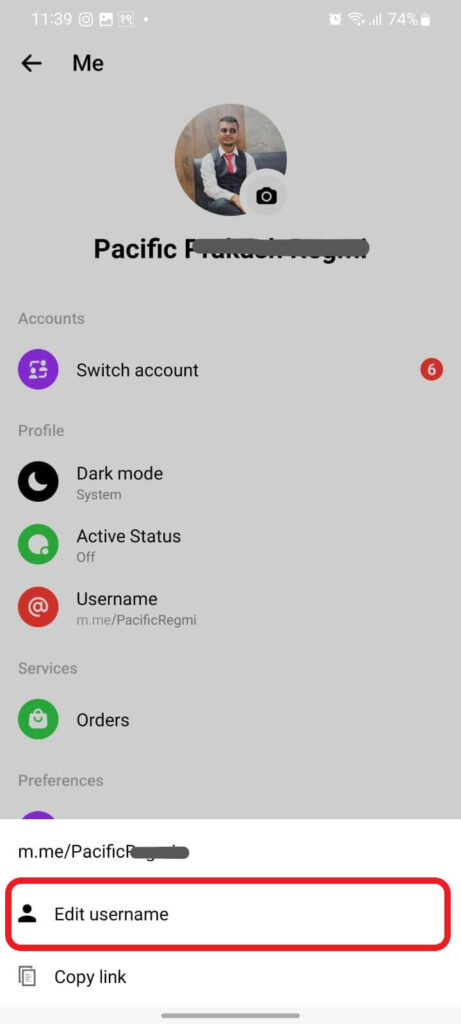

5. Now, tap on “Edit username” to change it.
6. Remove the previous username and enter a new one.
7. Tap “Save” to confirm.
Finally, your username will now become part of your custom links, which allows other people to reach you on Messenger.
How to Change your Messenger Username on Desktop
Messenger is a Facebook-built-in app, and any changes made to Facebook can directly or indirectly affect Messenger. There is no option to change the Messenger username separately from the web app, but changing it in Facebook will automatically update in Messenger because they are interconnected.
We will explain the process in a simple and easy-to-understand way, making it easy to implement the changes on your Facebook account.
1. Open the Facebook web app on your Computer using any browser.
2. Click on your account profile picture, which is in the upper right corner. There, you will see various options such as Settings & Privacy, Help & Support, Display & Accessibility, Give Feedback, and Log Out.
3. Click on “Settings & Privacy” and then click “Settings.” You will reach your profile settings page.
4. Select “Personal details” from the account center, which is on the left vertical bar.
5. Go to your “Profile Picture” icon. There, you will see options to change your name, user ID, and profile picture.
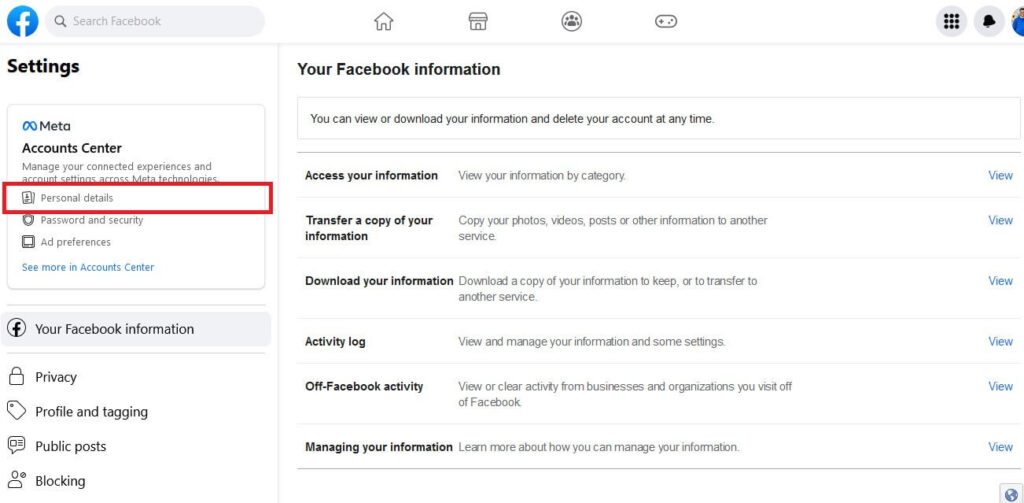
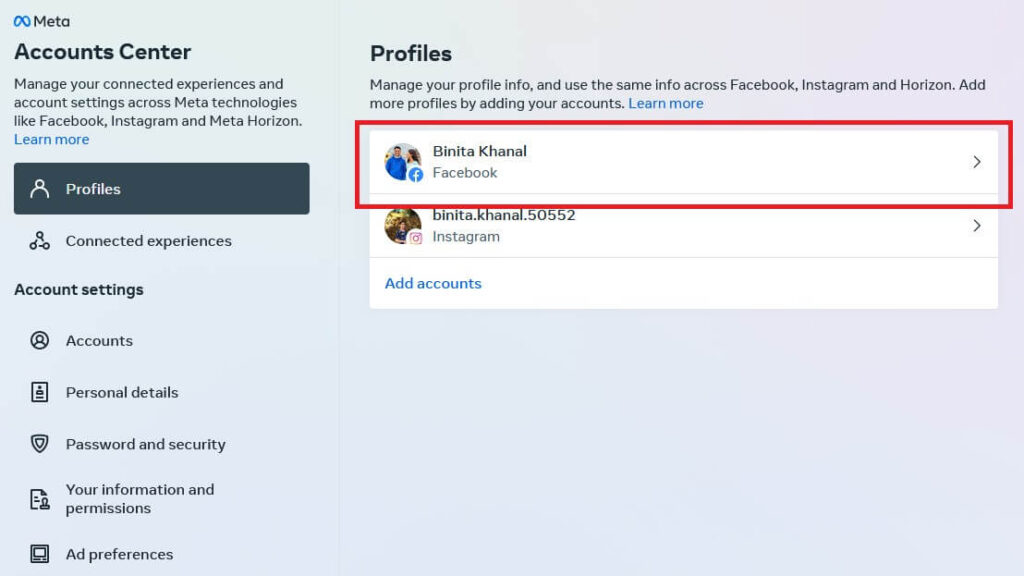
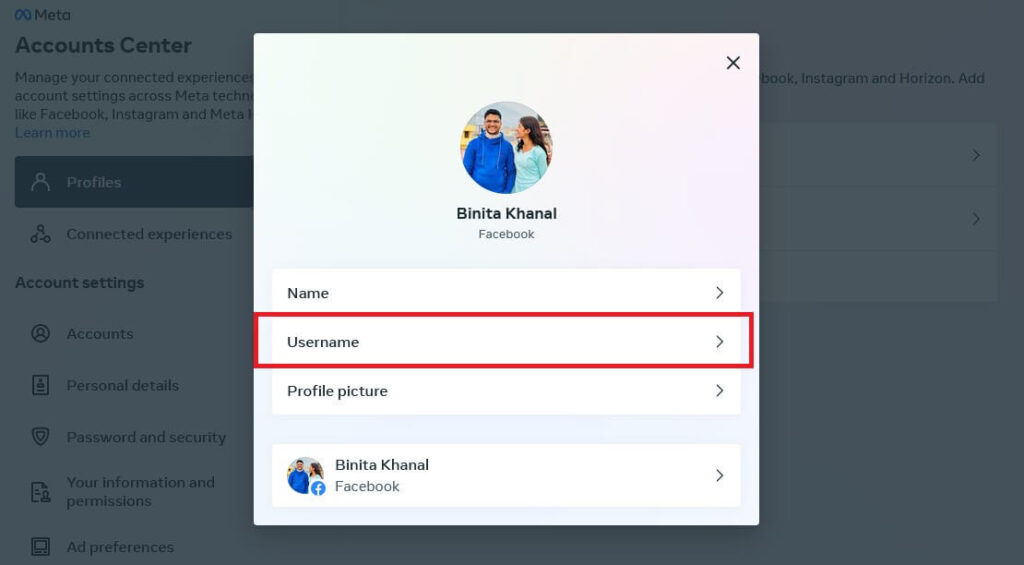
6. Click on “Username.” You will see your previous name on that page.
7. Type your new name and click “Done” to confirm. You will immediately see your username changed.
Your username has been successfully changed, and now you know the easy procedure for updating your new and unique name.
Frequently Asked Questions
A: No, Messenger doesn’t allow users to change their usernames as often as they want. You can change your user ID only once every 60 days.
A: No, changing your username won’t affect your conversations or chats because there is no direct connection between them. However, it can make it easier for your friends to find you.
A: No, two people can’t have the same Messenger username, even if they have two different accounts. Each user ID is unique to its account. However, you can reuse the old user in your new account if that wasn’t taken by others.
A: Yes, you can use special characters before, after, or within your username to make it more unique.
Wrapping Up
By following the above-mentioned methods, you can change your Messenger username. However, sometimes you may face some problems while changing it.
You are allowed to change a unique username but not a used one. If you try to insert an already-used name, this does not make any changes because it will be considered an ineligible name.
Changing your username makes it easier to find your Messenger account in no time.






