Smartphone has been the most used devices of the decade. Why wouldn’t it be? Connecting with anyone around the globe, searching for a specific topic, or finding local services is one advantage of smartphones. The day-to-day scenario of people receiving suspicious, fraudulent, and unrequested calls from international numbers is growing. Hence, people need to know why and how to block international calls on android mobile.
Whenever users try to communicate with someone whose location is beyond the borders, the call made or received is International Call. If you don’t want to talk with someone with an international number for a while, you could block those numbers from your devices.
Android has a built-in as-well-as third-party method for users to disable international calls on android phones.
Blocking an International number restricts the users from communicating incoming calls or messages. But, users can unblock the International number at any time. You can learn how to block text messages by following this guide.
Note: we are using Redmi note 7 Pro running on Android 10 for this guide. Also, for privacy concerns, some of the screenshots are edited.
Methods To Block International Calls On Android Phones
There are many methods to block overseas calls on a mobile phone. The following steps may vary on the android version and brand. But other methods apply to all Android-running smartphones.
These are some of the methods to block a number:
Method 1: Block A International Number From Contact List
This method is an in-built method and applies to most android smartphones.
1. Locate and open the Call application on your device.
2. If you want to block anyone from your contact, tap the contact icon and press the desired number.
3. Press the hamburger icon from the top right location, then select Block.
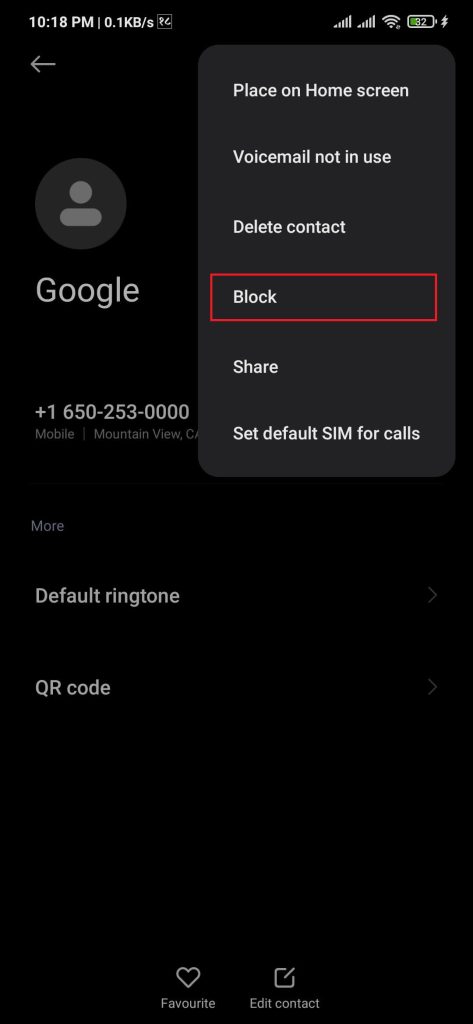
4. After selecting a Block, a confirmation pop will appear, then press OK.
After pressing OK, the International number will be in the block list, and the user will not be able to reach out to you.
Alternatively, the user can open the Contact app and continue from step 2.
Method 2: Block a Specific International Number Outside Contact List
If you want to block someone on your phone that is not on your contact list, then you can follow these steps:
1. Locate and open the Call application on your device.
2. Press either the setting icon from the top right or the hamburger button from the bottom left.
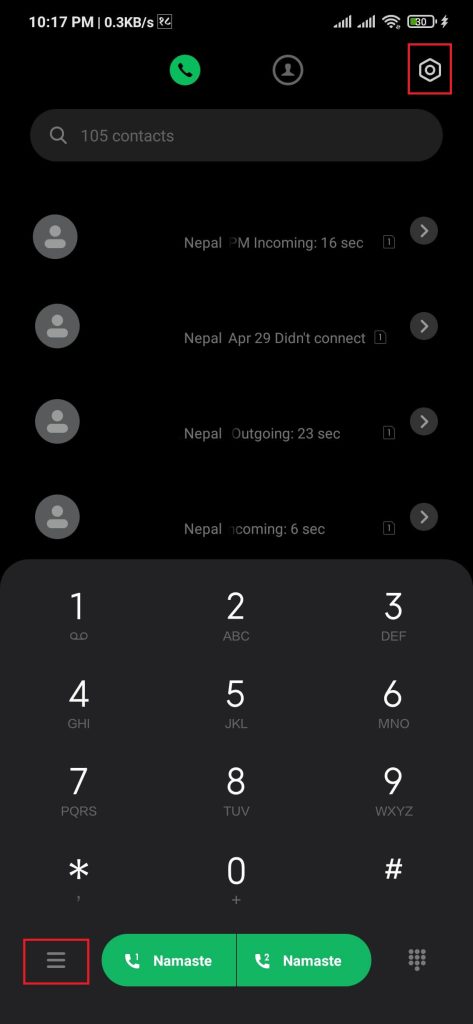
3. Press Blocklist and Select Blocked numbers.

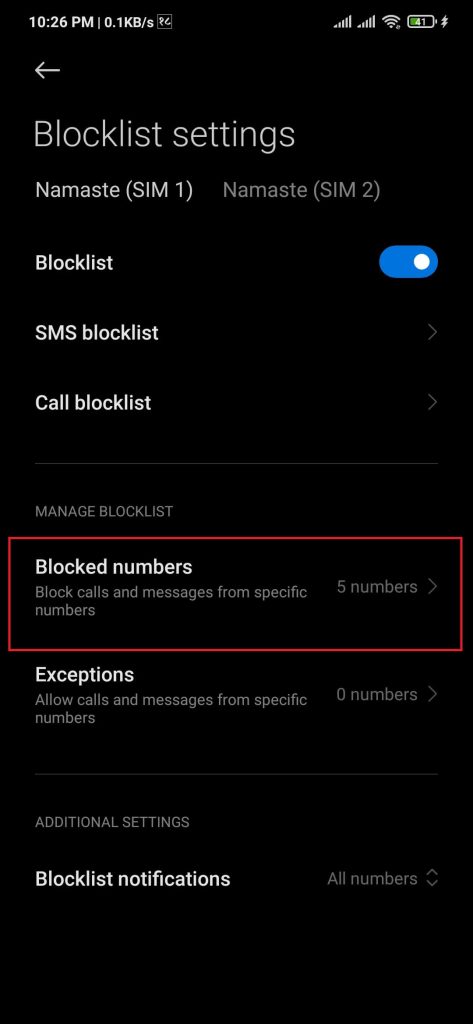
4. Press the +Add button, then enter the International number.
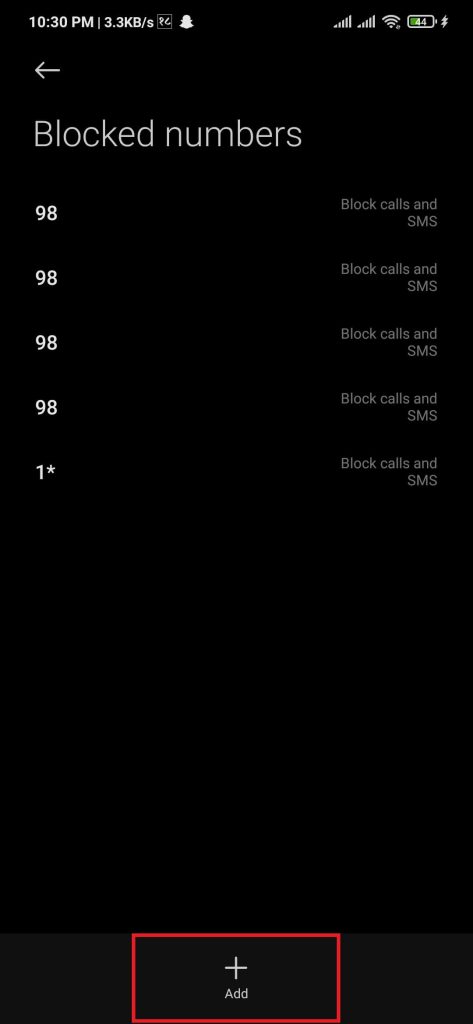
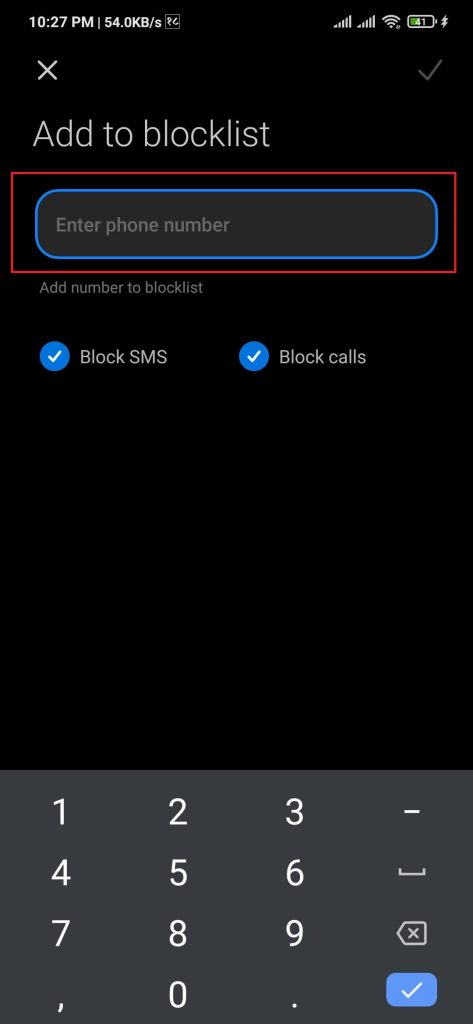
After completing these steps, the International will not be able to contact the users.
Method 3: How to Block All Outgoing International Calls Using Call App
We can use the Call Barring method if you want to block outgoing international calls on your number.
1. Locate and open the Call application on your device.
2. Press either the setting icon from the top right or the hamburger button from the bottom left.
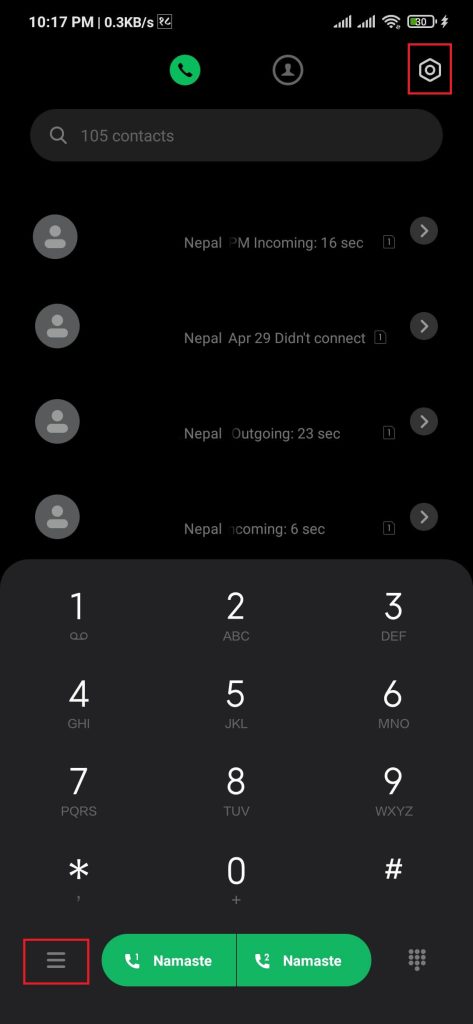
3. Select the Advanced Settings from the given options.

4. Scroll down to the OTHER section and press Call barring.

5. Toggle the option International outgoing calls. While toggling, you will ask to enter four digits, call barring password. Enter the number and press OK.
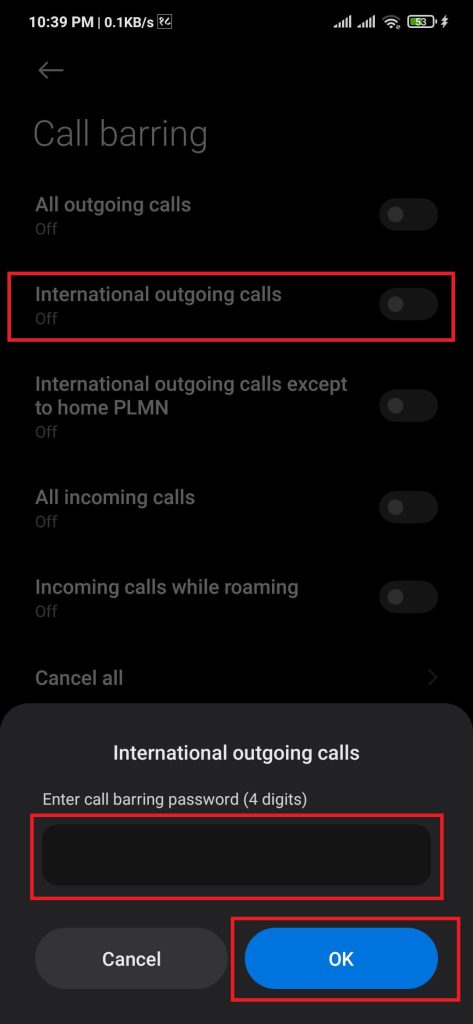
After completing these steps, you will be blocking all outgoing international calls.
Method 4: Block All Incoming International Calls Using Settings
1. Locate and open the Call application on your device.
2. Press either the setting icon from the top right or the hamburger button from the bottom left.
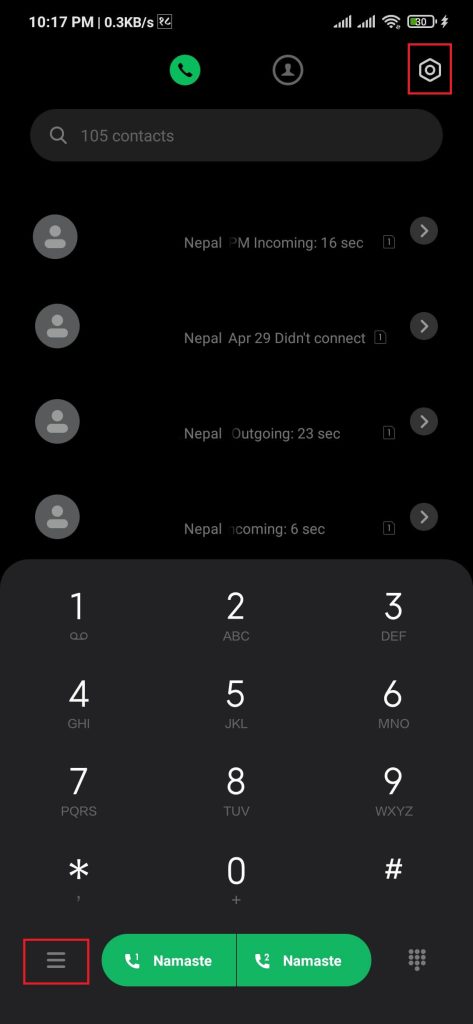
3. Select Advanced Settings from the given options.

4. Scroll down to the OTHER section and press Call barring.

5. Toggle the option All incoming calls. While toggling, you will ask to enter four digits, call barring password. Enter the number and press OK.

After completing these steps, you will block incoming international calls.
Method 5: Block All Unknown Numbers Using Call Blocklist
1. Locate and open the Call application on your device.
2. Press either the setting icon from the top right or the hamburger button from the bottom left.
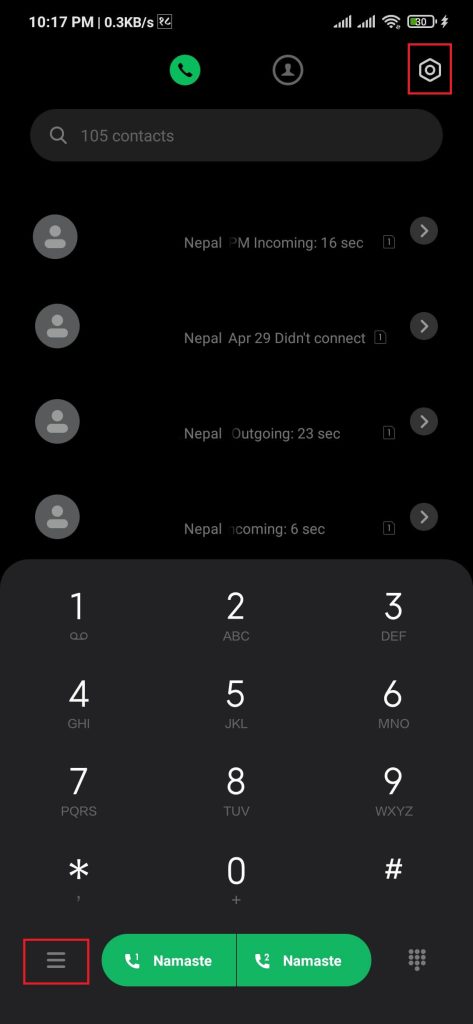
3. Select Blocklist, then from the given options, Press Call Blocklist.

4. From the given options, toggle Block calls from strangers.
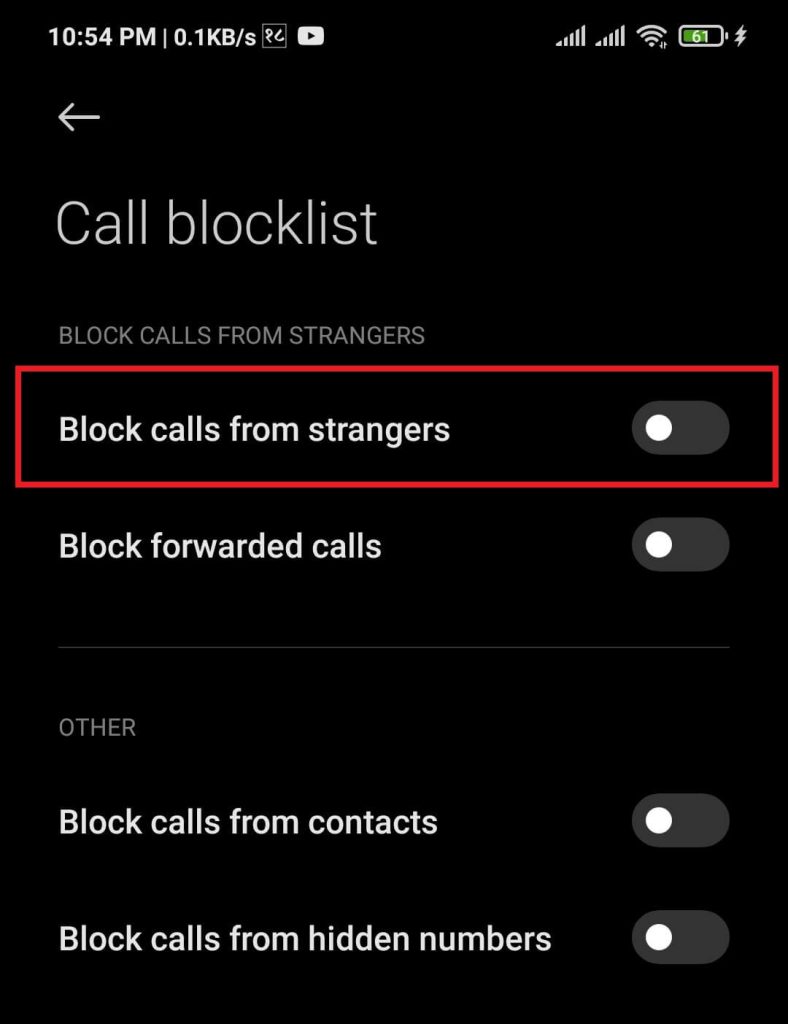
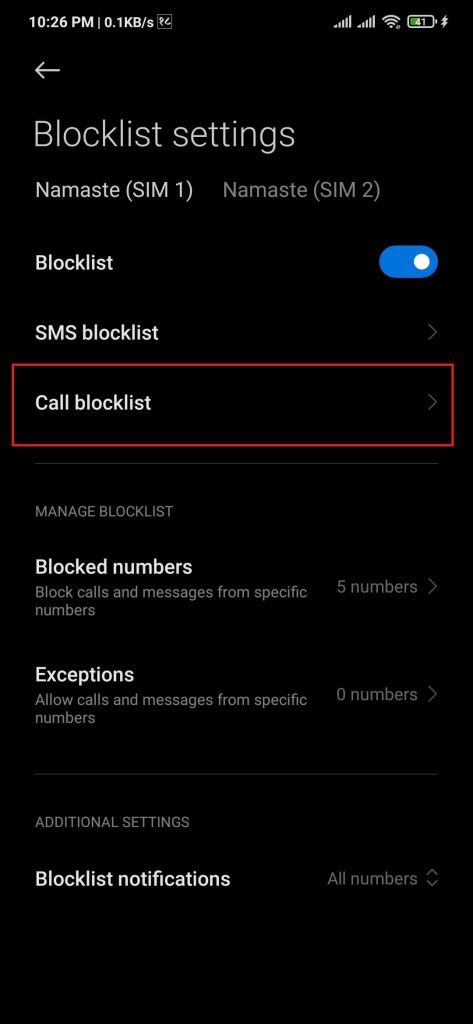
After completing these steps, an unknown International Number Phone will not be able to reach you.
Method 6: Block Phone Calls By Country Code Using Call Blocklist
If you want to block phone calls by country code that is not on your contact list, then you can follow these steps:
1. Locate and open the Call application on your device.
2. Press either the setting icon from the top right or the hamburger button from the bottom left.
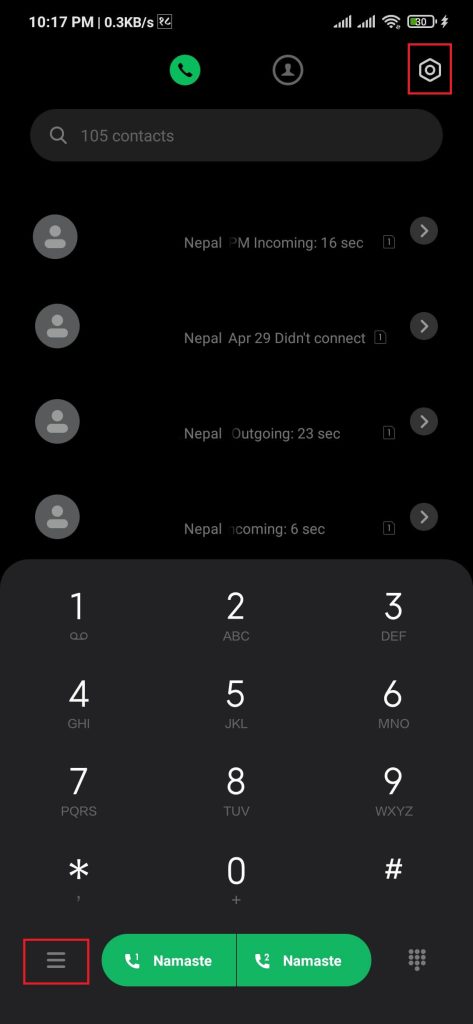
3. Press Blocklist and Select Blocked numbers.

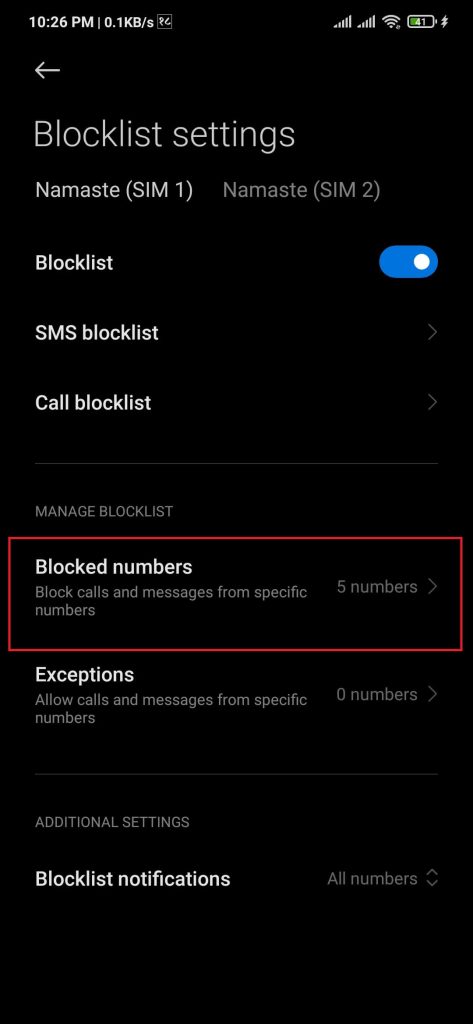
4. Click the +Add button, then tap on Add prefix. Enter the country code you want to block. For example, to block all calls from Nepal need to enter +977 in the prefix.
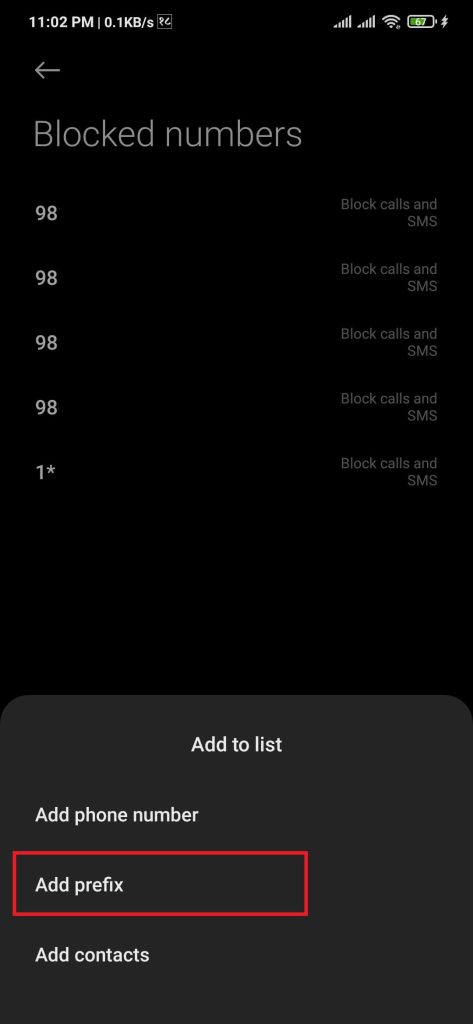
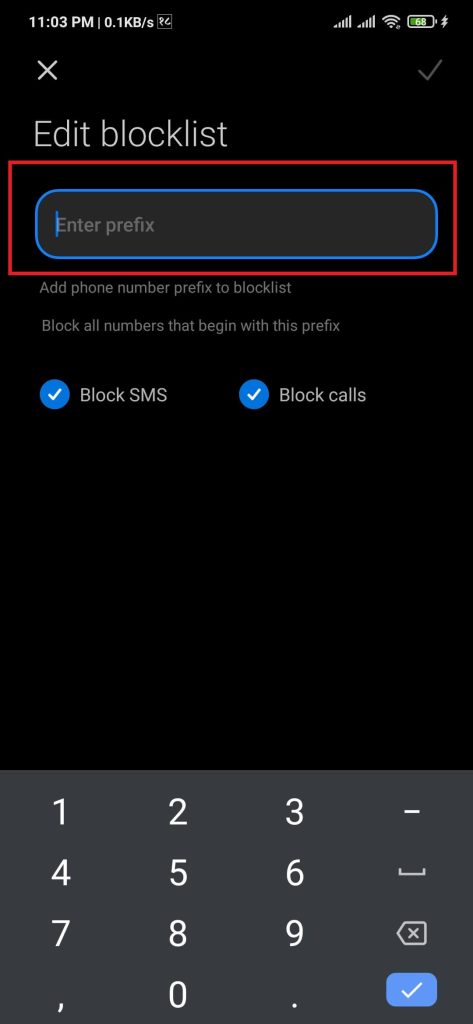
After adding the prefix, All calls from that country will be blocked.
Method 7: Block International Call Using a Third-party App
All android supported brand have their in-build method to block numbers. However, there is a solution to it. Users can use an external app to block a number on any branded smartphone like Samsung, Huawei, OPPO, OnePlus, etc.
1. If you don’t have the Mr. Number application installed, Download Mr. Number from the play store and install it.
2. After installation, Open Mr. Number, then Tap on Block List.
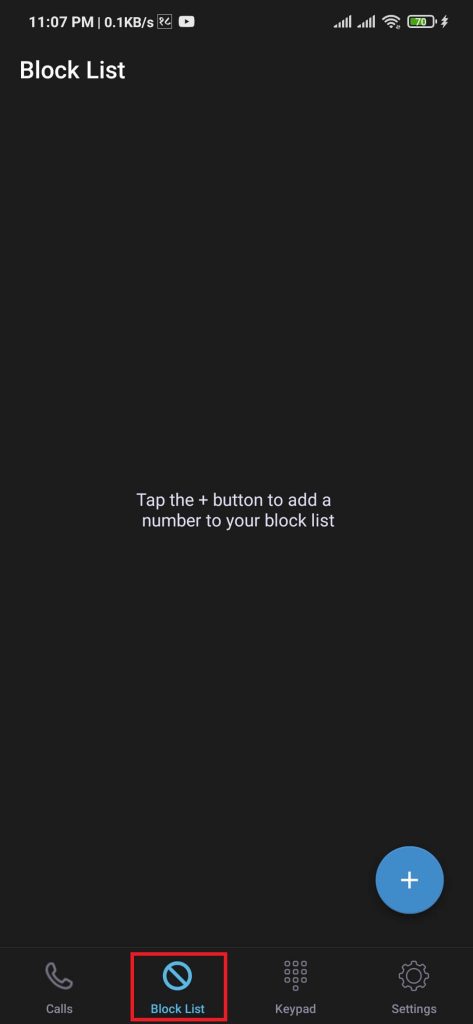
3. Tap on the + sign button. Select Enter a number, then add the number you want to block.
Alternatively, you can select Numbers that begin with and block calls from a specific country.
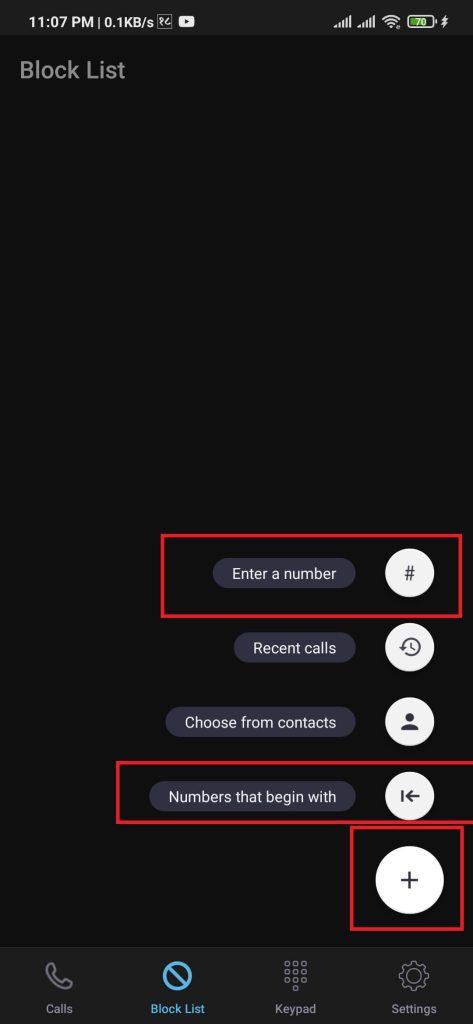
After completing the above steps, all international calls won’t access your number.
How to Unblock an International Number on Android
If you accidentally block an International Number you know or reach good terms with someone, you can unblock them at any moment on your phone.
1. Locate and open the Call application on your device.
2. Press either the setting icon from the top right or the hamburger button from the bottom left.
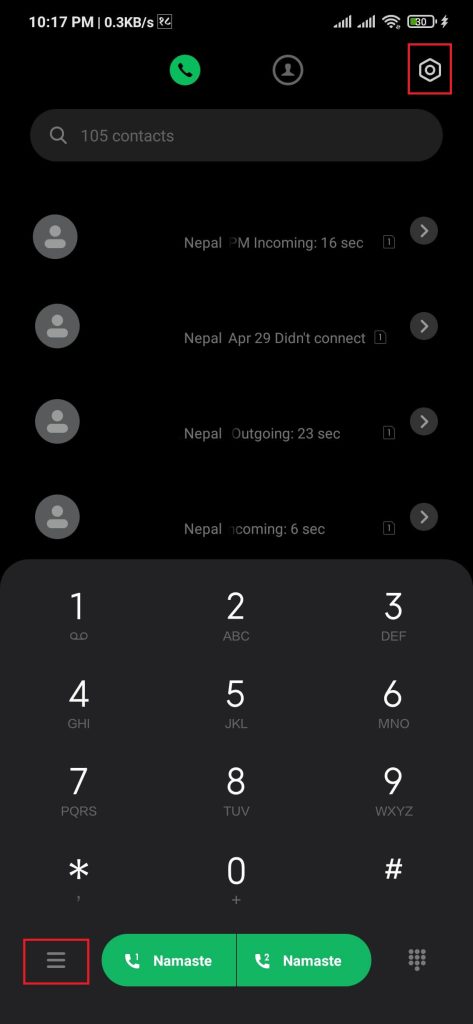
3. Select Blocklist and Press Blocked numbers.

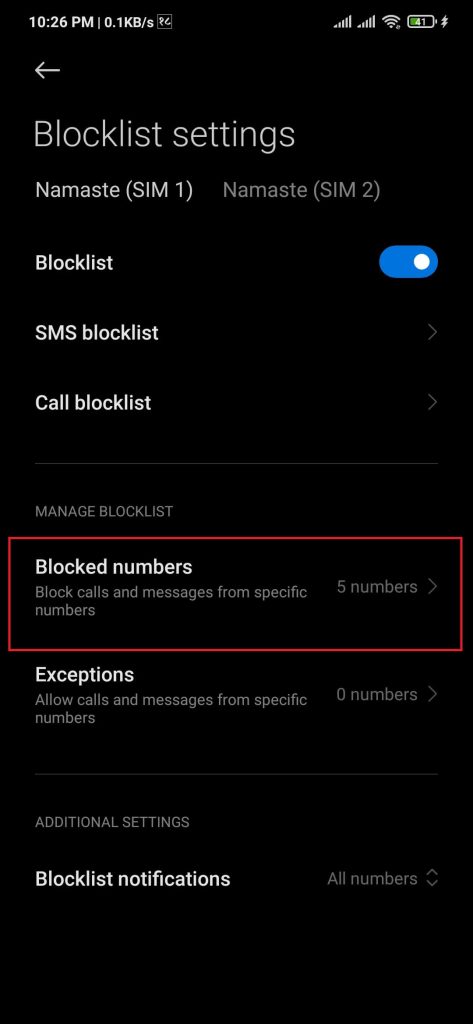
4. Tap on the number you want to unblock, then Press Unblock.
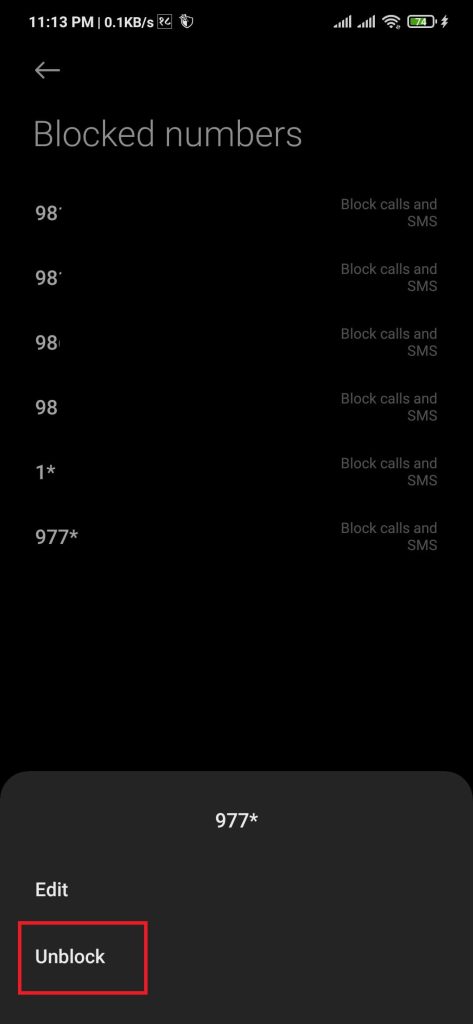
The number will be unsubscribed from the block list and can communicate with your device.
Conclusion
Scammers and fraudsters are increasing day by day. So learning how to block international calls can come in handy.
By following the above methods, you can permanently block/unblock International calls on any android supported phone.






