In early 2000 Facebook was just a starting company with services available for Harvard students. Those who signed up for Facebook could post images and personal information usually related to class-related stuff such as schedules, clubs, etc. Today it is the biggest social media platform with three billion total users, half of whom are active daily users. After all these years of using Facebook, have you ever wondered to check Facebook account created date?
Facebook keeps all your information, and your account’s created date is no exception. Usually, users try to scroll their feed with their first-ever post and assume the post’s date as their Facebook joined date.
For some users, it might be the same as their Facebook creation date but for most users. Post uploaded date isn’t accurate as many users don’t post their status after making a Facebook account.
There are many methods to figure out the date you joined Facebook, but the described methods come with their accuracy as some methods provided aren’t the standard way. All you need is your account credentials; let’s find your Facebook sign-up date.
How Do You Find out Facebook Account Created Date
There are many methods to know the FB account created date. While some processes are available in Account settings, some are more extensive and require more time.
Let’s start with the method that requires less time.
Method 1: Find the Exact Date Using your Facebook Account’s Personal Information
Users can check their Facebook Account Creation Date by logging in using their credentials and accessing their personal information.
These steps work on both the Facebook website and the mobile app.
1. If you are using a computer or laptop, go to Facebook’s official website; also, if you are using mobile, Download Facebook from AppStore for iPhone users and PlayStore for Android users, respectively.
2. Open Facebook on your respective devices.
3. Login into your Facebook account by simply entering your credentials.
4. Tap the dropdown menu where users can access Facebook’s account option.
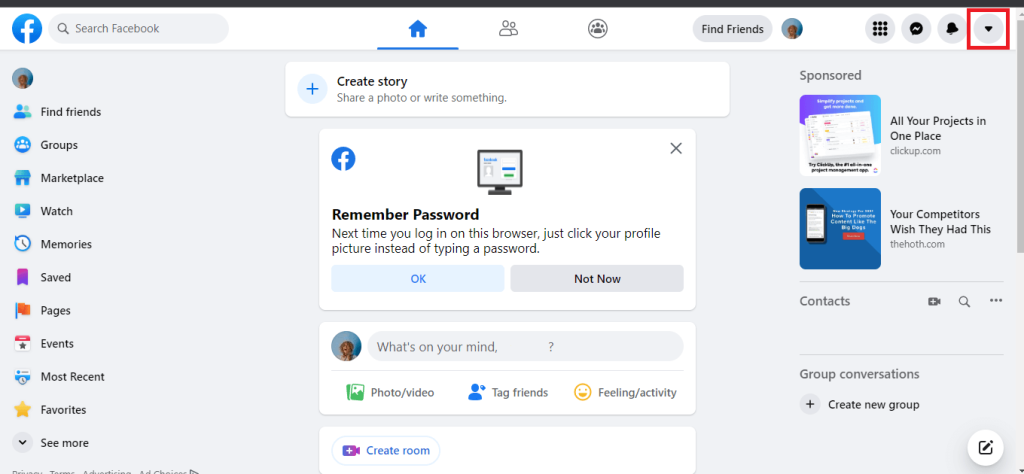
5. Find Settings & Privacy and press it, then select Settings.
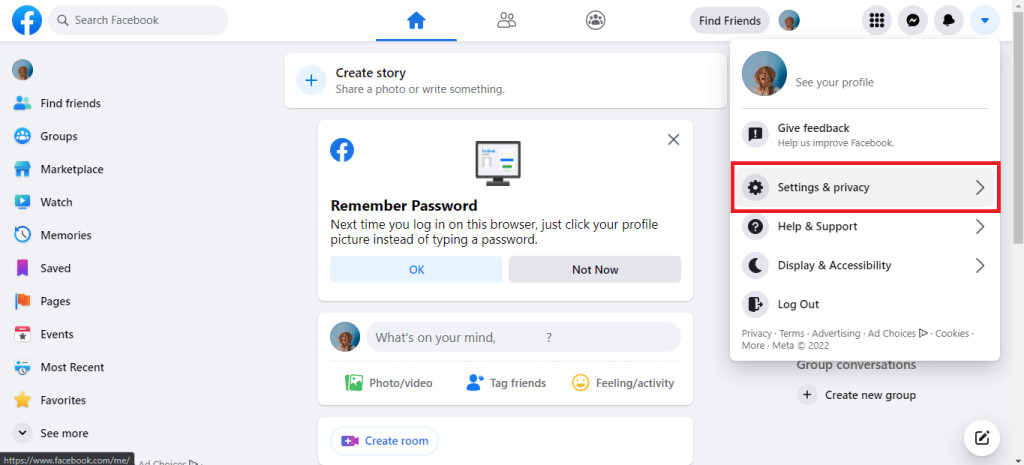
6. On the Settings Sidebar, Tap on Your Facebook Information.
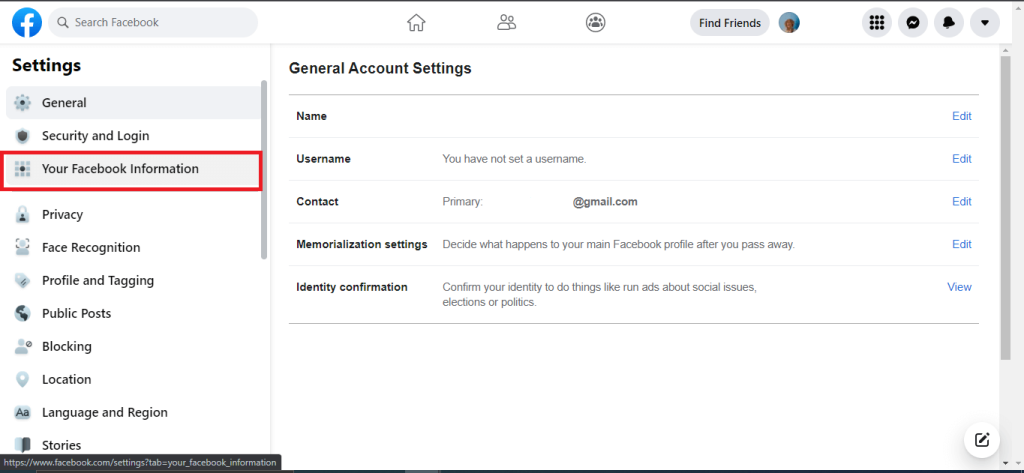
7. Press the view button right across Access Your Information.
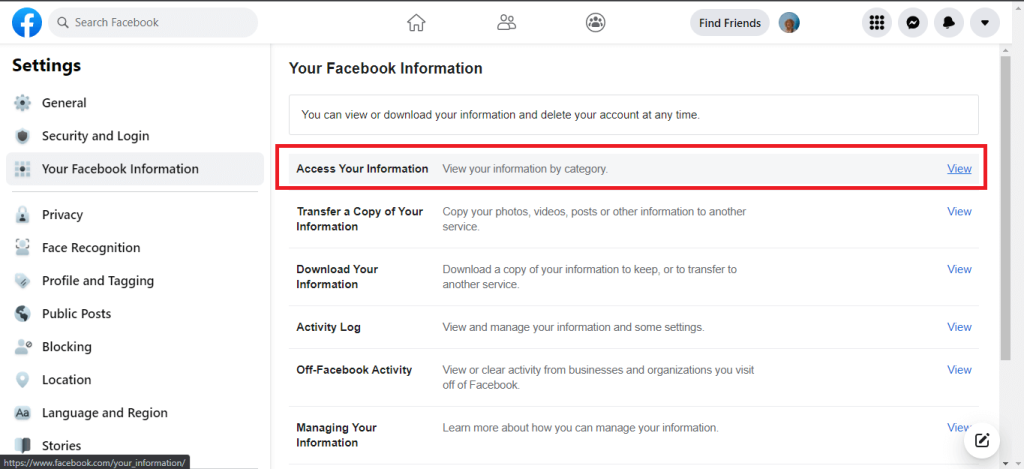
8. In the Your information section from the sidebar, Tap on Personal Information.
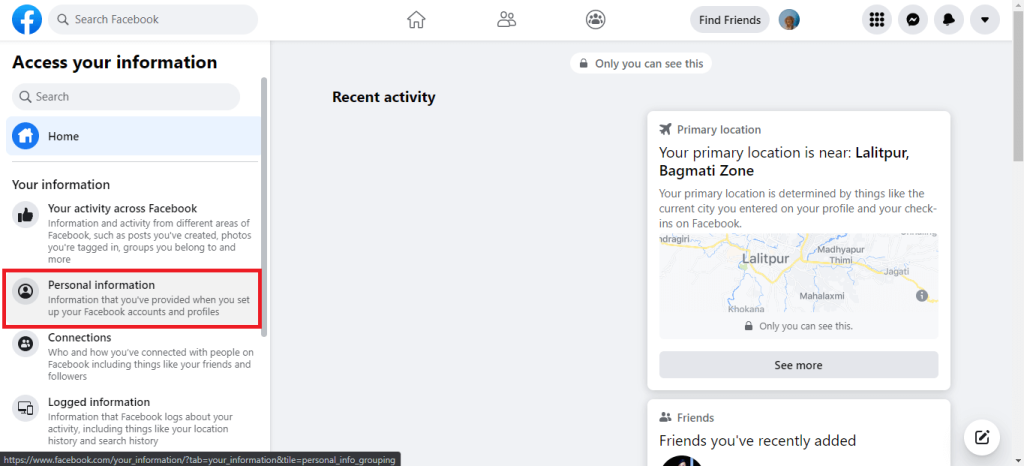
9. Your joined Facebook date is displayed in, Your account creation date section.
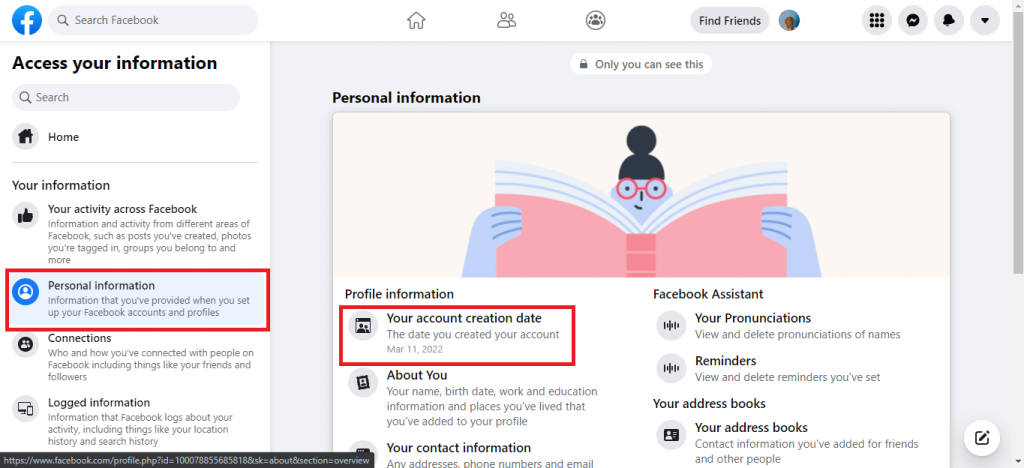
After completing the above steps, users can look into their account information anytime and view their account creation date.
While signing up for your Facebook account, you must enter an email or mobile number for the Facebook confirmation code. We can navigate into those messages to know the account creation date.
Method 2: Check Facebook Messages to Viewing Account Created Date
1. Get your verified Email address or mobile phone number that you used while signing up for Facebook.
2. (I used my Email address while creating Facebook). After login in to the valid Email address. Go to Inbox and then search for Welcome to the Facebook email from Facebook.
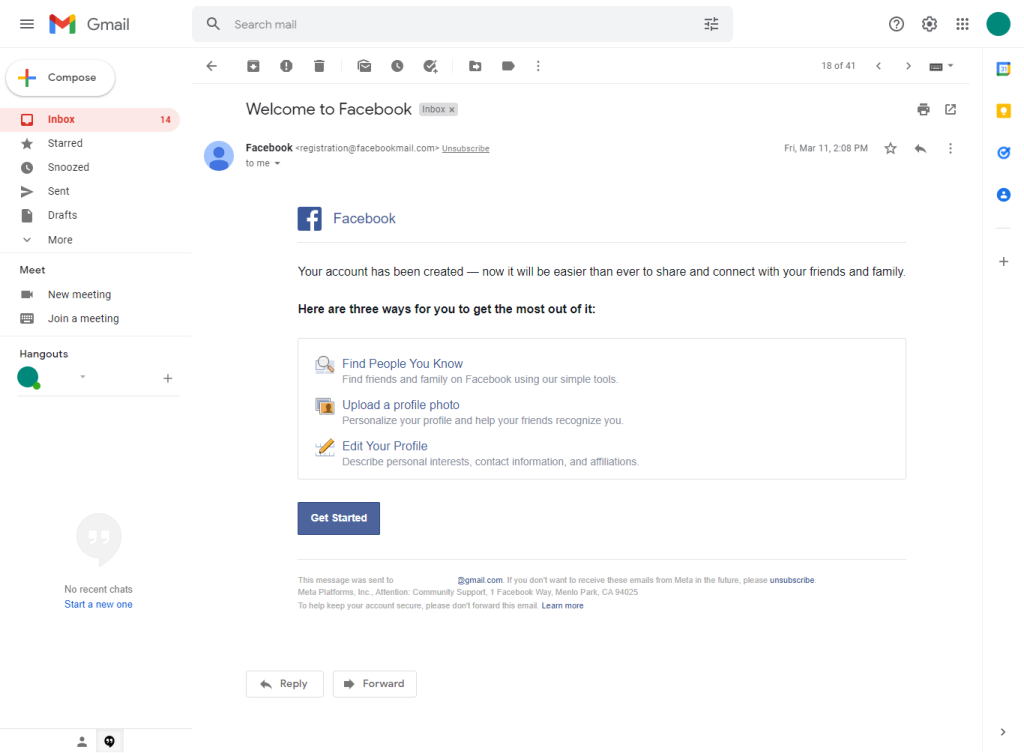
3. On the top right of the email template, we can view the time and date when a Facebook was created.
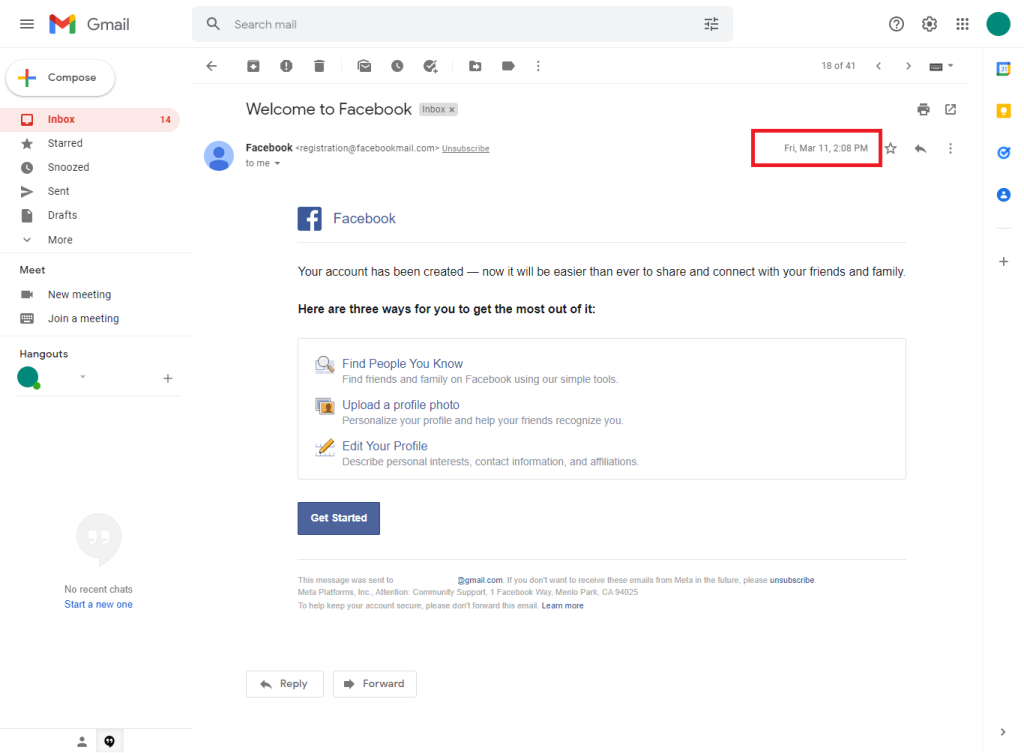
Using our email or phone number, users can find the account-created notified email or messages and find out when they have created a Facebook account.
Method 3: Use Activity Log to Find FB Account Creation Date
As we know, Facebook tracks all our information on its system. From the account creation log to having our first interaction on Facebook.
We can utilize these features to get an account creation date; however, the date may not be accurate.
1. If you are using a computer or laptop, go to Facebook’s official website; also, if you are using a mobile, open the Facebook application on your smartphone.
2. Open Facebook on your respective devices.
3. Login into your Facebook account by simply entering your credentials.
4. Tap the dropdown menu where users can access Facebook’s account option.
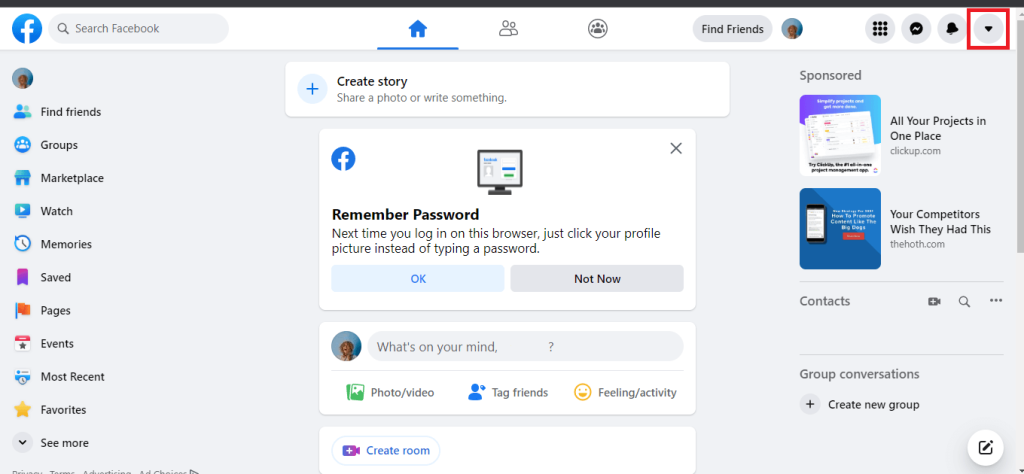
5. Find Settings & Privacy, press it, and select Activity Log.
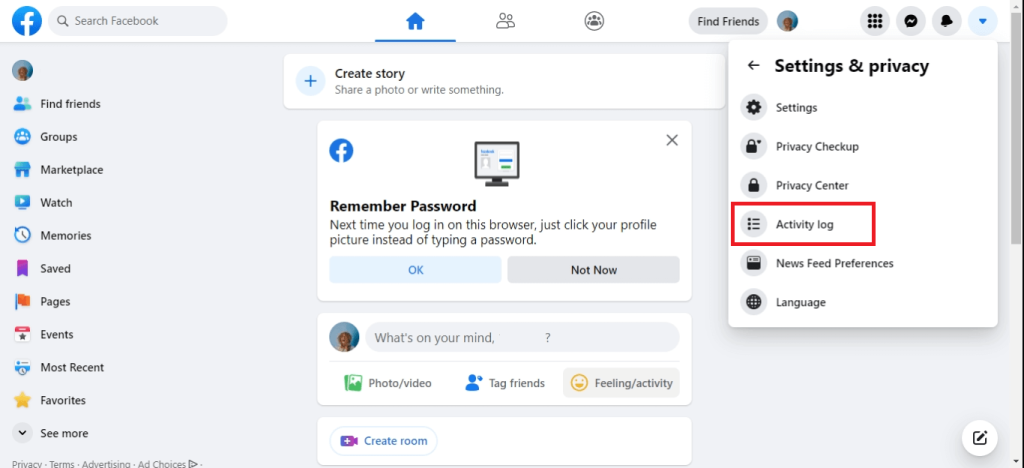
6. On the Activity log side panel, scroll down until you find Logged Actions and other Activity.
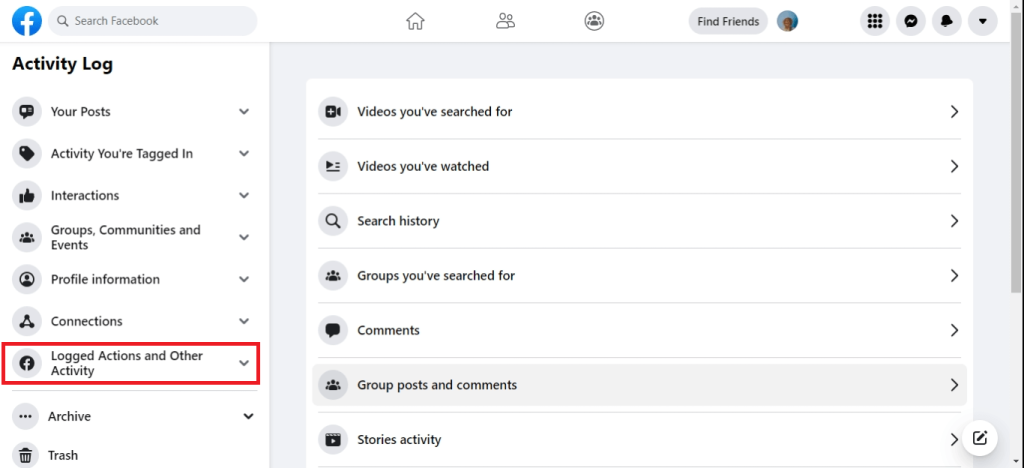
7. After selecting Logged Actions and other Activity, scroll down till users find their first activity log.
8. Just above the log section is the first logged-in date.
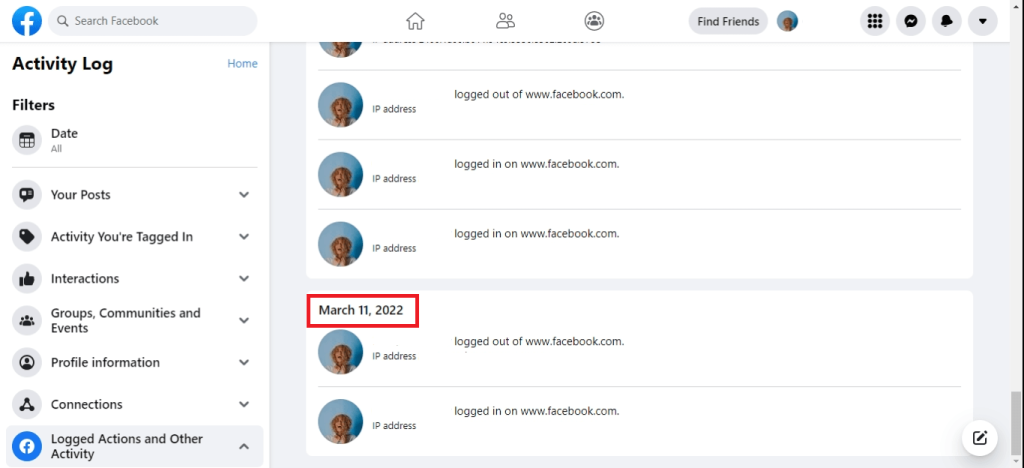
Users can get a rough estimation of the account creation date using the activity log feature. However, the shown date may not be accurate.
Method 4: How to Find Your Friend Facebook Account Creation Date
Undoubtedly this method is the most time-consuming and depends upon the user’s friends.
We have to manually search for their first feed, which is a lot of scrolling.
1. Open Facebook on your respective devices.
2. log in to your account using Facebook credentials.
3. On the sidebar of the home page, then Select Find friends or Friends.
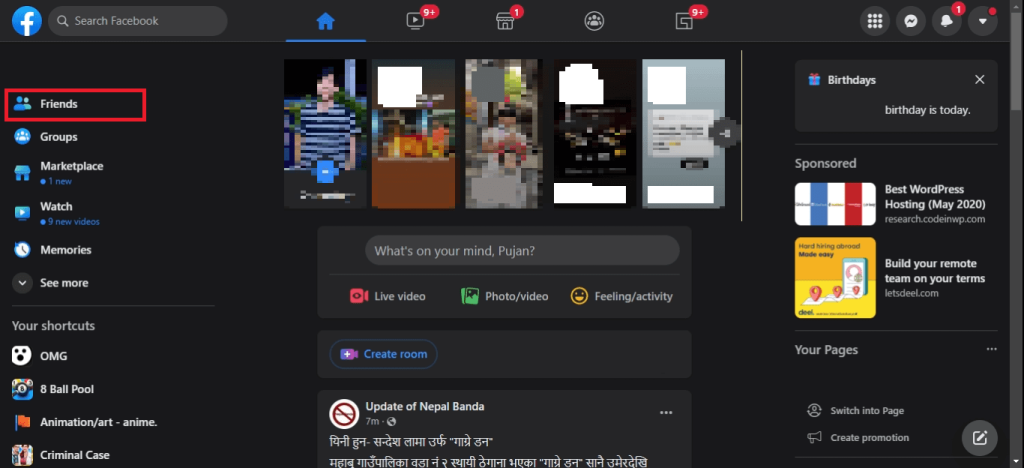
4. Select All friends, then tap on the friend you want to know when they joined.
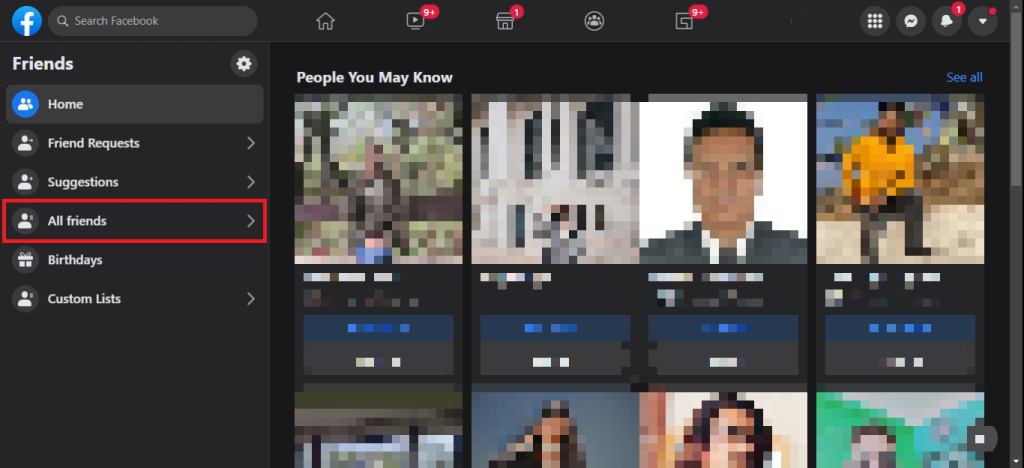
5. Scroll down until you find their first post date.
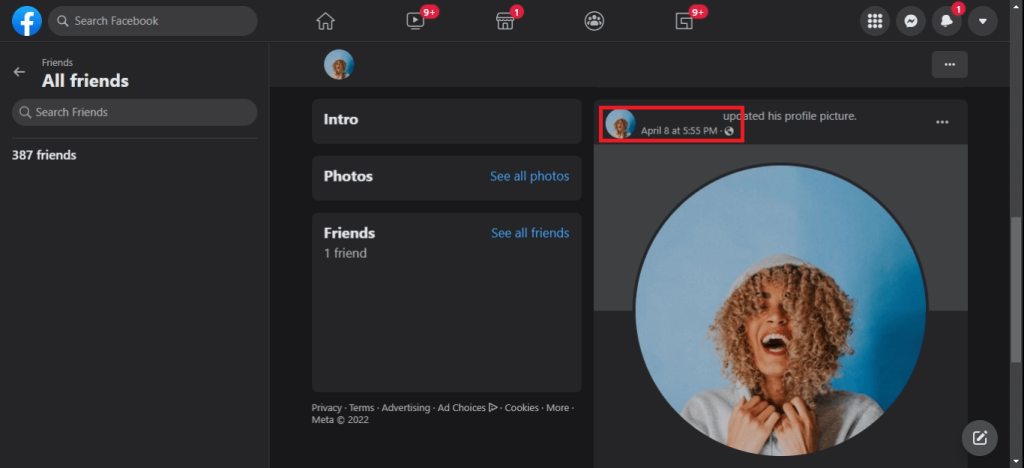
With this method, users can find their friend’s Facebook creation date; however, the viewed date may not be accurate.
Conclusion
If you were wondering, when did you join Facebook by using the above methods? Users can check their and their friends’ Facebook accounts and created date.
Each method is applicable on mobile and desktop, so feel free to use any process depending on your desire.
Also, if you want to learn more about how to Switch Accounts on Facebook, follow this guide.






