Posting locations on Facebook is like a trend nowadays. Whether you are a regular user or not you can still see the friends posting location on Facebook. Do you ever wonder, why they do so? Have you ever tried to post the location on Facebook?
It is not a big deal to post location on FB but it could be a hard task for some people who are totally unknown about the feature. If you are also one of them then this article is just made for you.
At the end of this article, you won’t just be able to share a location but additionally, you will get the pros and cons of it.
Without delay, let’s enter to the topic.
Table of Contents
Why Share Location on Facebook Post?
There are loads of benefits of sharing location on Facebook. Let’s have a look at a breakdown of it.
1. To let your friends know the place you are in
Sharing a location is a great way to let your friends know where you are staying and where you are going. Every person can see your location if you have posted the location as public.
People who can see your location directly depend on your post privacy settings. If you are allowing the public to see your post then each and every person who can find you on Facebook can know about the location you shared.
2. To receive the relevant recommendations
Facebook uses your location data to suggest or to recommend the services nearby you. That means, if you are looking for a hotel and restaurant, then Facebook will show you the service that is the most near to you.
3. Socializing and connections
There are various mediums to connect with friends on Facebook, and sharing location is one of them. It helps you to connect to the people nearby you. This feature allows you to see if there is someone who is in your area or at the location you have shared.
4. To find friends
When you are attending events and some of your friends find it hard to find the place then at that time you can share a location to let them know about the place.
There exist various reasons why you need to share a location on Facebook depending on your needs and interests. Sharing a location has many benefits but not always. This is because some people can follow you according to the location you shared and they can also harm you physically or financially.
You should consider with whom you are sharing a location on Facebook. If you are not comfortable posting a location on Facebook publicly, then you can also limit the undesired friends from viewing it.
How To Post Location On Facebook
It is pretty easy to post the location on Facebook. You can easily share a location on your profile that is visible to the person you are allowing to see.
Here is the step-by-step process that will help you to walk through an easier way to add location on Facebook using smartphones.
1. First, open the Facebook application on your mobile phone. You will directly land on the homepage where you can see various posts from the people and pages you are following.
2. After this, tap on “What’s on your mind?” from the top of the homepage. Just after tapping, you will be able to share anything i.e. photos, videos, emojis, locations, live videos, music, and many more.
3. Tap on the location icon from the bottom of the screen or if you are struggling to find the icon, then you can also tap on the dot icon from there. This will open various options to choose like photos, videos, etc.
4. From there, touch on “Check in”. Instantly after tapping, a list of suggested locations will be displayed on your screen. Touch on the place from the suggested list if it shows the place you are searching for.
5. Tap on the search icon from the top of the screen and search out the name if you don’t find the place on the suggested list.
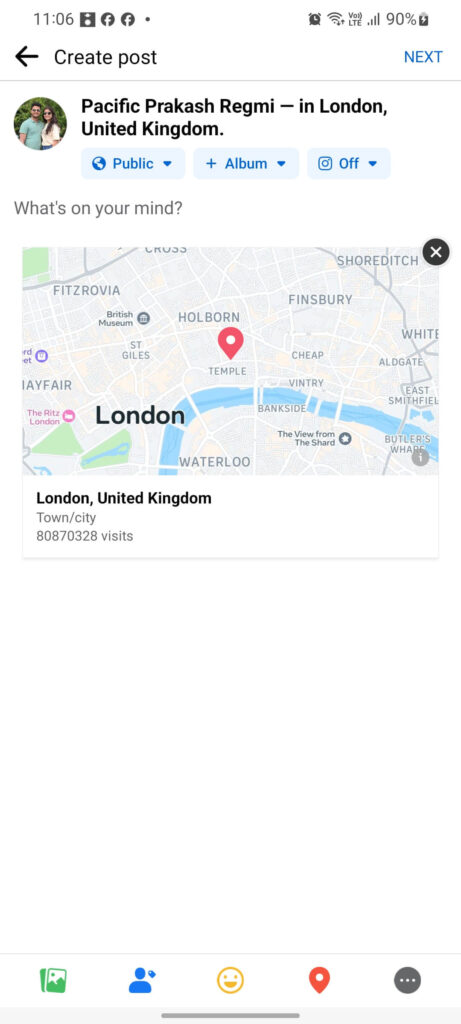
6. Touch on the name of the place once you get it. Instantly after touching, the location will be visible on the screen for you to preview it.
7. Tap on the post from the top right corner of the screen if you are sure about the process. Before posting, you can also change the post audience setting, and can also add text if you prefer.
This is exactly how you can post a specific location on Facebook using both smartphones either Android or iOS. After posting, people you allow can see the post and can react and leave comments as usual on other media posts.
Difference Between Tagging a Location and Checking in on Facebook?
Tagging a location and checking in on Facebook are related features. These allow you to share your current location or the location of a specific activity among your Facebook friends.
While both tagging a location and checking in on Facebook share the purpose of sharing your location, they have some key differences:
When you are tagging a location on Facebook then there must be a post because tagging is associated with photos, videos, status, and other media. On the other hand, checking in is a whole post, that indicates you are at a particular place.
Tagging a location may not make your current location visible to other people but checking in helps other friends to know about the area you are in.
Tagging may be more about providing context or information about a post. Checking in is about sharing your real-time location.
A: There exist various reasons behind not showing your location on Facebook posts. You need to add the location manually, if you haven’t done it then the app fails to show it up on your profile.
If the post is not showing to a specific person then there is a chance that you have prevented them from seeing it. Once you allow them to access the check-in post from the post audience setting then they will be able to see it.
A: Yes, you can tag a location in a photo on Facebook.
A: It is both safe and unsafe to share your location on Facebook. Although there are many pros of sharing a location there may exist some cons also. During adding location, you need to determine the potential disadvantages that may happen.
Wrapping Up
Overall, sharing your location on Facebook can enhance your social experience, but it’s crucial to be aware of the potential privacy implications and take steps to manage your settings accordingly.
Facebook has introduced a great feature that you can use to share traveling locations and current live locations on Facebook on Facebook. By this way, you can easily let your friends know the place you are currently in.
You can easily share your location on Facebook using any of the smartphones by following the steps that are mentioned above.






