If you regularly use Facebook, you may have asked whether it is possible to check to see if someone is active on Facebook. You may be nosy, or you may wish to catch up with a colleague, coworker, or member of your family.
When messaging among users seemed to need to be more adequate, social media platforms such as Facebook invented the online status feature.
This ability notifies your friends and contacts when you are online so that you can connect with them in conversations when relevant.
Today, we’ll emphasize Facebook’s online status feature.
How to See if Someone is Active on Facebook
Checking the last active status of your friends on Facebook or Facebook lite is a simple and basic trick. However, it could be a hassle if the person has turned off their active status.
When a person has changed their status, you can no longer check if they are active. You can neither see a green dot nor an “Active now” label underneath their profile.
If you want to learn more, you can check out our article on methods to turn off active status and appear offline on Facebook.
After reading this blog, you’ll understand how to check if someone is active on both PCs and mobile devices.
And also, at the end of this blog, we will tell you about Facebook’s last online checker tool for a more convenient way to find people’s online status.
And if you want to, you can read about methods to change your Facebook password instead.
See the Active status on Facebook using a Smartphone.
Since a majority of people use a mobile phone to browse Facebook and other social media platforms, we are going to show you different ways you can use to check if someone is active on Facebook or not.
As the interface is quite similar on both OS, you can use these instructions on Android and iOS smartphones such as iPhones and iPads.
Method 1: Check Active Status Using Facebook App
As Facebook’s popularity gradually increases daily, it won’t hurt to say everyone has a FB app installed on their phone. If you don’t have one, you can download it from the Play Store or the App Store.
1. Open your Facebook app. Then click on the search icon at the top of the screen.
Now, type the name of the person you want to check the status. Then click on the profile.
3. If a green dot is next to the person’s profile picture, that person is active. If the green dot is missing, that person is probably not using Facebook.
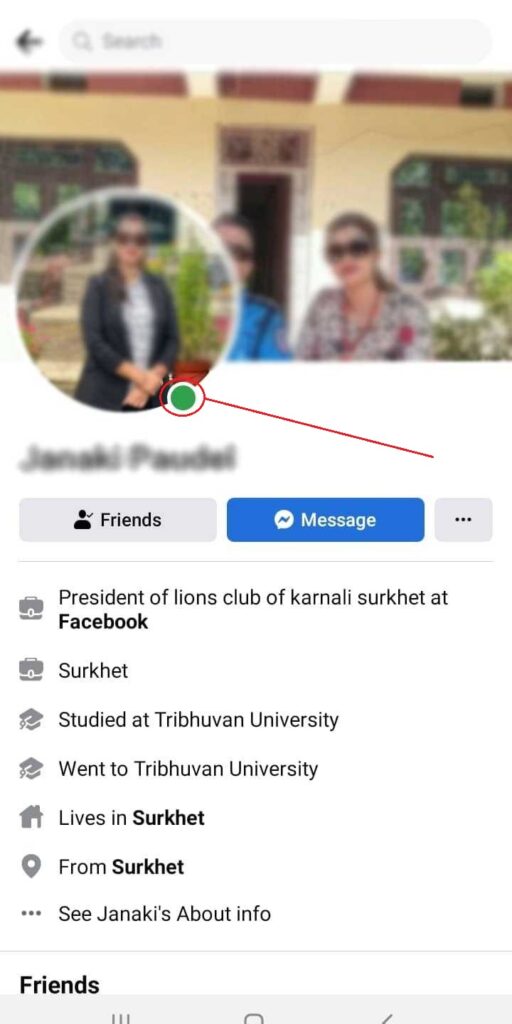
And this is how you can see if someone is active on Facebook. You can now send a message and expect a message in return.
Unless that person is ignoring you, there is a high probability that they will reply to you.
Method 2: Check Active Status Using Messenger App
Messenger is a messaging service app of Facebook. Hence, you can also check if someone is active on Facebook or not using Messenger.
Whether Messenger or Messenger Lite, these steps work on both platforms and are reliable.
1. Open your Messenger application. Now you can see your conversation history.
These green dots declare that the person is active on Messenger and is currently available.
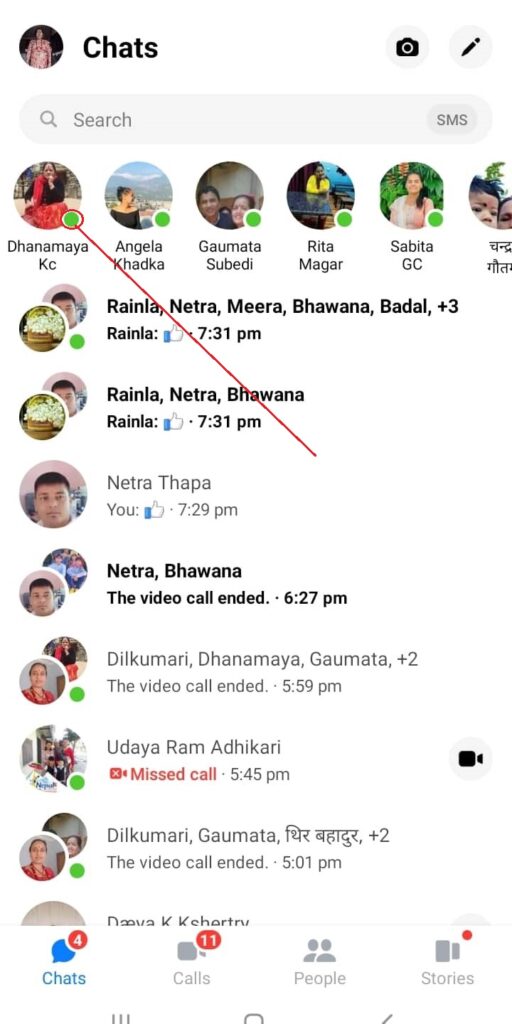
2. Another way you can see whether a person is active is by clicking on the people icon at the bottom of the screen.
Then under the label Active, there will be a list of your friends who are currently online.
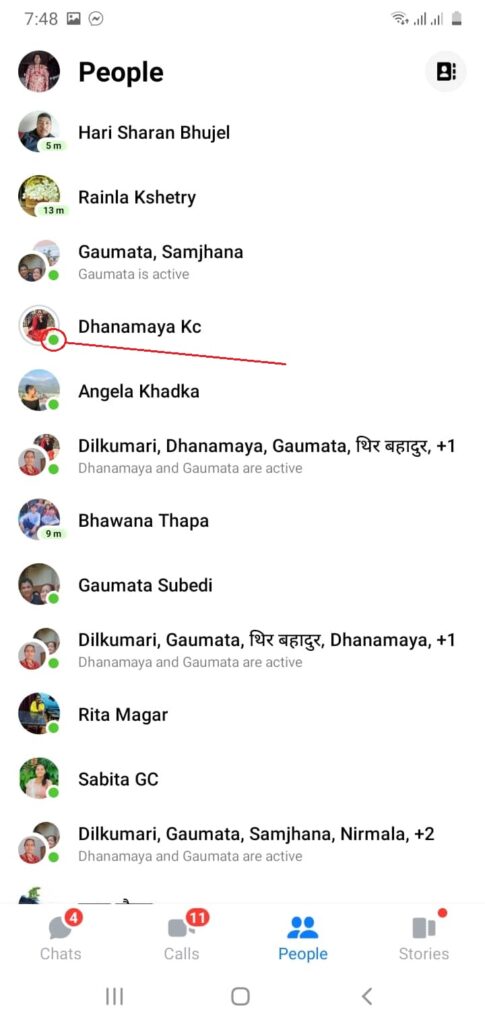
3. Another easiest way to check a person’s active status is by going to their chat box. If there is a green dot next to the profile and a label that says Active now, that means they are online.
If there is written as [Active a min ago], this indicates that they were online just a few minutes ago.
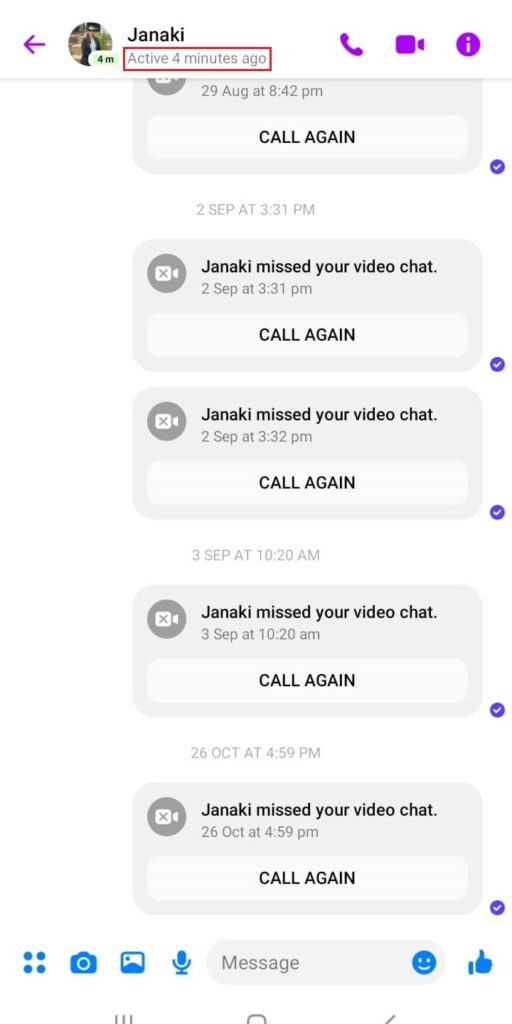
4. The most accurate way to tell whether a person is active is by using the circular tick icon at the bottom of the screen. When you send a message, a tick appears at the bottom.
If the blue color fills the tick and is completely blue, you can know that the person is active. And if it’s just a blue circle and hollow inside, then the person is probably offline.
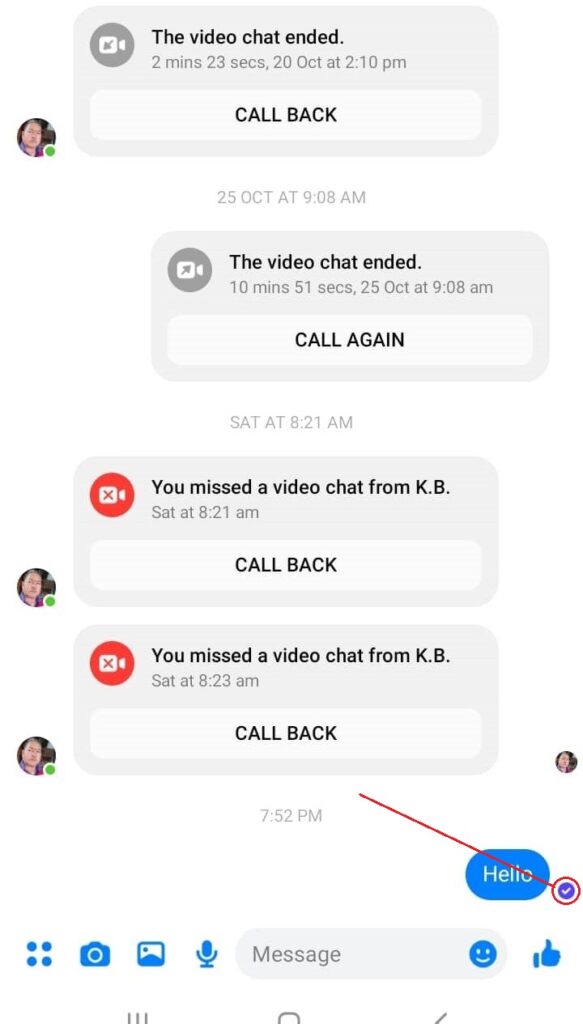
If a person is labeled as “active now” but still isn’t responding, it could either be that the person is ignoring you or, sometimes, due to the syncing delay, the actual time shown might differ from the one shown.
See the Active status on Facebook using a PC (Web Browser)
A lot of people use Laptops and desktops as their daily go-to devices. The layout of the Facebook website does not differ on any web browsers you use.
Whether you’re using Windows desktops or Mac OS computers, you can follow these steps without hassle.
Method 1: Using Facebook Website
Using a web browser, we can also see who’s active on Facebook. There are a couple of ways you can do this.
1. Open Facebook.com on any web browser. On the home screen, you can see a section labeled “Contacts” at the right-most portion of the screen.
There you can see your friend lists who are currently active on Facebook.
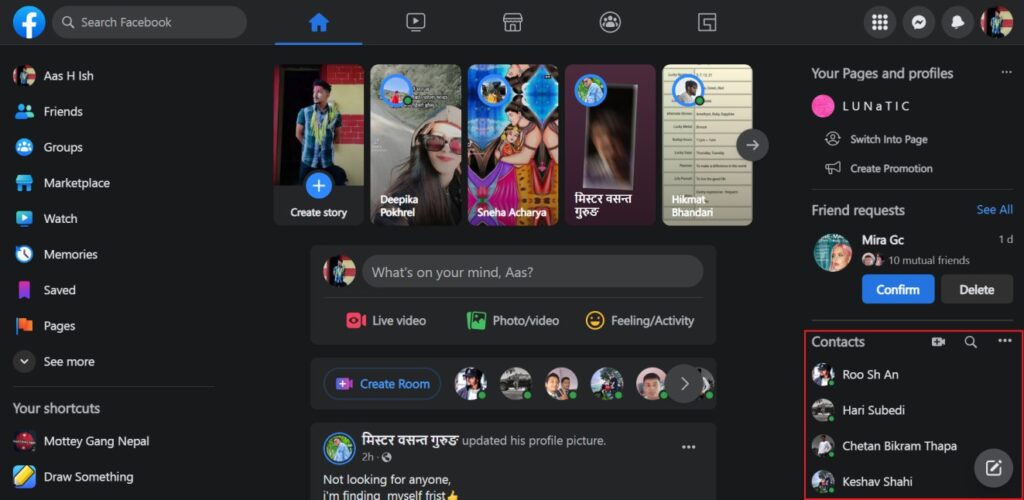
2. You can also find active friends under the “What’s on your mind?” section. They all have green dots, referring to active contacts.
You will be redirected to the active friend lists if you click on the arrow at the end. There you can check if someone is active or not on Facebook.
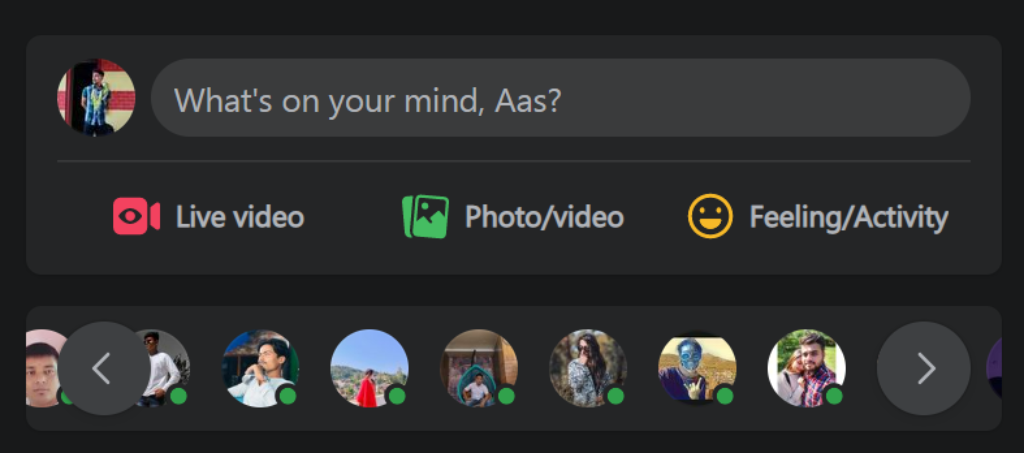
3. You can also see if someone is online on Facebook by going to the chat section of Facebook.
In the chat section, look for the green dot that tells if a person is active or not.
Here you can search for a person and know if they are active on Facebook.
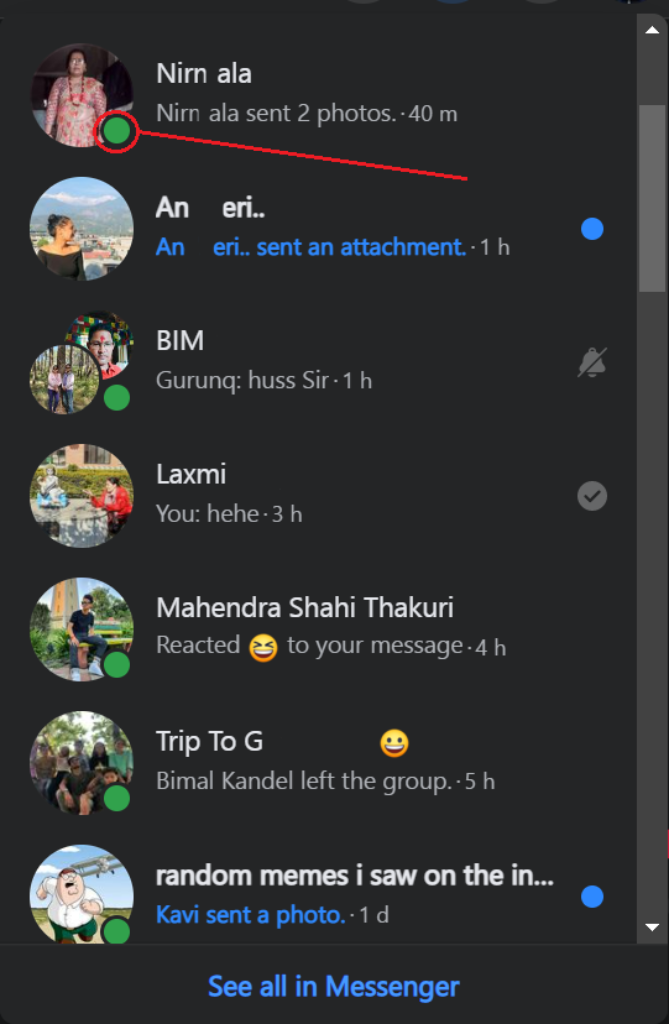
And those are the ways you can see if someone is active on Facebook. Sometimes due to a slow internet connection, Facebook might fail to show an active user as offline.
Method 2: Using Messenger.com
It is also easy to see the active users list or a specific someone’s active status using Messenger Web.
1. Go to the Messenger.com and log in using your Facebook credentials. Once inside the Messenger home screen, click on the People icon on the left side of the screen.
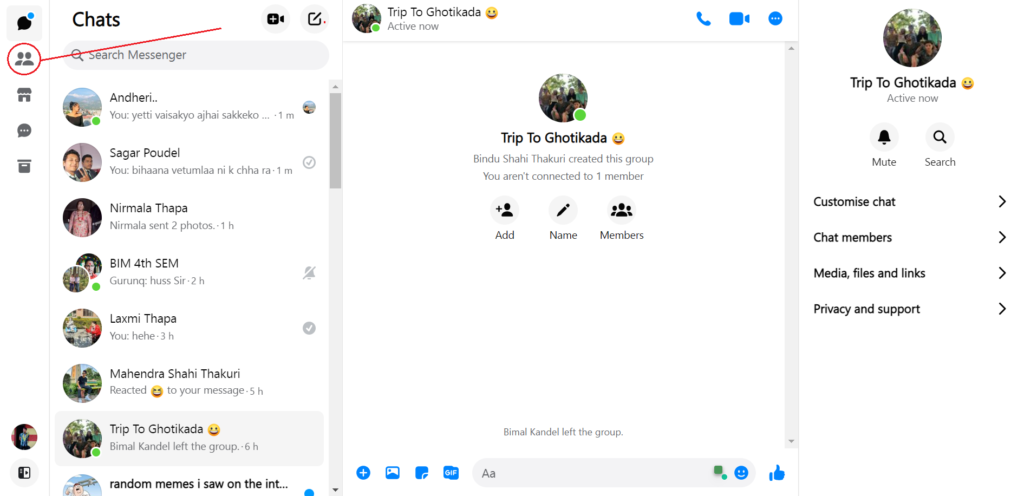
You can see all the users with green dots on your account. These are all active users. You can search for a friend and see if he is active on Facebook or not.
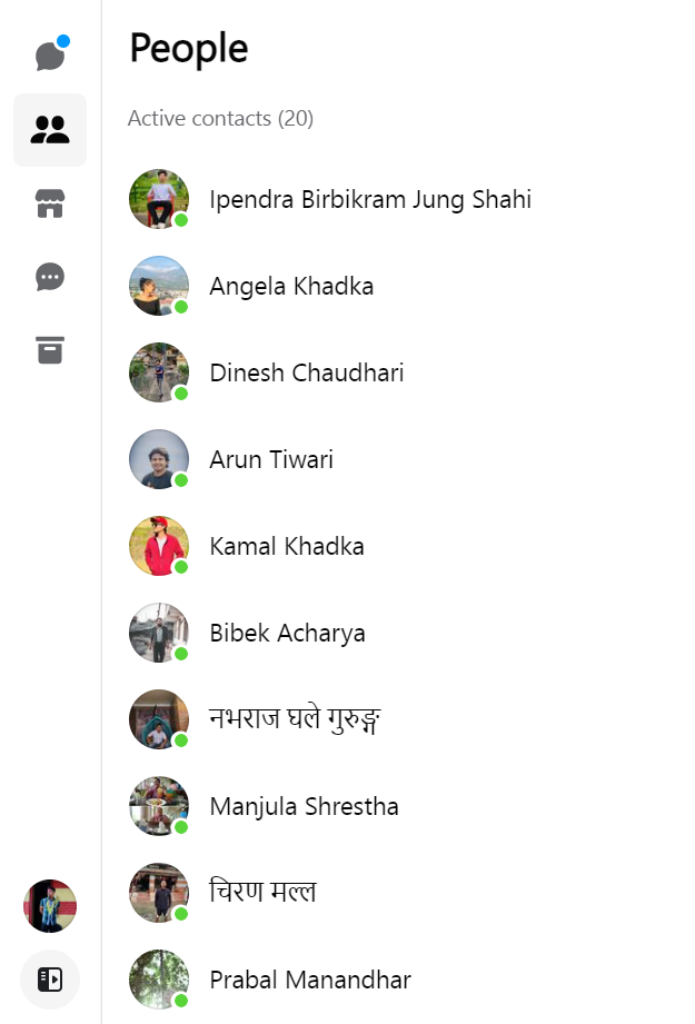
So this is how you can check whether someone is active on Facebook. You can scroll down and find more active people on your friend list.
If you want, you can also search for an individual user and check their active status.
Can you check if someone is active on Facebook without being friends?
Being friends is necessary to see if an individual is active on Facebook. As on any other social networking site, a consumer’s online status on Facebook is viewed as confidential information.
Consequently, only people connected to your account will be allowed to see your current status on Facebook. Simply said, unless you are friends with a user on Facebook, you cannot see their active status.
Facebook won’t directly tell you if an individual is active; however, there are other ways you could use to discover.
How to Check if Someone is Active on Facebook Without Being Friends?
As we’ve already explained, for their privacy, Facebook can’t disclose someone’s online status if you aren’t connected.
Furthermore, this should not indicate that you have no alternative options because you do.
You must meet certain requirements to put any of the following to use for you. Let’s look at these ideas and determine which can come in handy.
Method 1: Check Their Timeline
Have you ever realized how well the date of the post displays directly beneath someone’s name when you view their post in your FB feed? You would see a date here if you see a post uploaded 24 hours ago.
Instead of the date, you’ll have seen something close to this written underneath their names if you have seen it within the 24-hour window: “abc minutes ago” or “abc hours ago.”
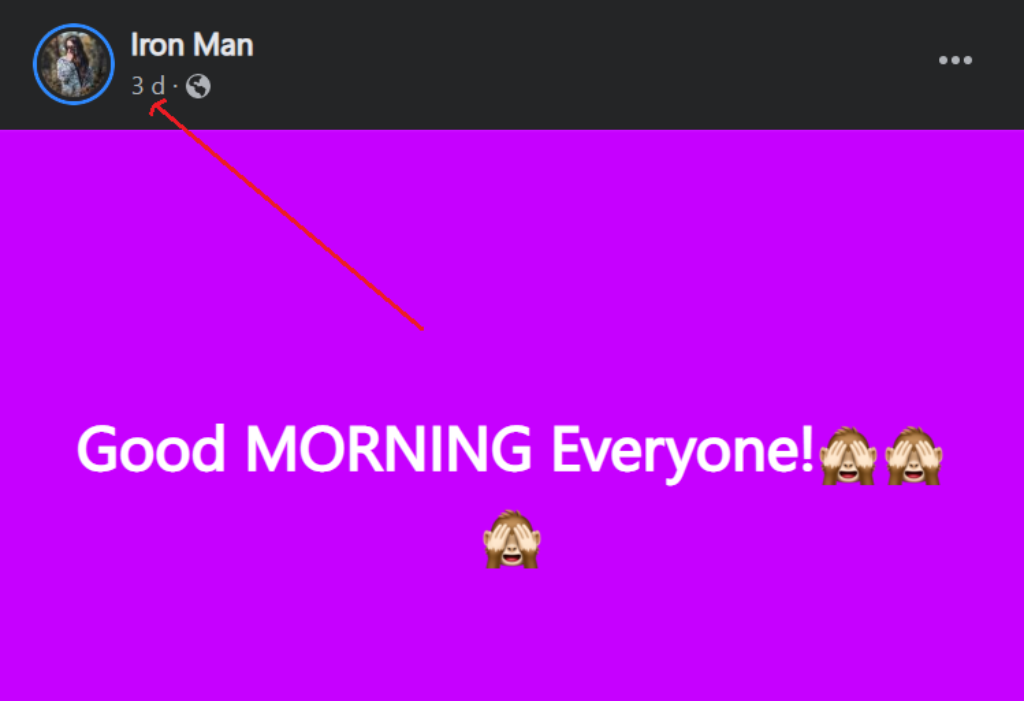
If somebody posted something five minutes ago, it is obvious they are online or at least were online five minutes ago.
There is only one condition to this tactic: for you to see someone else’s posts, although you aren’t on their friend list, they must have their privacy settings as public.
However, we wonder if this approach will be effective for you since most people nowadays keep their accounts private.
In contrast, if this person has a public account, it will be rather simple to determine whether they are online by looking at their posts.
Also, you can check out our other article about unblocking someone on Facebook.
Method 2: Check Their Comments
We’re assuming that you knew this individual in real life since you are so intrigued by their Facebook status despite not being connected to them.
Secondly, if you and this person have common friends on Facebook, you may well be allowed to see their comments and likes on the mutual friend’s posts.
Although it’s impossible to determine whether someone has liked a post, commenting operates slightly differently.
You can see the time on each comment added under it. The first 24 hours of this time, however, will be precise; then after, all you’ll be capable of seeing will be “abc d (day)” or “abc w (week).”
Hence, if you come across their comment on a post made by a common friend and it has “abc m (minutes)” written below it, it signifies that they just posted the comment and are possibly still active.
Method 3: Send Them a Message
We both acknowledge that those mentioned first two methods are only partially reliable. They do have one perk: by using these methods, you may guarantee that the subject is clueless that you are snooping on them.
On the contrary, using the method we’ll discuss shortly will require approaching them. You can ignore this section and read the rest if it’s not something you’re willing for.
You only need to send them a message. On Messenger, if you DM someone and the Seen signal appears beneath your message, it means the recipient is likely online.
If you’re using the Messenger mobile phone app, a tiny, circular version of their profile image will appear at the bottom of your message instead of the Seen notification. It is the same thing; the application only makes it seem different.
How Accurate is the Last Active Status
On Facebook, the last saw notifications are usually considered to be misleading. It is claimed that even if someone is not using Facebook on the app or web browser and just left it open, it will still show you as “active currently.”
On Facebook Messenger, the last-seen notifications are usually considered to be misleading. People generally say that even if they are not using a mobile app or web, leaving it open will still show you as “active currently.”
Others argue that the status is completely incorrect. They allege that Facebook claims that users are active even though their phones are off or being charged.
Moreover, because the feature only runs in full hours, it would display “active two hours ago” if you were online two and a half hours prior.
Final Words
There are several ways you can apply it as a workaround, even though there isn’t a direct way to learn it on Facebook.
Here we discussed all the different ways you can check if someone is online, whether you are friends with them or not.






