On Facebook, bold text is a creative approach to making your thoughts shine. It can be used for emphasis or to draw attention to a specific section of your post. To make the bold text on Facebook, you must generate Unicode bold text because Facebook doesn’t have any built-in tools for doing so. So, here we have different methods to bold your text on Facebook posts.
While it’s true that there are many different ways to make text bold in a Facebook post, the best way is to use the bold text tool/software. Not all software works perfectly on all devices, so you might have to try a few different tools to see which one works best for you. You can also make text bold on Facebook from the mobile app.
In this article, we’ll go over the two different software/tools to make the bold font in your Facebook post. Also, look at our article on how to switch accounts on Facebook easily.
How To Bold Text On Facebook Post
Since Facebook doesn’t offer an in-built feature to bold your text in a post, we’ve covered two methods using different programs/apps. They are Bold Text Generator and YayText. This software will generate Unicode bold text, which you may use on your Facebook post.
Most users won’t have trouble viewing your Unicode bold text. However, issues with this bold text may appear on some platforms and browsers. Some platforms may display boxes or question marks in place of the bold text if they don’t support Unicode.
Anyhow, if you don’t have an outdated device, you won’t experience this issue. So, let’s check out how you can make your Facebook post bold. You can choose whichever method you want since both methods work well. Additionally, you won’t need to worry if you use ‘Facebook Lite‘ because it also supports that.
Note: Since around 2020, Facebook Notes has been no longer available. Therefore, if you come across an article that claims you may bold your Facebook post using notes, it is out of date.
Method 1: Using Bold Text Generator
Using this bold text generator, you can make your text bold on a post. Since Facebook is a cross-platform app, you may access it from any device, including Windows, Mac, Android, or iOS(iPhone or iPad). The process for using this is almost the same.
So, follow the steps below to use the bold text generator to create bold text for your post on Facebook. For your convenience, we have described the processes for both computers and mobile devices side by side.
1. First, tap on the bold text generator to access the software.
After you have opened up the software, you will come across the “Capitalize My Title” homepage.
2. The Input and Output boxes will be visible to you.
On the Input box, write the content of your post or the specific sentences in which you wish to appear in bold.
Your sentences will automatically appear in bold letters in the output box.
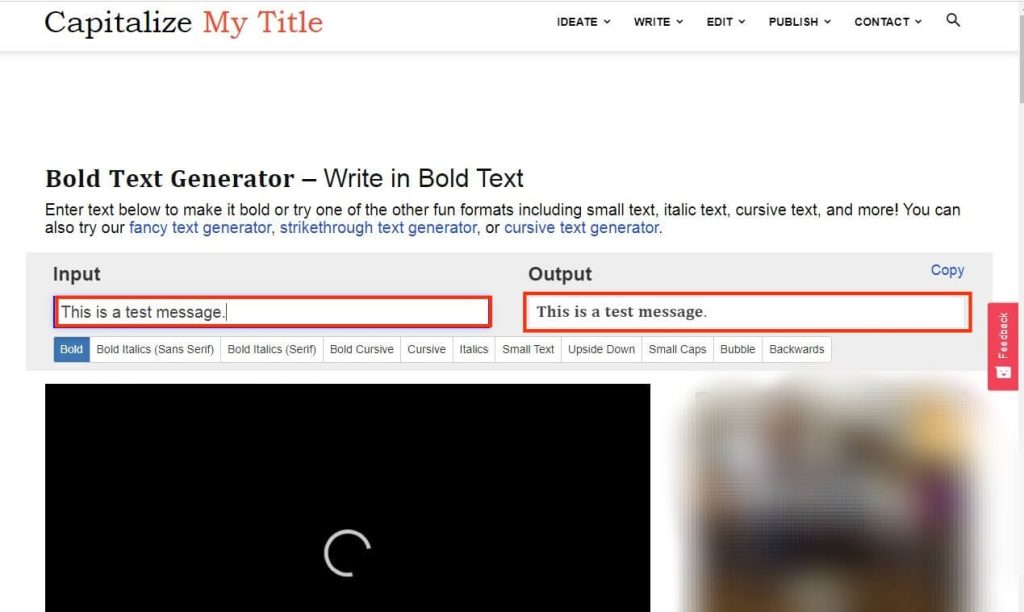
Type your sentences in the box labeled “Type/Paste Your Text Here” if you use an Android or iOS mobile device.
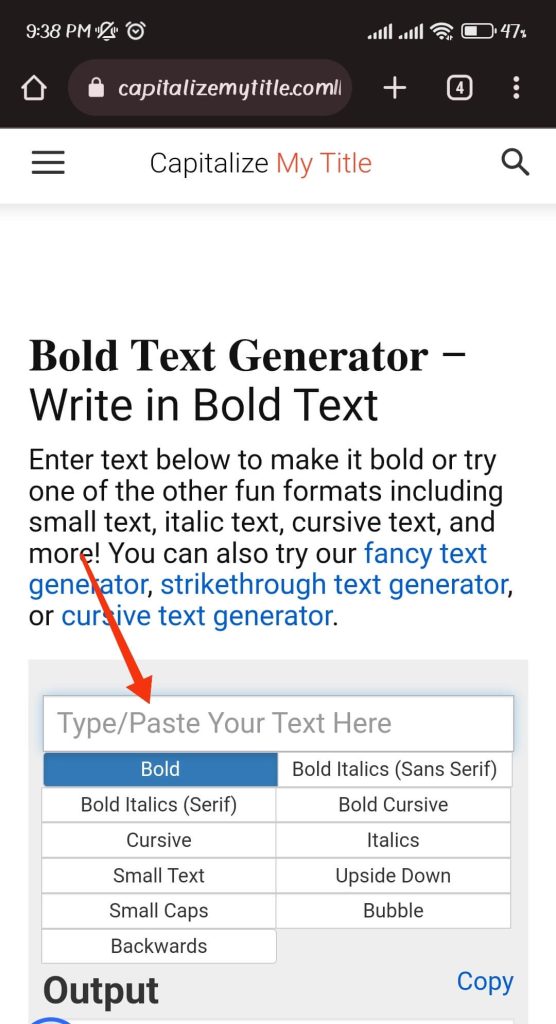
3. After that, tap on the “Copy” button on the top right side of the Output box to copy the bold text.
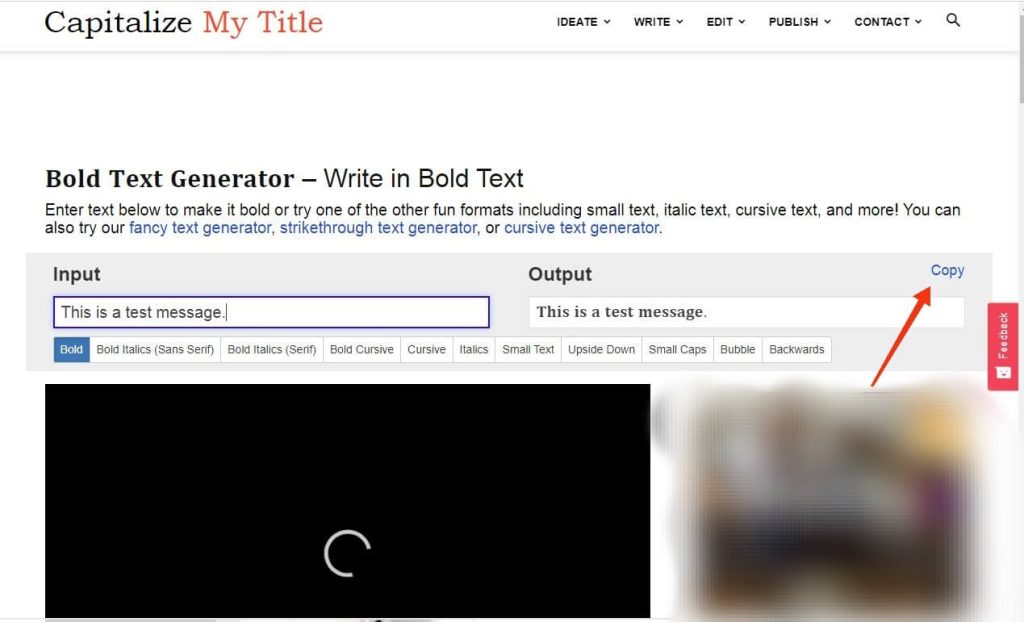
4. Now, regardless of your device, you may log into your Facebook account with your credentials.
If you’re using a smartphone, press the “What’s on your mind?” box towards the upper side of your home page once you log in.
Additionally, if you are using a laptop or computer, click the “What’s on your mind, username?” box.
Here, in place of “Username,” there will be your Facebook name instead. For example, “What’s on your mind, Meliodas?”.
5. Next, on your create post box, paste the bold text you have copied from the bold text generator.
Keep in mind that you don’t have to make your entire post bold; you can only make bold specific lines.
Simply use the bold text generator to make that line bold, then copy and paste it into your FB post.
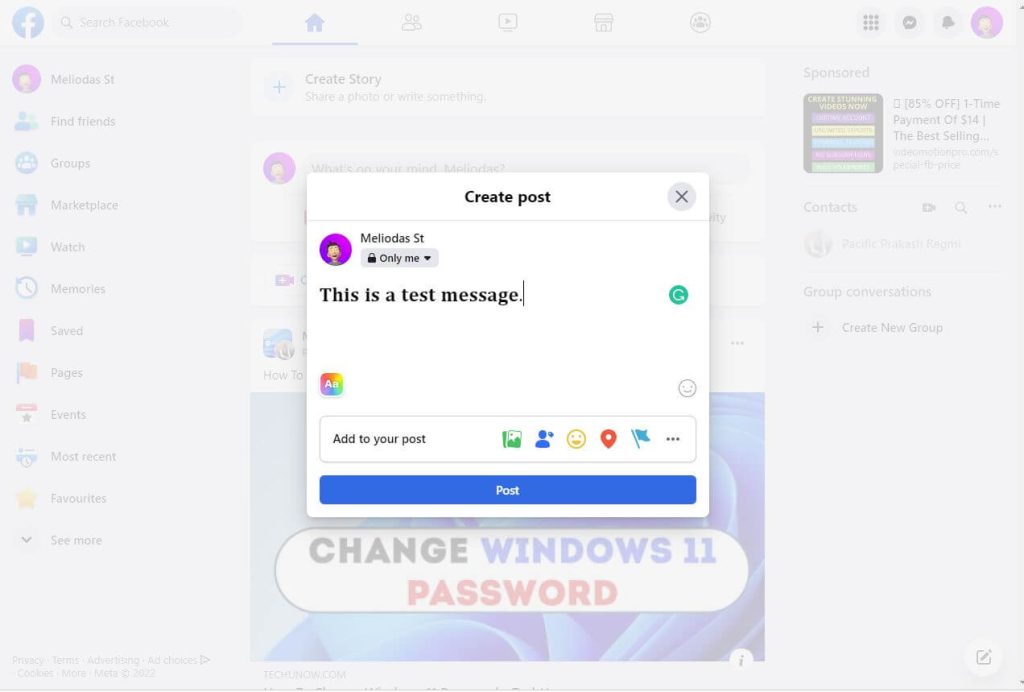
6. Now that your post is ready, you can press the “Post” button at the bottom of the ‘Create post‘ box. Your post will now be in bold as you want.
If you are using your mobile phone, you need to press the “Post” button at the top right corner of the ‘Create post‘ box to publish your post.

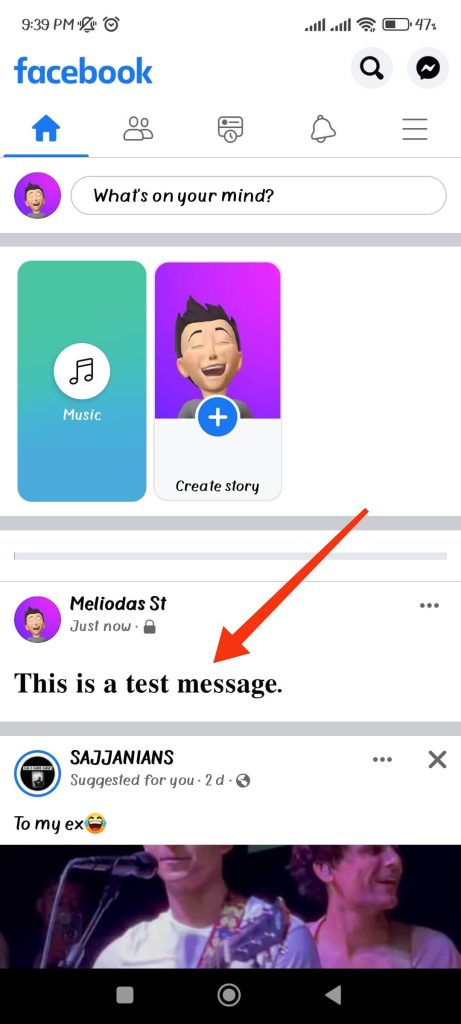
You can now see your posts in bold text, just like you wanted! Be sure to use it in moderation.
Method 2: Using YayText
You can use “YayText” in place of the aforementioned program if you prefer to use anything else or if it’s not functioning properly.
Here, we have described how to make a bold Facebook post. We have included the steps here for desktop/web browsers and mobile devices side by side for your convenience.
1. First, click on “YayText” to access the software.
2. A box will appear on the right side of the “Your Text” sentence as you scroll down.
In this field, you can type the text of the Facebook post or a sentence or word you wish to show in bold.
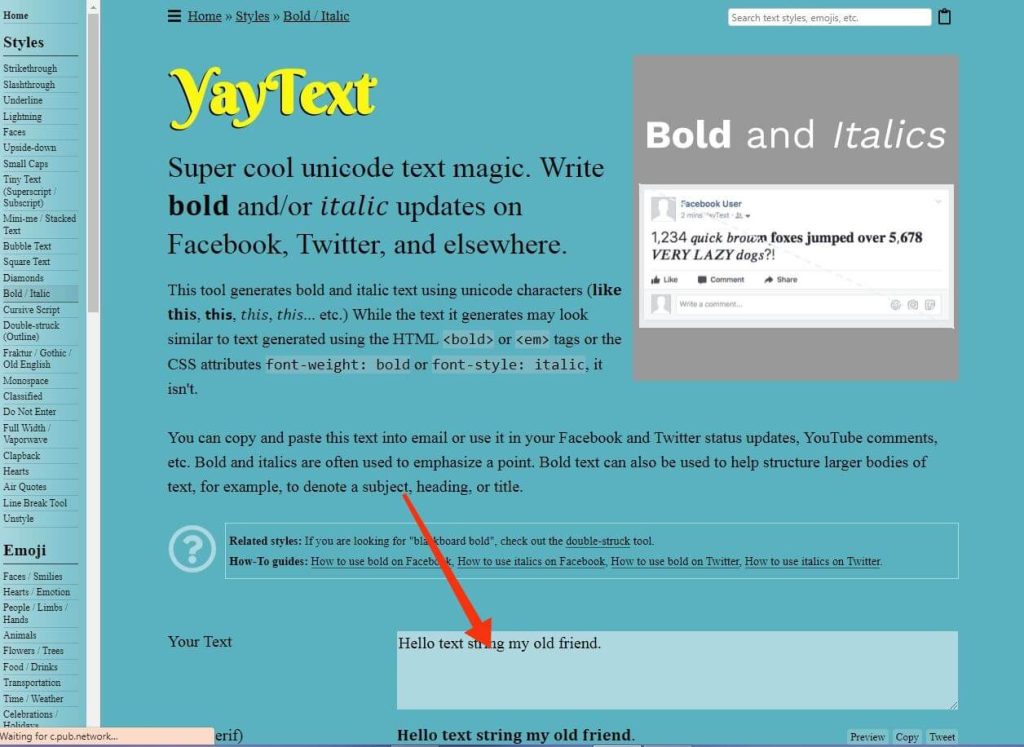
3. You can now see that when you type on this box, the same text will automatically display in bold letters of various types at the bottom of the box.
You are free to use any bold style you like in your post.
Also, if you’d like, you can use different italics text on Facebook.
Simply click the “Copy” button to the right of the style you want to copy.
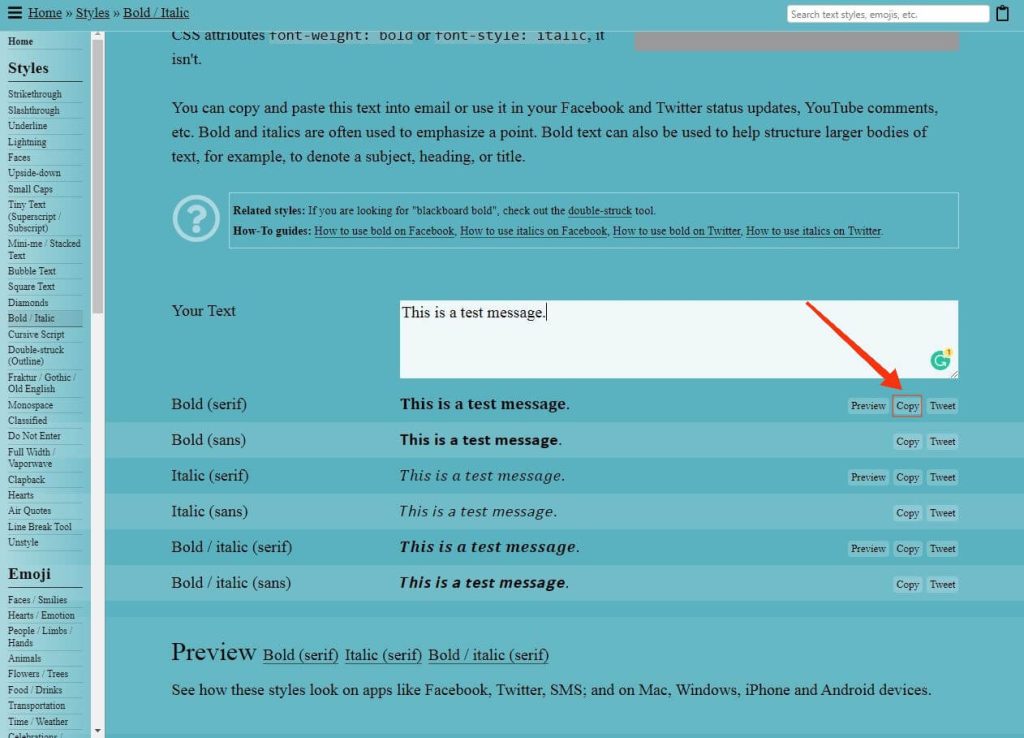
Quick Tip: The “sans” serif style is the most appropriate for Facebook posts.
Your Facebook page will now display your post in the bold font you require.
In conclusion, you have to input your sentences in this third-party application and copy-paste the output onto your Facebook post to format text into bold letters.
Frequently Asked Questions
Facebook does not yet support formatted text posts. But Facebook allows “special characters,” and all the above methods are based on this point. This program will generate a specially styled font for you, which you can use on Facebook.
To edit a post, go to the post you want to edit. Now, tap on the three dotted lines at the top right corner of your post and select “Edit post.” Now, you can edit your post however you like. Remember to repeat the above steps to bold your text in case you edit your bold text.
Final Thoughts
Bolding text is especially useful when you need to draw the reader’s attention to something specific in your writing. Perhaps you want someone to notice that you’re talking about something interesting, or perhaps you want them to know there’s more information coming soon. Bolding will help them get that message across. It’s also helpful to highlight certain texts or turn them into a link.
Therefore, you can use any of the above methods to bold your Facebook post. Additionally, you may use the same technique to make your Facebook comments, profile, notes, etc., bold. You can use this method without concern because we have already tested it to see if it is effective.
Last but not least, we hope that this post solves most of your issues. If any new methods exist, we’ll keep you informed. In the meantime, why don’t you check out our article on removing reactions on Facebook stories?






