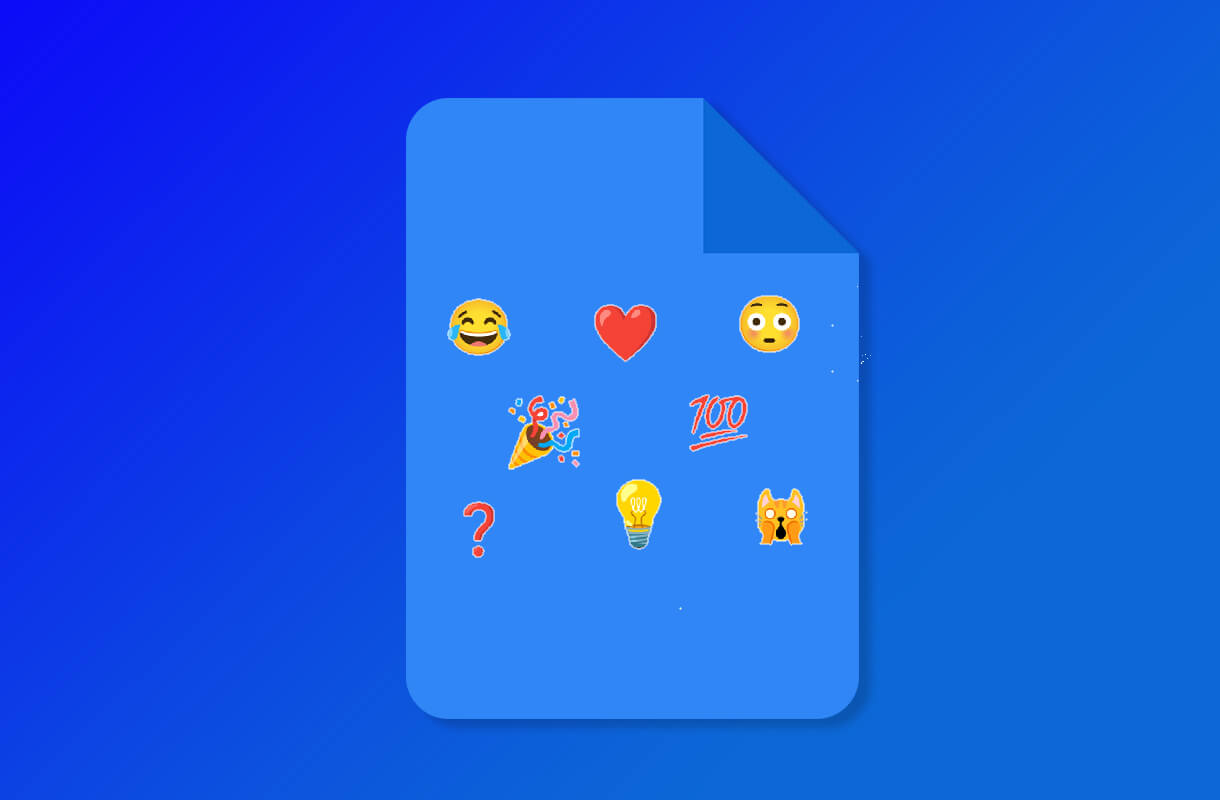
Developed by Tech Giants Google, Google Docs is one of the most used Google Services. Google Docs is an online word processor that lets users create and collaborate on online documents in real time. As of April 2022, Google Docs monthly users exceed a 24.6million making it one of the most used online word processors. Google team has released they are adding Emoji reactions in Google Docs.
Google is constantly releasing new features to keep users engaged in its products. To keep 4billion+ online users interested in their Application, Google follows the latest trends and is trying to integrate them with their system. One of their new features is adding Emoji reactions in Google docs.
Google Docs has two methods to interact with the Documents. “Adding Comments” to add a comment in a document. “Suggested Edits” to suggest new changes. The new features let you react to any selected text as per Google. These features are released but can take some time till updated based on your time zone.
Note: YouTube is also testing Time Specified Emojis for Users.
Why does Google want to use Emoji reactions?
In a recent blog, Google stated that it aims to increase collaborative effort between the user with its workflow. The new emoji reactions provide a less formal alternative to comments to express user opinions about document content.
Social media commonly uses Emojis. Instant messaging apps have higher uses of Emojis; hence they help users portray emotions in a fun way without making the conversation dull. Google Docs are trying to implement these features for the same impact.
Instead of typing long details comments, an emoji could represent a user’s emotions towards certain documents in an easier way. These features are only available for the web app, not on the mobile application as of now but could be available for all platforms in future updates.
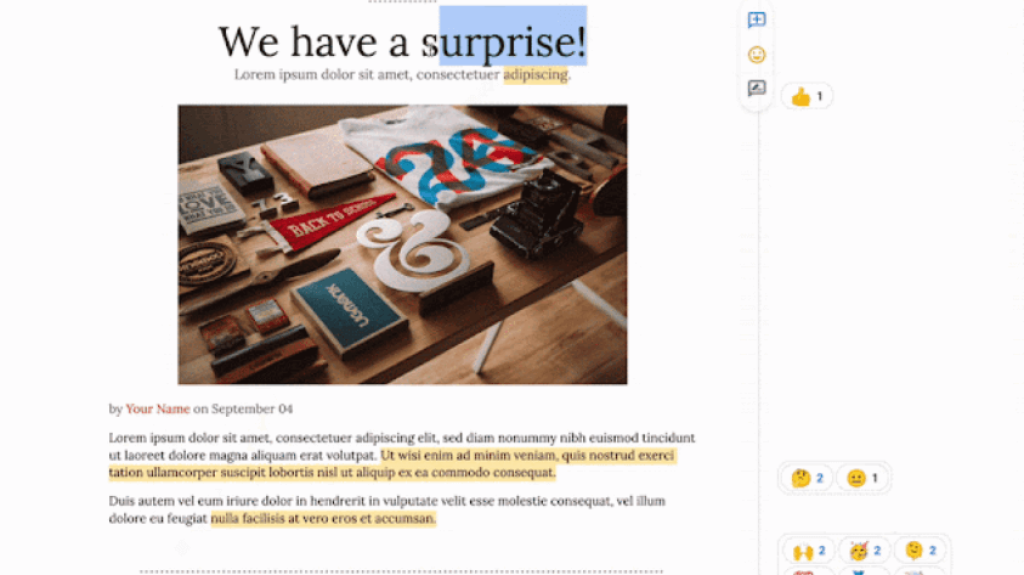
How to use Emoji in Google Docs?
As per the Google Blog, when you highlight a text in a document in editing mode. On the right side of the page, you can see three options Adding Comments, Suggesting Edits, and Adding reactions.
To add emojis reactions, tap on the smiley face then you will be forwarded to the emoji section, where you can choose any emojis. The selected emojis will be visible next to the selected text while previewing the documents.
The latest version (Emoji 14.0) of Emojis will be used in Docs and is available for all users. The new Emojis will also have Gender-neutral options for gender-modifiable emojis. To make the emojis more relative to the user, Google has provided skin tone emojis. Users can use emoji skin tone that closely matches their actual skin color. As per Google, skin tone and gender-modifiable emojis are shared with Google Chat and saved per individual.
There is no Admin Control for these features; hence Users won’t have to change any settings to enable these new features. According to Google, these features will auto-update depending on the time zone besides the user can’t disable these features.
Google has listed available support for these features. These features will be available to Google Workspace Essentials, Business Starter, Business Standard, Business Plus, Enterprise Standard, and Enterprise Plus. Other services such as Enterprise Essentials, Education Fundamentals, Frontline, Nonprofits, G Suite Basic, and Business customers won’t have these features.
Conclusion
While the emoji reactions could be a viable way to receive feedback, having no way to disable it can make some users irritating. With the success rate with other popular social media platforms thus, expectations are the response will be positive from the users.
Whether the new feature will help increase productivity or is just an unwanted feature will be determined in the upcoming days.






