
The Us based company “Apple” has been “The best Technology brand”. Apple’s technology is in the TOP TIER, as per user experience, with a wide variety of gadgets and ecosystems that connect seamlessly.
Usually, Apple provides updates for its user with new features or with security updates to improve their experience. Yet again, the tech giant has rolled out another update following the 15.4 updates from March 14 as Apple fixes the battery drain bug.
The update had a variety of new features for its user. Apple’s official iOS 15.4 release notes show the new features:
Face ID
- iPhone 12 and newer could be unlocked by Face ID while wearing a mask.
Emoji
- New emojis were available on the emoji keyboard.
Vaccine cards
- Users will be able to download COVID results and records using Apple’s products.
FaceTime
- Apps can directly use SharePlay sessions.
Siri
- Even offline, Siri provides time and date information.
- Additional voice with a diverse option.
But, more features come with a risk of more vulnerabilities. With Apple, that’s what happened.
Apple fixes battery drain bugs
Although iOS 15.4 had critical features for the users, it also brought some bugs and vulnerabilities issues. Just after releasing iOS 15.4, customers of apple had reached out to Twitter to complain about the battery draining too fast. Apple’s technical team had given their input by replying to the customer’s tweet as Apple fixes the battery drain bug.
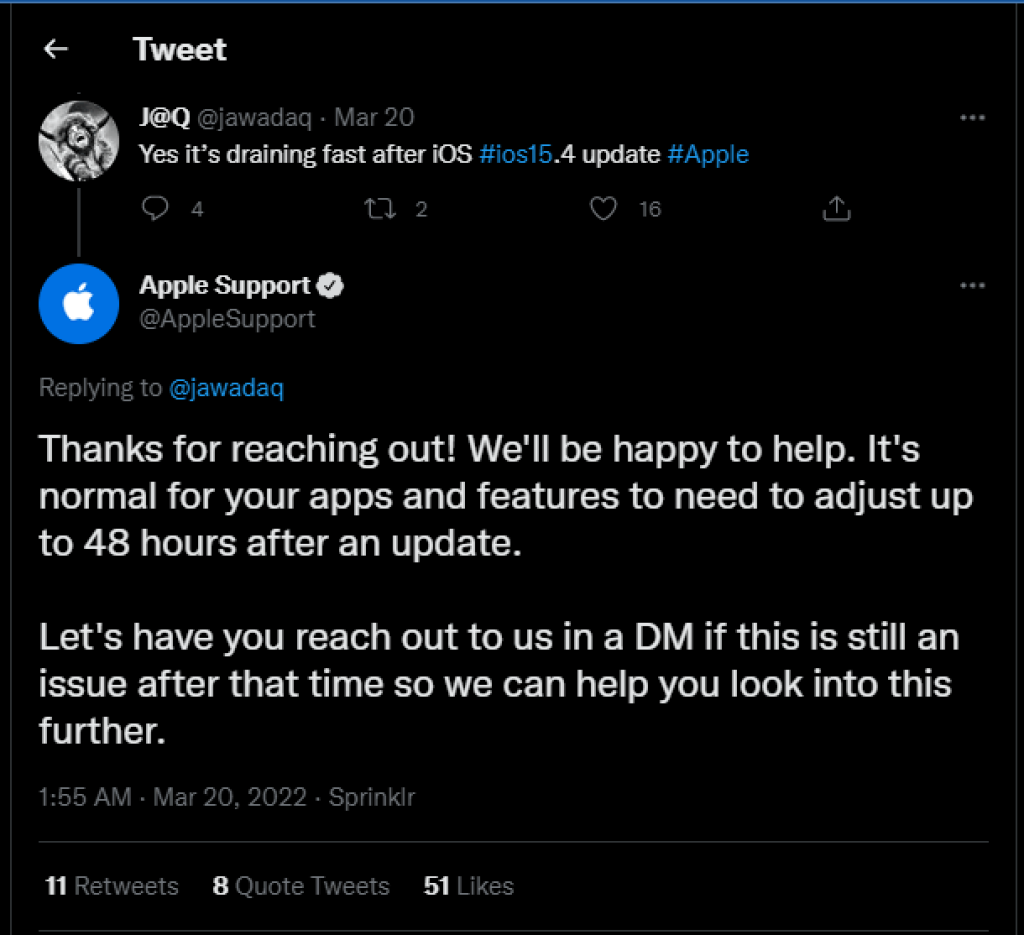
It’s unclear how many apple products were affected by this battery bug. A representative from Apple commented, ” It was apps adapting to the new iOS.” ; as they released iOS 15.4.1, including bug fixes and security updates recommended for all users.
As per Apple’s release notes, the new update has fixed other issues:-
- Battery draining quickly after 15.4 updates.
- Braille device becoming unresponsive while navigating text or displaying an alert.
- iPhone hearing device losing connection with some third-party apps.
But the most critical issue was AppleAVD vulnerabilities. IOS 15.4 could allow an application to execute arbitrary code with kernel privileges. Apple has issued these vulnerabilities which may already be exploited by hackers.
So, even though your device is working fine, updating to iOS 15.4.1 will reduce the risk of unwanted access from strangers.
Conclusion
The extent of bugs is still unknown. So, even if your device is working just fine, it’s better to upgrade your iOS to the latest version.
If you want to update your iOS, Go to Settings > General > Software Update. The screen shows the current version of iOS and whether an update is available then Check for iOS 15.4.1 and upgrade.
Apart from iOS 15.4.1, Apple has also released macOS 12.3.1, tvOS 15.4.1, HomePod 15.4.1, and watchOS 8.5.3.






