Because Facebook is one of the most popular social media platforms, problems are unavoidable. As a result, you may sometimes face issues and wonder, “Is Facebook down today?” or “Is it a problem with my own device?”
If you cannot access your FB account or are experiencing other issues, there may be an issue with Facebook itself or your device, account, browser, etc.
Therefore, it is crucial to identify the problems before attempting to remedy them. After all, it isn’t always Facebook’s fault, and expecting FB to remedy the problem automatically is a fool’s errand.
Hence, this article will explain how to determine whether Facebook is down for everyone or just for you and how to deal with this issue.
Also, can you remove reactions from your Facebook story? If you don’t, then you can check our guide here.
Methods to know if Facebook is down
As we all know, it’s not always Facebook that’s to blame for your problems while surfing your FB account.
However, it is recommended that you first check to see if FB is down for everyone before determining if the problem is with your device.
If the problem is on Facebook’s end, no solution will work.
Hence, follow the method described below to get the answer to the question, “Is FB currently down?”
Note: You can use any of your devices (Smartphone or PC) in which you are using FB to use this method if it is not working. These methods are also applicable to Facebook lite.
Method 1: From Facebook Platform Status
The first method to check if Facebook is down is by using the platform hosted by itself to know its current status.
You can go to the Facebook platform status page and verify if it is working properly from its dashboard. You can check the live status of Facebook at any time.
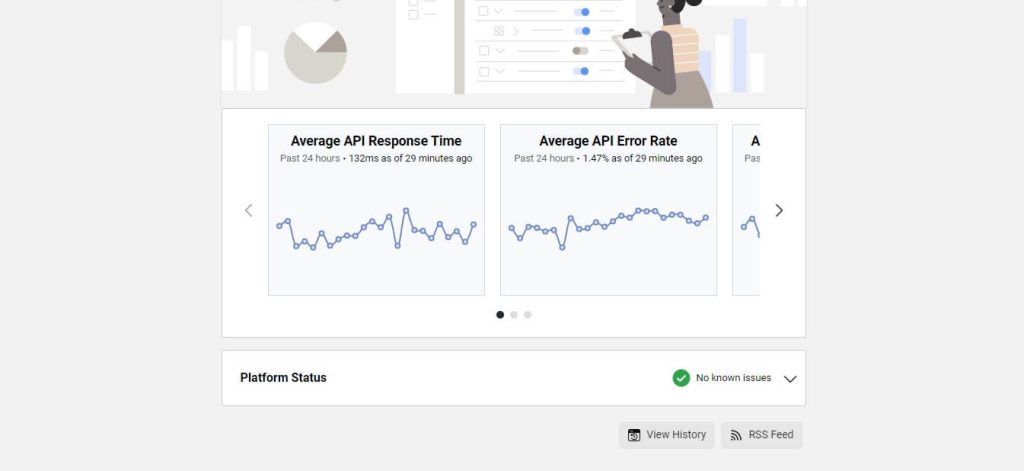
Since Facebook owns this platform, depending on the issues it is facing, the information here may not be up to date.
Hence, you can check other methods to confirm your suspicion.
Method 2: From Twitter
Twitter is one of the most reliable platforms for getting updated information. From here, you can easily know what happened to Facebook.
Hence, you can search #facebookdown on Twitter for any tweets complaining about the same issues as yours.
Don’t forget to look at the dates and times on the tweets. After all, we don’t want you to have a false conclusion based on old tweets.
You can also check out Facebook’s Twitter account for the latest information.
Method 3: From a third-party status checker website
Because FB occasionally encounters server problems, certain dedicated websites on the internet keep you up to date on the state of Facebook 24/7.
We suggest you check this website and see if FB is down. These websites help you learn about the current problems at Facebook and give relevant outage reports.
You can look at the following websites:
The issue is probably related to your device if you can’t see any problems reported on these websites.
Note: If you are also having issues with other sites like Twitter, YouTube, etc., the issue could be with your network provider.
How to solve the FB issue if the problem is with your device
You may find out that there are no problems with FB, and the problem is related to you.
In such cases, you can use the strategies outlined below to fix your FB account’s problem. Any of our solutions could be able to help you with your issue.
Solution 1: First, we advise you to verify that your PC (Windows or Mac) is visiting the facebook.com website.
If you are using Facebook on your Smartphone, then update your application on Google Store for Android or Apple Store (iOS) for iPhone or iPad.
Solution 2: If there is a problem with Facebook on the web browser on a desktop or mobile phone, you can try using the application instead and vice versa.
You can also try accessing your account on a different device to see if your previous one is at fault.
Solution 3: You can close your browser/app, restart your PC or mobile phone, and see if your problem is solved.
Solution 4: Try removing your browser’s cache and cookies to see if it solves your problem.
You can usually find the option to erase cache and cookies under “Clear history.”
Solution 5: Sometimes, your device may have got malware/viruses which are causing the problem.
So, we advise you to scan your computer or laptop with antimalware software.
Solution 6: Try VPN and see if you can access your FB account.
If you can access your FB account via VPN, it is possible that it has been blocked in your location.
Also, if your problem is due to DNS servers, you can try switching to one of the many public DNS servers available.
Solution 7: Sometimes, your account may get disabled by Facebook itself. So, check if your account has violated any guidelines recently.
You can send an email of appeal to FB to unlock your account.
If you are still having trouble accessing FB, then the problem may lie in your internet connection.
Sometimes, too many devices on a single network can cause problems with bandwidth.
Hence, we suggest you reduce the number of devices on your network and consult your internet provider to solve this problem.
Note: We suggest you note what kind of error you are getting. Errors like 500 Internal server error, 404 not found, 403 forbidden, etc., are common error that affects FB.
You may get a notice from FB along with errors such as “something went wrong, we will fix it as soon as possible,” “account is temporarily unavailable for site maintenance,” etc.
In such cases, we suggest you try again after some hours, as FB may be fixing these issues.
What to do if Facebook is down?
There is nothing that you can do that can solve your problem immediately if Facebook is down right now.
You can report to Facebook on the official site, Twitter, etc., and I hope FB will solve the outage problems as soon as possible.
However, you should not be too concerned because these issues generate more trouble for Facebook than for you.
Hence, Facebook will make every effort to resolve its problem with service status for everyone as soon as possible.
The period to solve it may depend on the query, “Why is Facebook down today?“
Sometimes, you can access your Facebook messenger even if Facebook is still down. So, use Messenger until the problems get solved.
FAQ
This problem may arise due to a slow internet connection on your device. If you are using a wireless net, i.e., wifi or data connection, your internet may not be fast enough to connect to Facebook. To solve this problem, refresh/restart your router and call your internet provider if the problems persist.
There could be several reasons for your Facebook to become slow. The unnecessary browser extension, new updates, malware, etc., are some of the reasons. Try scanning your device with malware protection, updating your browser or apps, clearing your FB cache, and restarting your device to solve these issues.
When you clean the cache from your Facebook app, it will reset and clear the temporary files and the login information. If your Facebook app is buggy, try deleting the cache to resolve the issue. However, you must re-login to your Facebook account after removing it.
Final Thoughts
So, these are all you need to know to determine what happened to Facebook. You can use the solutions described above even if the fault is related to you.
And if the server is down, then instead of thinking about when Facebook will be fixed, try going outside to have some fresh air.
This is all we have for this guide. We hope you were able to find a solution to your problem. And if you want to know how to switch accounts on Facebook, you can read this guide here.






