Facebook Messenger has many features. We can do video and audio calls on FB Messenger. Further share videos, images, text, and voice messages in Messenger. Messenger has recently added the word effect feature in Messenger. We learn how to Use Word Effects In Facebook Messenger.
Word effects messenger activates automatically when a particular phrase or word appears in chats. For example, If you want to make the word Birthday, you should choose the messenger emoji cake.
Then when you send a word message with the text effect Birthday, the cake blows up, creating the word effect messenger. From this, it is clear that a word effect is a text message effect that creates animation or images in a message.
The idea of word effect is to create a message emoji effect on the word. This feature works on Twitter and Instagram.
Follow the article if you want to add dark mode on FB Messenger.
How Can You Enable Word Effects In Facebook Messenger?
This Facebook messenger effect is only available on Android, iOS, and iPad apps. This feature is not available in web browsers, so computer and laptop users in web browsers cannot use this.
The steps to enable the word effect in the FB messenger application in the iPhone and Android apps are similar. Login to the messenger and apply the steps below:
1. Select the person or whom you want to add word effect, and tap on that person’s chat.
2. Tap the person’s name on the top showing the profile picture.
3. You can see many options; in this case, click on Word effects.
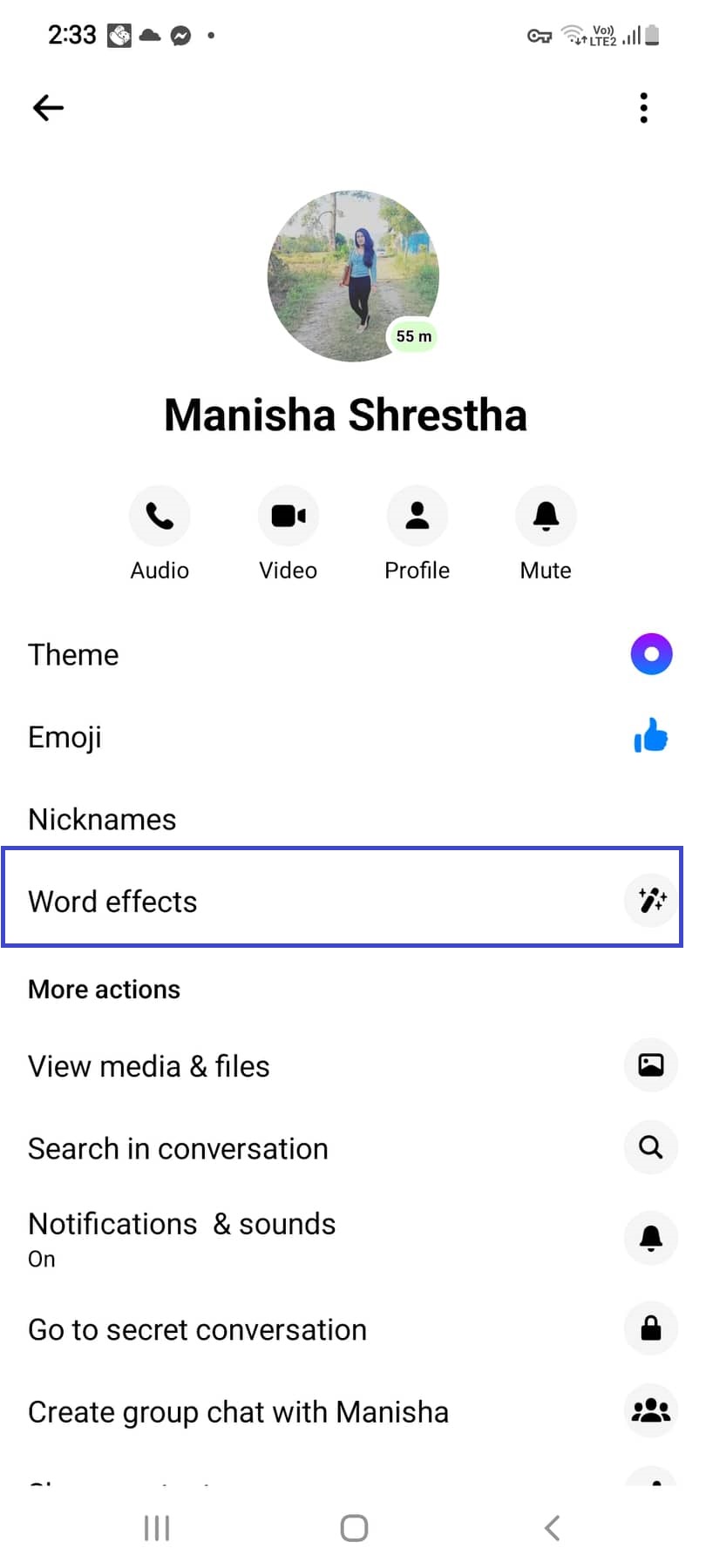
4. Text the word or phrase that you want to add a word effect on the Text box.
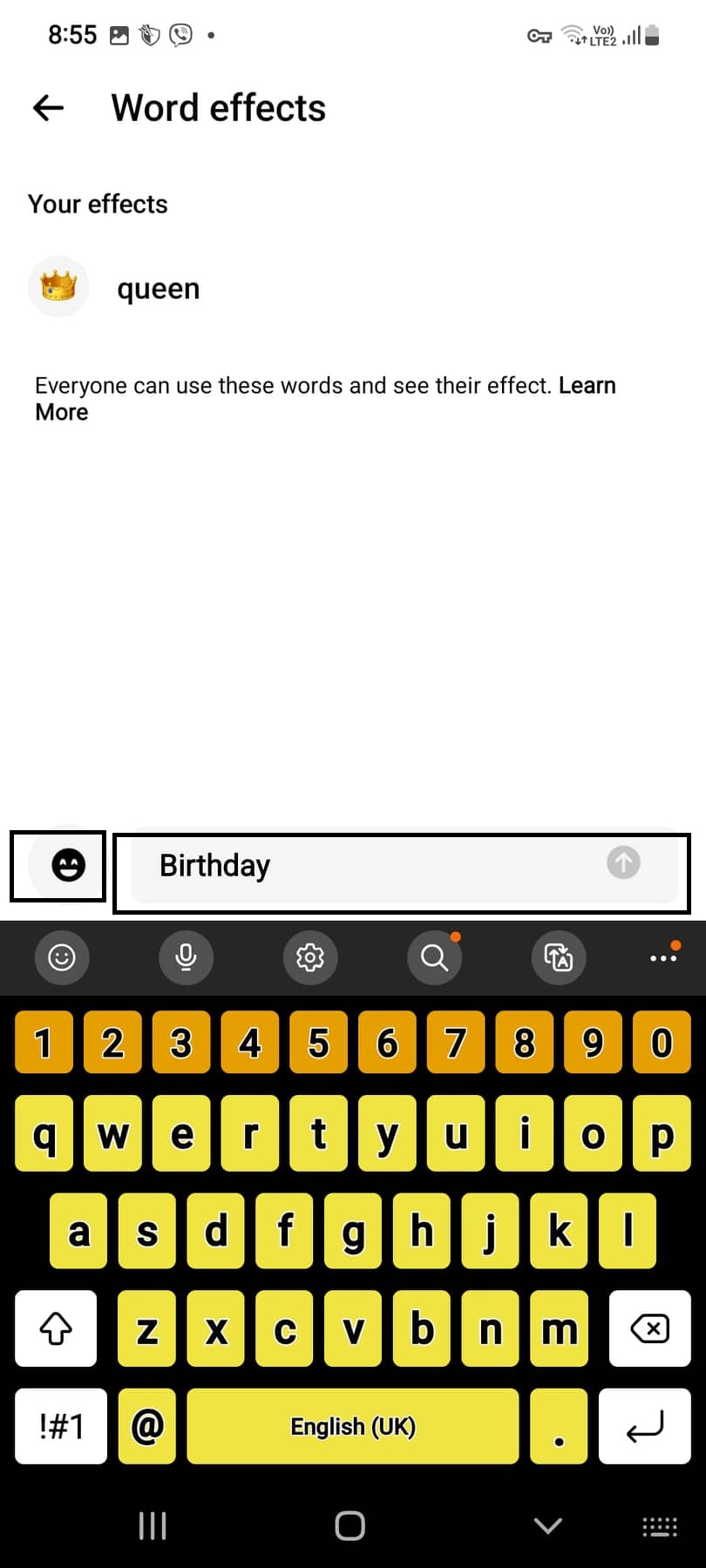
5. Click on the emoji option on the left hand to select the specific emoji or search for an emoji.
The emoji add a custom effect to a specific word and phrase.
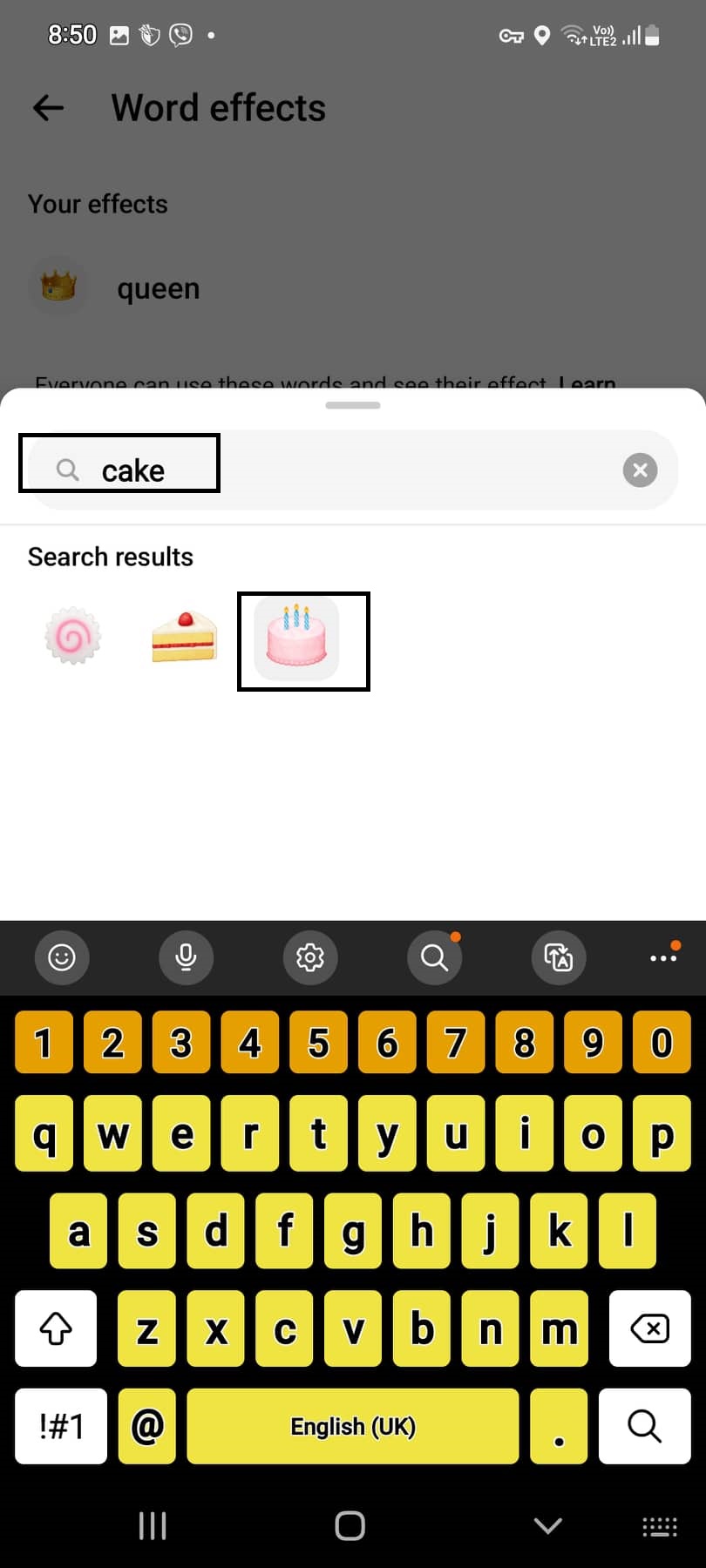
6. Click on the upward arrow to enable the word effect, which is also shown in the FB messenger.
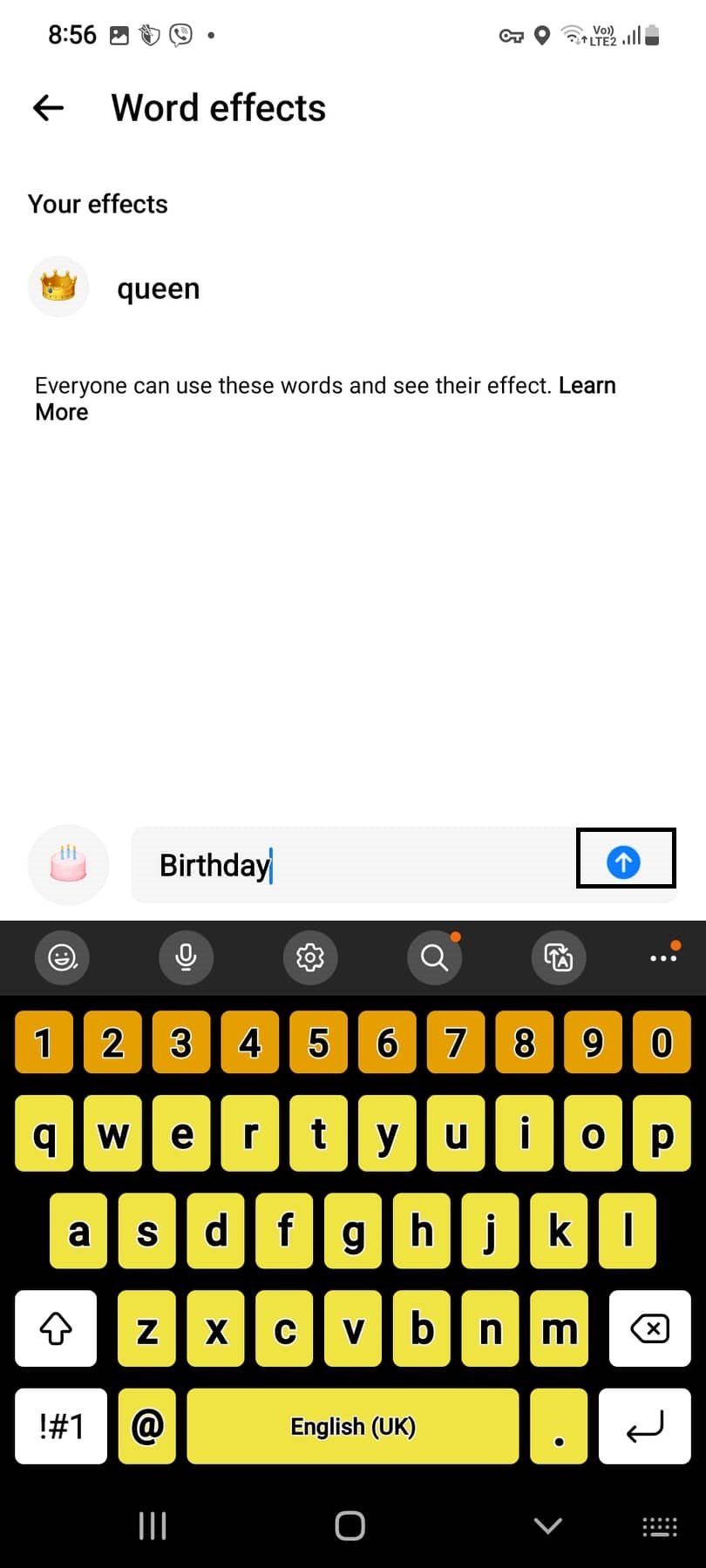
Animated emoji effects on special text, and we can add custom effects to a specific word. The small words with emoji selected indicate that the word effect feature is activated.
The use of text effects will highlight the text, and an animated emoji effect on special text is appeared after sending a message.
How To Disable Word Effects On Android Phone
Disabling the word effect is very simple. Step 1 to 3 is similar to enabling word effect in FB messenger on an Android phone.
- Select the chat and click on the chat. You have to select the chat of the person to whom the word effect has been applied before.
- Click the person’s name with the profile picture. It is the same procedure as step 2 of the above enabling process.
- There are many options like Theme, emoji, Nicknames, More action, etc., as shown in the step 3 picture. Click on word effect.
- Press and hold the word or phrase which you want to remove. I have pressed and held Birthday to remove the word effect. (There may be a lot of enabled words or phrases, then you should press on them to disable the word effect. In the below figure, there is another word, queen if anyone removes a word effect of a queen, then presses on queen and holds that word effect)
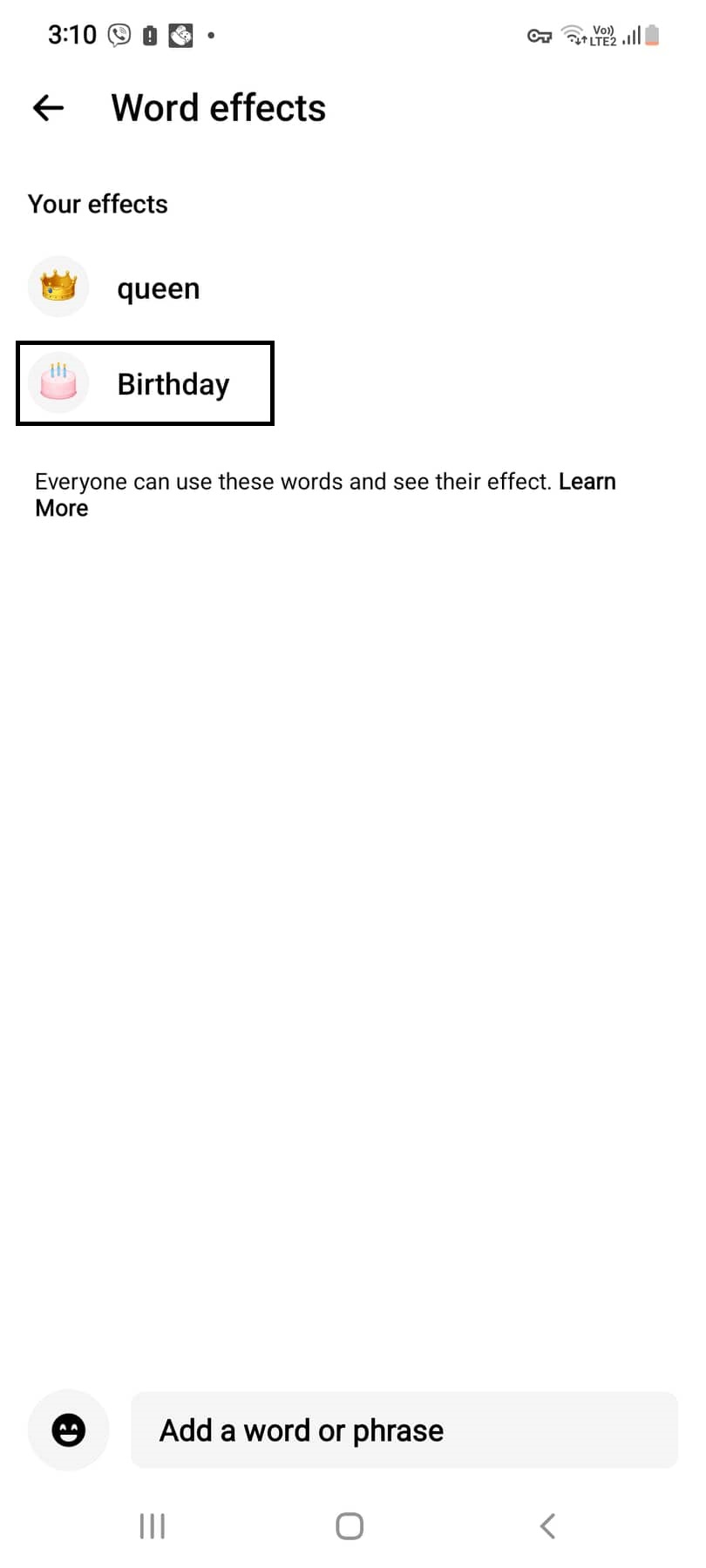
5. Click Remove to remove the word effect.
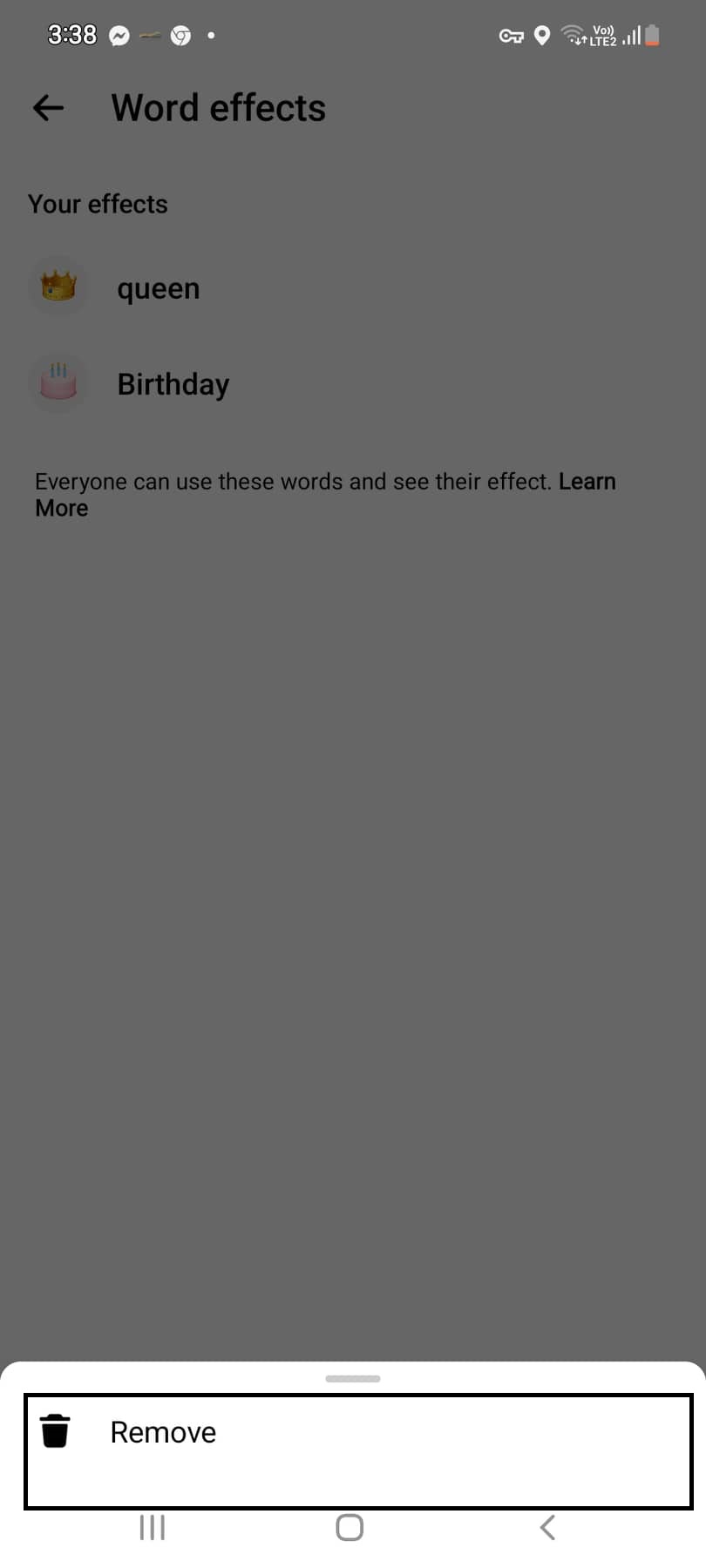
This will remove the birthday word effect on the messenger. Removing word effects, stop-animation emoji, and the text or phrase behave like the normal word as before.
How To Disable Word Effects On IOS Phone
Disabling Android and an IOS phone is the same from step 1 to step 3; only the last step is different.
In the last step, you have to swipe left; in Android, you have to press the word effect you want to remove.
- Choose the message and click on the message. This is similar to step 1 of disabling the word effect in the android mobile. You have to select the particular person whom you want to remove.
- Tap the profile picture with the name.
- Tap on word effect.
- Swipe left on the word or phrase you want to remove, then click Delete.
In an IOS phone deleting the feature brings the word or phrase to a normal state. We can add a word effect can be added and delete it as required.
Limitations
- The main drawback of this feature is that we cannot use it in the web browser (messenger.com). Due to this, we cannot use this feature on desktop computers and laptops.
- Messenger words and phrases are up to 50. So we cannot use more words and phrases as we want.
- You cannot use this effect on an older version of the messenger app. As a result, old phones that cannot update the messenger app cannot be used.
- Users cannot use multiple-word effects in a single text. In this situation limitation of words makes this ineffective to use multiple times.
Conclusion
In conclusion, the word effects need to be improved, and it should add many word features too. It is important to realize that the feature should be platform-independent so we can use it on any device and software.
This is becoming an informal tool for chatting. Word effect may be able to edit text font and color and animate video too.






