Do you know that Meta has recently launched the Professional mode for Facebook profiles? You won’t need to create a business page; instead, you can directly monetize your Facebook profile.
Previously, if you wanted to expand your business and make money, you needed to make a Facebook page.
Now, however, with the Professional mode, you can directly enjoy the monetization feature on your personal FB Profile that was previously only available to pages.
Meta claims this feature will significantly help creators who are just starting out and only have a Facebook profile.
In this article, we will talk about the professional mode and how to turn it on or off on your Facebook profile. Also, do read our guide on how to download videos from Facebook.
What is Professional Mode on Facebook?
Meta first introduced professional mode on Facebook in Dec. 2021 for the US only. However, it is now available in more parts of the world.
Professional mode is a feature from Facebook which allows users to monetize their personal Facebook accounts.
Previously, you needed to make a business page or turn your friends into followers on Facebook manually. But, with this feature, you can directly connect with the public with your Profile.
When you turn on the Professional Mode for your Facebook Profile, all your postings will be made public, and anybody can follow your Profile.
Furthermore, you can still change the Privacy settings for any post you don’t want to share with the public and instead share with your friends only.
With this new feature, you will now have various ways to earn money and get insights into the content that resonates with your audience.
One such monetization program on this feature is the “Reels Play Bonus Programme.” With this, you can earn money from views on your qualifying Facebook reels.
You can read more about the Professional mode on your Facebook profile on Meta’s official site. This feature is a great way to start earning by doing something you love on Facebook.
How to turn on Professional Mode on Facebook Profile
Now that you know what Professional Mode on Facebook is, you can easily enable this feature on your account.
Also, there are no requirements to turn on Facebook Professional Mode. However, if you want to earn money on Facebook, you must be eligible by Facebook’s standard to monetize your content.
Here, we will show you how to turn on Professional Mode on your Facebook Profile using a Smartphone or PC.
Note: Before starting, update your Facebook app from the Play Store (Android) or Apple Store (iOS).
Turn on Professional Mode using a Smartphone (Android or iOS)
If you are using an Android or iOS device (iPhone or iPad), you can follow the instructions below to enable the Professional Mode on your Facebook Profile.
Note: The steps below can also be applied using the Facebook lite application.
1. First of all, open the Facebook application on your mobile phone and log into your account using your credentials.
2. Secondly, tap the hamburger menu from the upper right corner of your screen and press your username to go to your Facebook Profile.
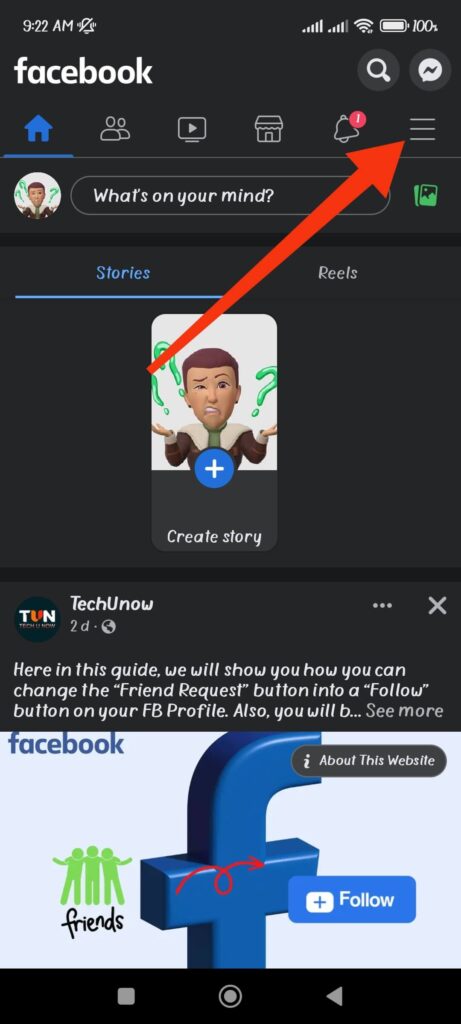
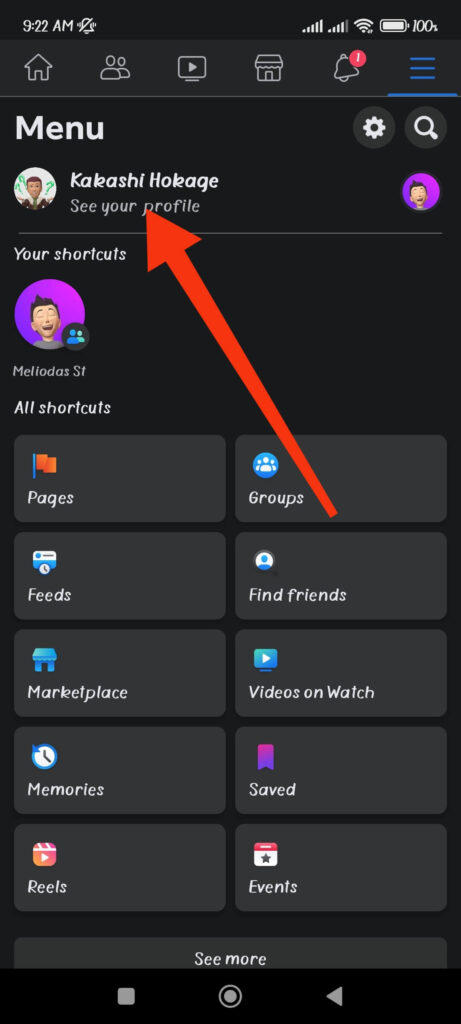
If you are using an iOS device, you may find this hamburger menu at the lower right corner of your screen.
3. Next, tap the three horizontal dots or more options right below your Profile and Cover photo to go to your Profile Settings.
Now, select “Turn on Professional mode” from your Profile settings page to enable this feature on your Facebook account.
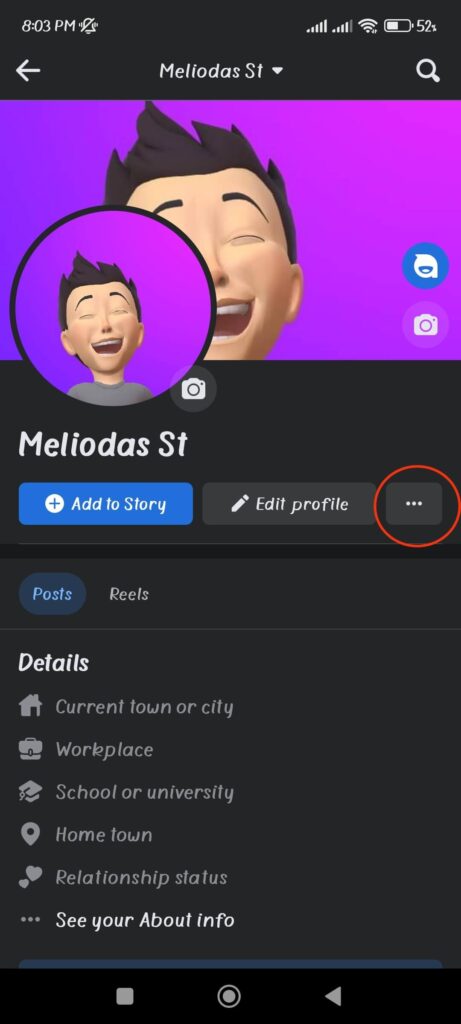
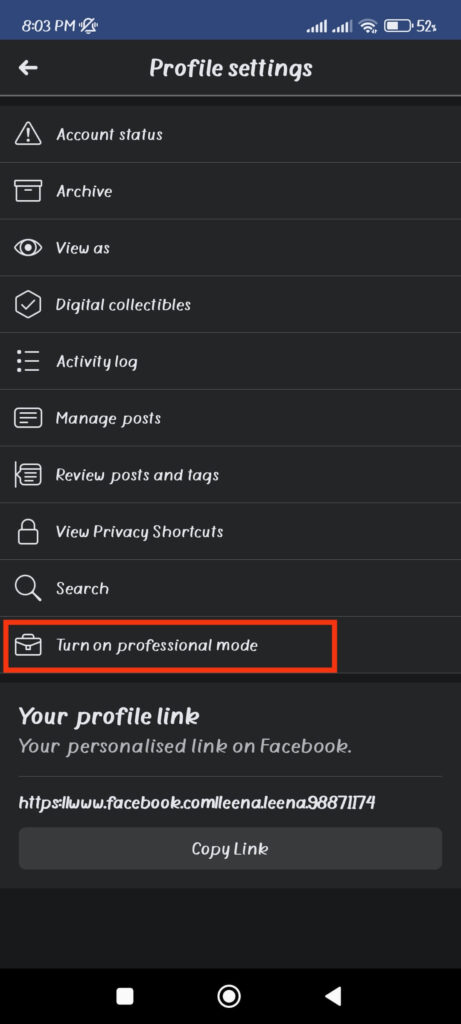
You will now be directed to the feature page. Just press the “Turn on” button at the bottom of the page to confirm your action.

Note: You can also press the “Learn more” option from the bottom to learn more about this feature.
Facebook will now display a welcome message, and you can start setting up your business profile on Facebook by selecting the “Choose Profile Category” option.
Turn on Professional Mode using a PC (Windows or Mac)
There is some navigation difference between using a computer or laptop to access your Facebook account and using a Smartphone.
Hence, by using a PC, you can follow the steps below to turn on Professional Mode on your FB Profile.
1. First, visit the Facebook website in a web browser on your desktop and log into your account with your credentials.
2. Next, you need to go to your Facebook Profile.
For this, click the Profile icon from the top right corner of your screen and select your Facebook username.
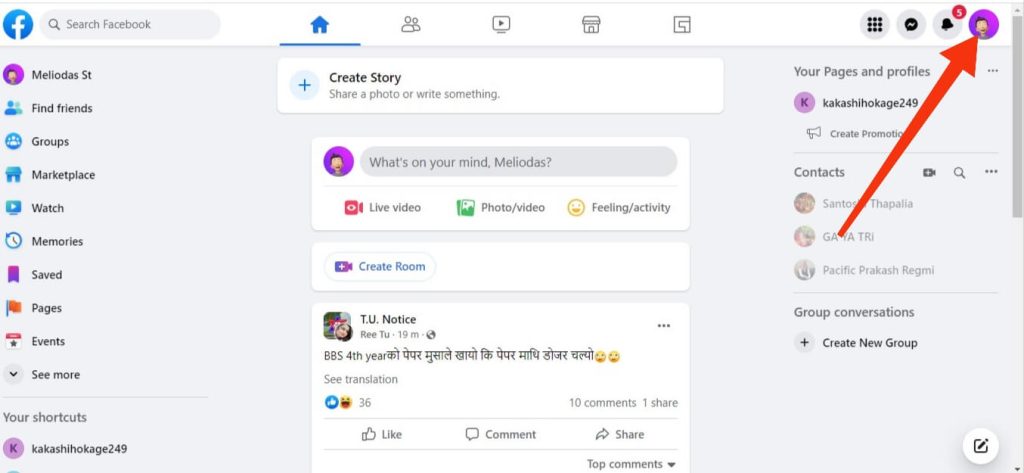
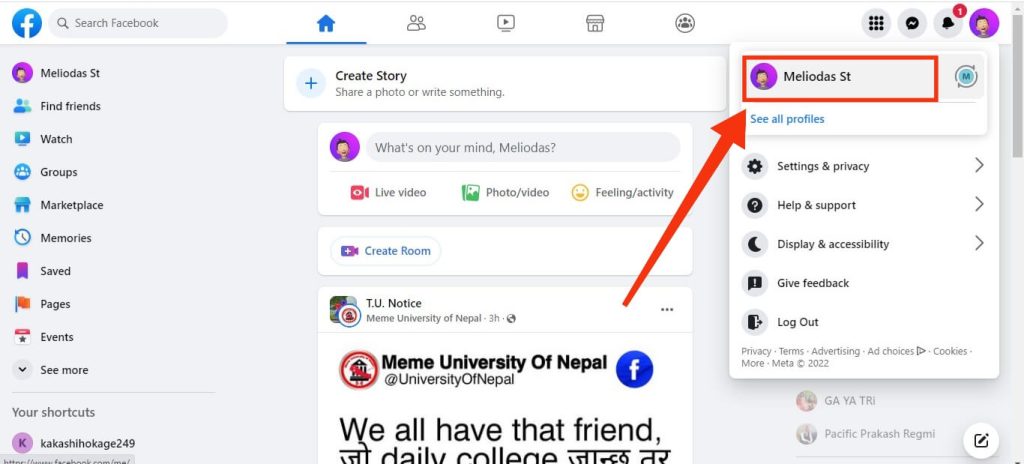
3. After you come across your Profile page, click the three horizontal dots at the right side of the top menu bar.
4. You can now press the “Turn on professional mode” option from the drop-down menu.
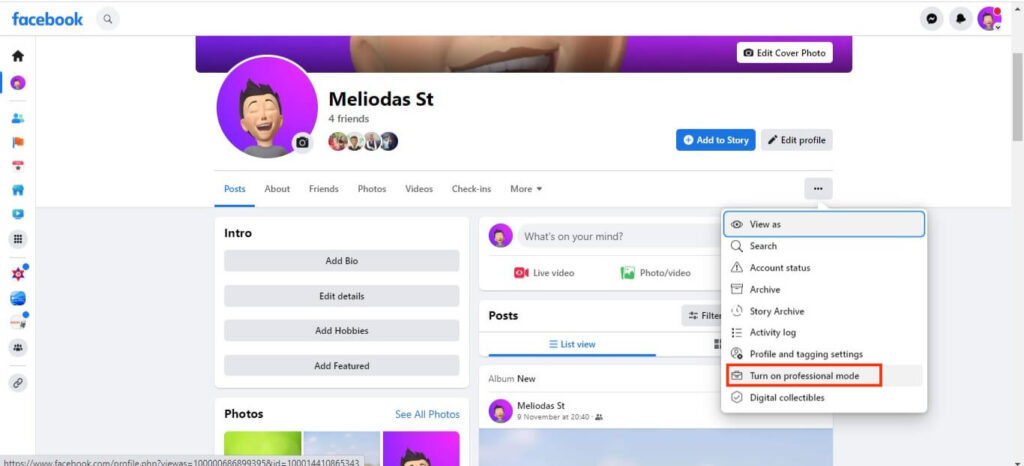
Press the “Turn on” button from the prompt, and your FB Profile will get into Professional mode.
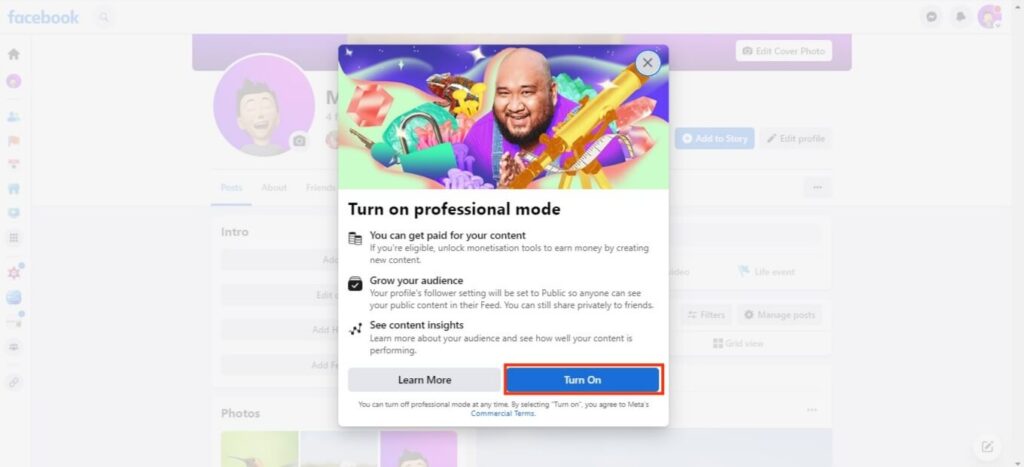
You can also click the “Learn more” option to learn more about this feature before deciding.
How to turn off Professional Mode on Facebook Profile
If you don’t want to use the Professional Mode or have changed your mind, you can quickly turn this feature off on your Facebook Profile.
However, before turning this mode off on your Facebook account, you need to consider some things. When you turn this feature off:
- There will be no change to your friends, followers, and your posts on Facebook.
- Your Facebook account will remain Public, but you can change it to Private any time you want
- You will now no longer be able to access audience insights and all other professional features
- Your Profile will no longer be eligible for various discoverable opportunities from Facebook
- And, if your Profile was monetized, you will not gain any future bonuses or payouts after turning this feature off
We suggest you carefully read and decide before turning this feature off on your FB Profile.
You don’t need to panic, though, as you can turn this feature on any time, you want.
Anyway, if you have decided, you can follow the steps described below for your Smartphone and PC to turn off the Professional mode on your Facebook Profile.
Turn off Professional Mode using a Smartphone (Android or iOS)
You can follow the steps below to turn off the Professional Mode on your Facebook Profile using an Android or iOS device.
1. First, open the Facebook app on your Smartphone and log in using your credentials.
2. Next, tap the hamburger menu from the top right corner and select your FB username to go to your Facebook Profile.
3. After that, hit the three horizontal dots right below the Profile or Cover photo to go to your Profile Settings.
4. Select the “Turn Professional mode off” option from the Settings page.
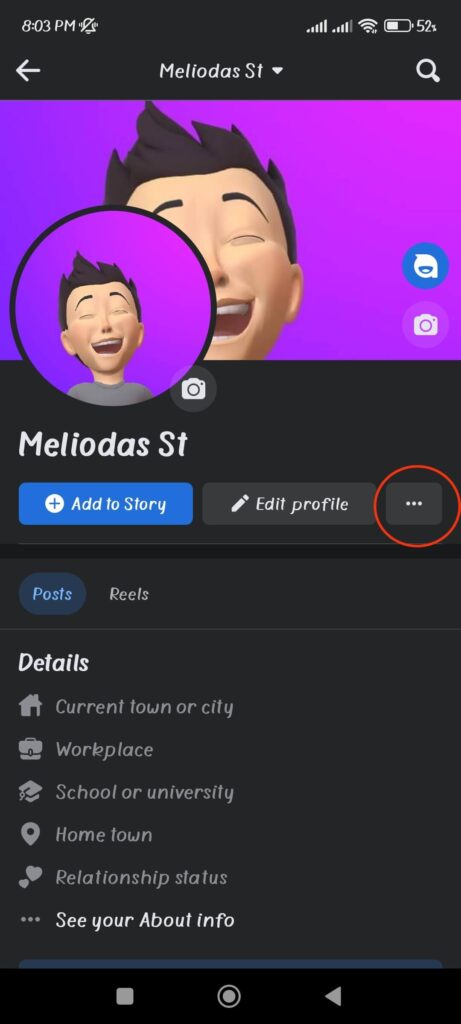
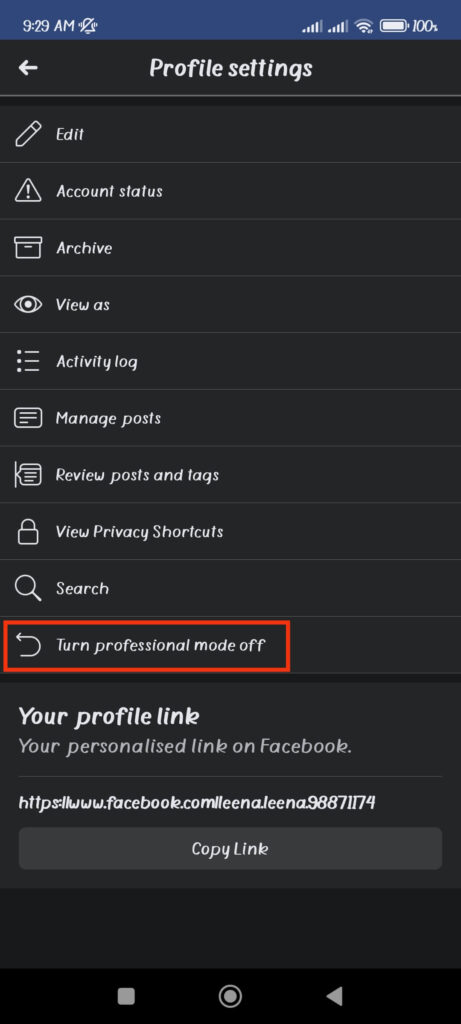
Now, you will get a reminder from Facebook. Press the “Continue” and then “Turn off” buttons to disable this feature on your Facebook account.
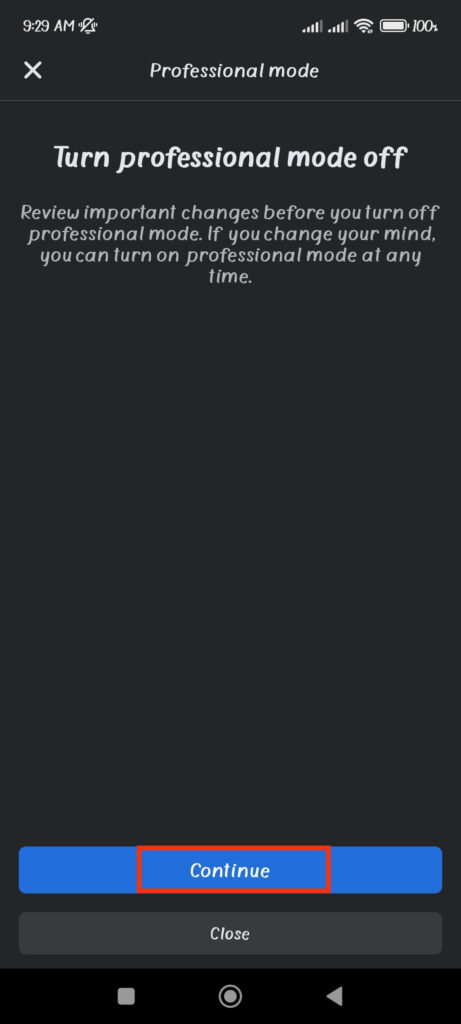
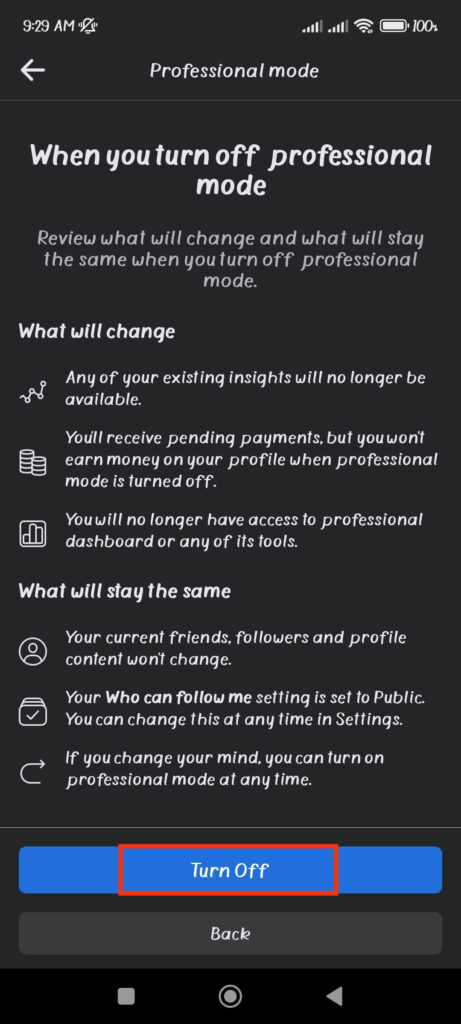
If you want, you can read the reminder about “What will change” and “What will stay the same” on this page and make your decision afterward.
You can enable this feature on your Facebook profile whenever you wish. So, if you change your mind, repeat the process outlined above.
Turn off using a PC (Windows or Mac)
Follow the steps below to turn off the Professional mode on your Facebook account using a PC.
1. First, go to the Facebook website on your PC and log into your account using your credentials.
2. After that, click the Profile icon from the top right corner of your screen and select your FB username to visit your Profile page.
3. Next, hit the three horizontal dots from the top menu bar right below your Profile and Cover photo.
4. After that, choose “Turn off Professional mode from the drop-down menu.“
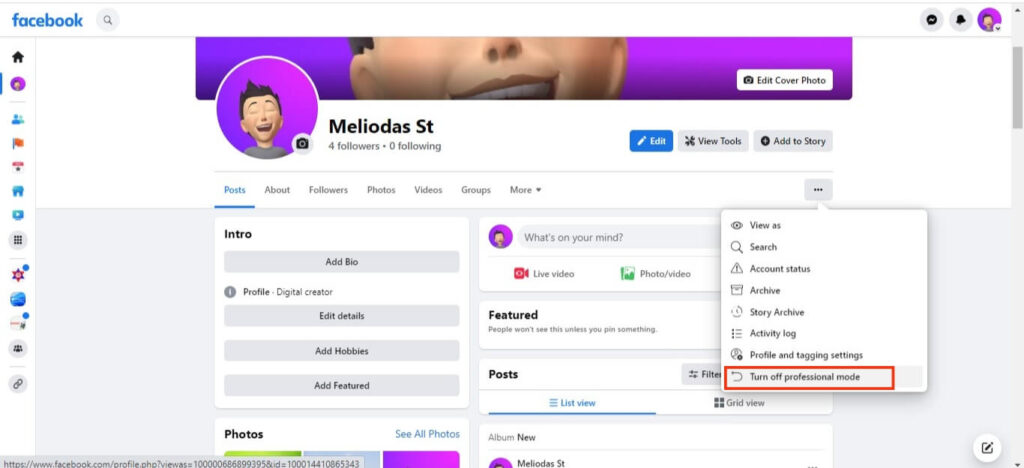
Now, select “Continue” and then the “Turn off” button to disable this feature on your Facebook account.
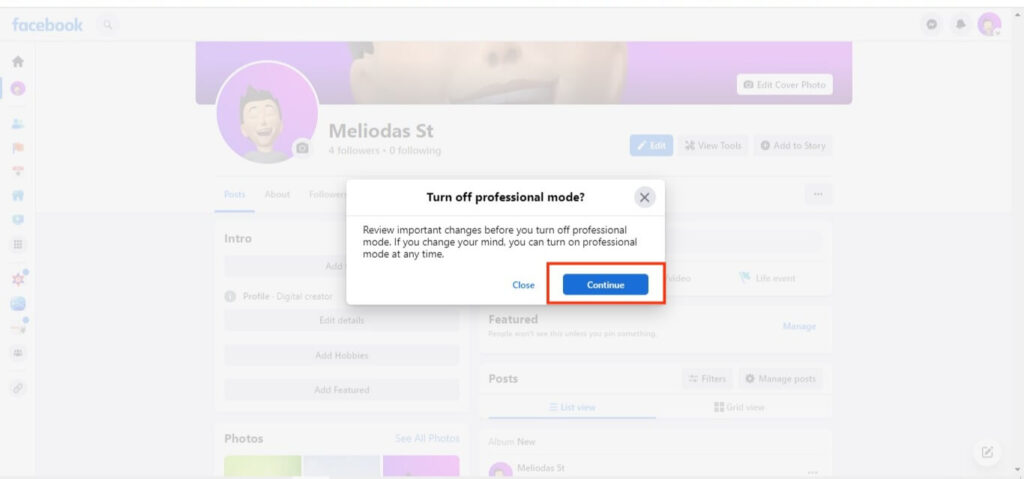
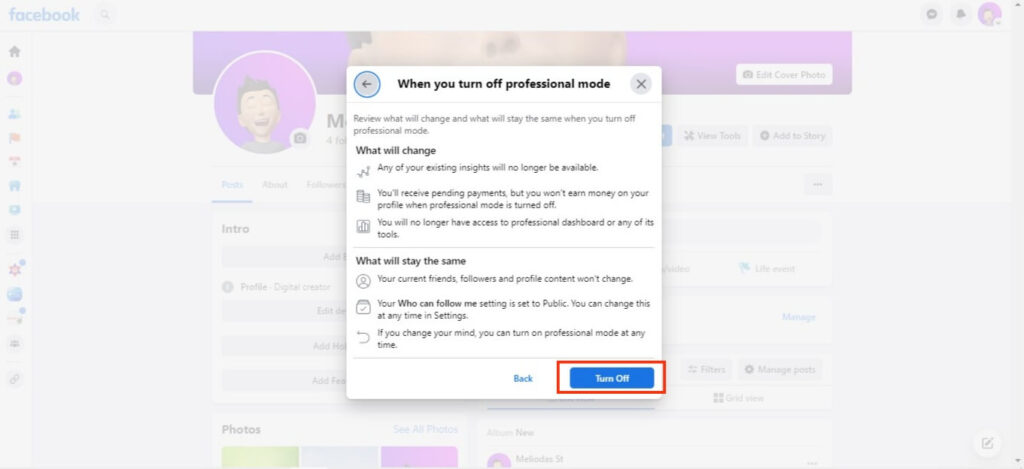
You can always enable this feature again if you change your find by following the above steps.
FAQs
Professional mode on Facebook lets you become a creator and help you to have a large public following. It is the best alternative if you don’t want to form a FB page or are just starting a social media career. This feature lets you use many professional tools and extra safety features for your public social account. Additionally, you can earn money by doing what you love on Facebook if you meet the criteria for Monetization.
To become eligible for Monetization on Professional mode, you must be above the age of 18 and must abide by the rules and regulations set by Facebook. For more information on this topic, visit the Meta help center on Monetization.
When you turn on the Professional mode on your Facebook Profile, you will get various professional tools like a Professional dashboard, etc. Also, if you meet the criteria, you can access the creator monetization and discovery opportunities. You can also add categories for your Profile, like Actor, Artist, Blogger, etc., to get your Profile in front of your target audiences. Additionally, there is no limit to the number of people that can follow you and see your content.
Wrap Up
The Professional mode on Facebook is a great addition for someone just starting their business career and unable to open up a Facebook page.
It is also a great opportunity for everyone to earn income by doing something they love on Facebook. We strongly suggest you grab this opportunity and build your presence on social media.
Overall, this guide has helped get you started with this feature. We will also keep you updated on future changes to this feature. Meanwhile, you can check out our guide on how to find saved draft posts on Facebook.






