You can now send gift messages through direct messaging on Instagram, making your message more fun and special. When a conversation with someone gets dull, send them a gift message as a surprise. If you want to greet your friends with a happy birthday or anniversary, etc., you can use this new function to send gift box messages. Giving the gift message will make it appear more special and beautiful.
Most Instagram users like the feature that hides your message from the receiver until they click the gift box image. Gift messages are a great method to liven up your conversations on Instagram. They’ll assist you in making more meaningful online contacts and keep the conversation rolling.
In addition to gift messages, there are three more special effects, including flying hearts, flaming fires, and sparklers for celebration. If you got to know about these effects but are unsure how to use them, we offer a detailed guide here.
You can find a step-by-step tutorial on how to send Instagram gift messages below. Also, you can check out how to Post Multiple Photos On Instagram.
Instagram Gift Message Box Feature
Using Instagram’s gift messaging feature, you can send any message as a wrapped digital gift to your friends or family. Your message is hidden and only becomes visible when the receiver taps on the box, adding a surprise aspect.
This feature can be used to send birthday wishes, congratulations, new year’s greetings, or other surprises to your loved ones. After all, who doesn’t like to get surprises?
In addition, it works well in initiating a fresh conversation with someone you met online. It can help you catch that person’s attention easily. Also, actions like this can get you genuine Instagram likes for your account, speeding up your growth.
Although Instagram makes it simple to create and send gift messages, occasionally, issues can occur. Hence, you can use this method below to send a perfect Instagram gift message the next time you send one. So, let’s dive into it.
How To Send Gift Message On Your Instagram App
It’s quite easy to send wrap gift texts in Instagram chat. This Instagram gift message feature is accessible on iOS (iPhone or iPad) and Android devices. Both iOS and Android have similar methods for sending gift messages on Instagram. Therefore, proceed as described below to begin.
Note: Instagram can be used on a computer or laptop in addition to your mobile phone. You can use a web browser on your desktop to access your Instagram.
However, now, you cannot send gift-wrapped messages or other effects on your PC and view such effects sent from the smartphone to your PC. Therefore, all you can do is wait for further updates.
1. First of all, launch your Instagram app on your device. Make sure to update your app on Play Store or Apple Store before you begin.
2. Sign in to your Instagram app using your email or phone number. Now you will come across your regular Instagram home screen.
3. Next, you need to go to your Instagram chat room. You can enter the chat room on Instagram by swiping right on the main screen or tapping the message icon in the upper right corner.
4. Now, you will see a list of your followers and a search bar in the chat room. You can tap on the name of the friend you wish to message after searching for them.
5. Here, you will arrive at your regular chat box. Now you may enter anything you want in your message box; don’t send it.
When you write something in your message box, the camera icon on the left side will be replaced by a search icon. Tap on it to open your Gifs and Stickers menu.
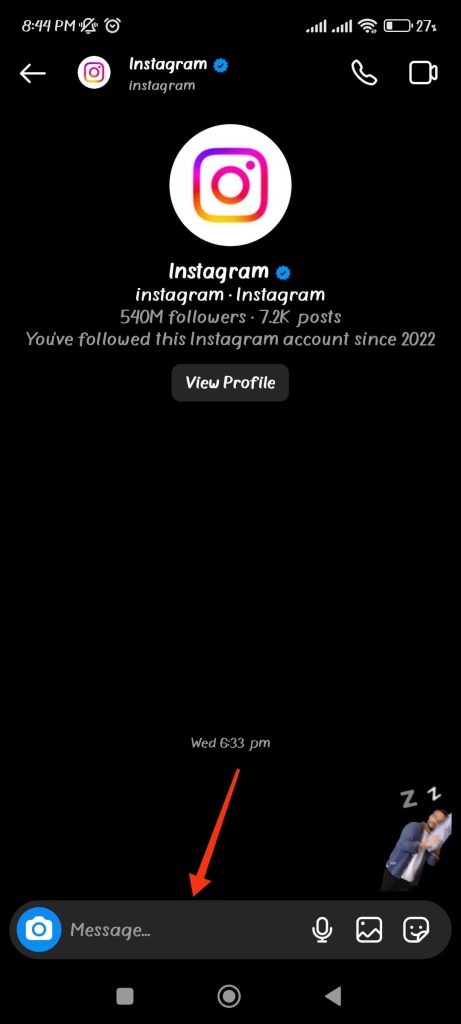
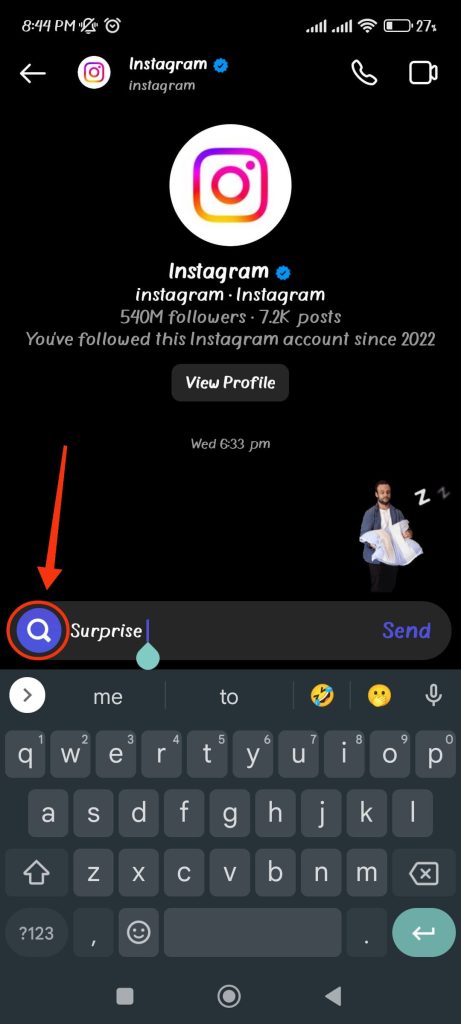
4. Now, on the top side of the box, you will see four special effects. Choose the one that has the gift-wrapped template like the one below.
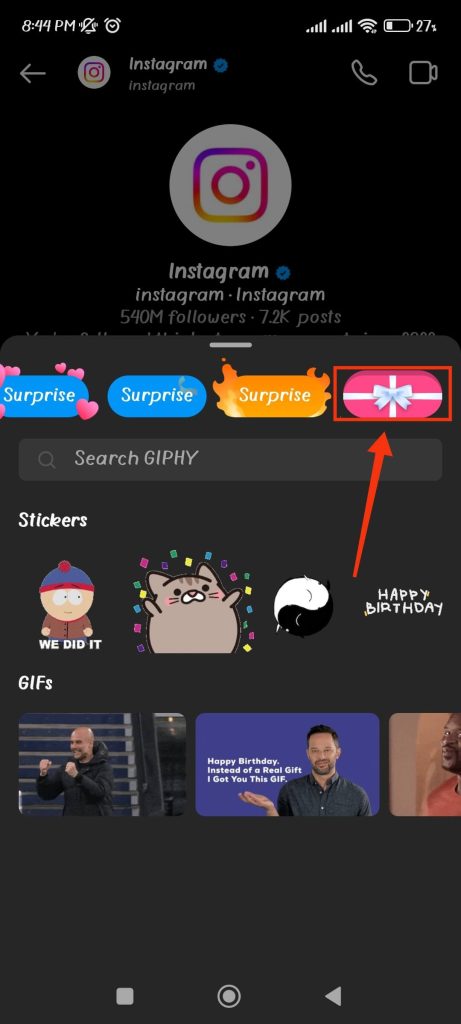
5. The gift message will be sent to the recipients immediately by tapping on the gift box in the chat box.
The gift box will open up and display the message content when your friends or relatives tap on the gift box.

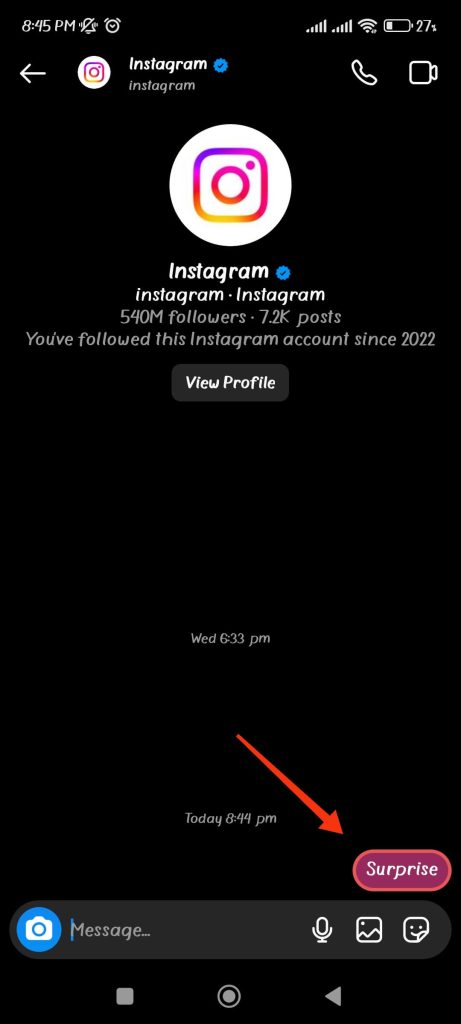
Another unique feature is that the message will remain wrapped in the gift box even if you or the recipient leave the chat and return to it later. If you want to see it, tap on it once again.
Other Instagram Effects
In addition to gift messages, Instagram offers a few unique effects templates for your direct messages. These special effects are flying hearts, flaming fires, and sparklers for celebration. Here are some brief instructions for this effect.
Note: You may use the same steps as above for these effects since they are in the same row as the gift wrap effect on Instagram. You can simply tap on the one you want after step 3.
Effect 1: Flying Hearts
As the name suggests, this effect adds flying hearts to your messages. Once you send it, your friend’s heart will be touched by the flying heart effect.
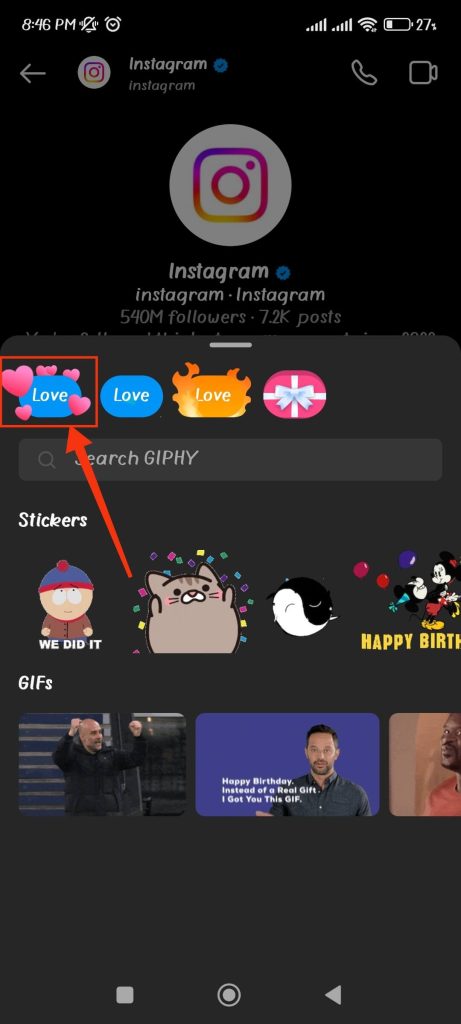

You can use this effect in your messages to express your heartfelt gratitude to your special someone.
Effect 2: Flaming Fires
This effect gives your messages a fiery vibe by surrounding them with blazing, flaming fires.
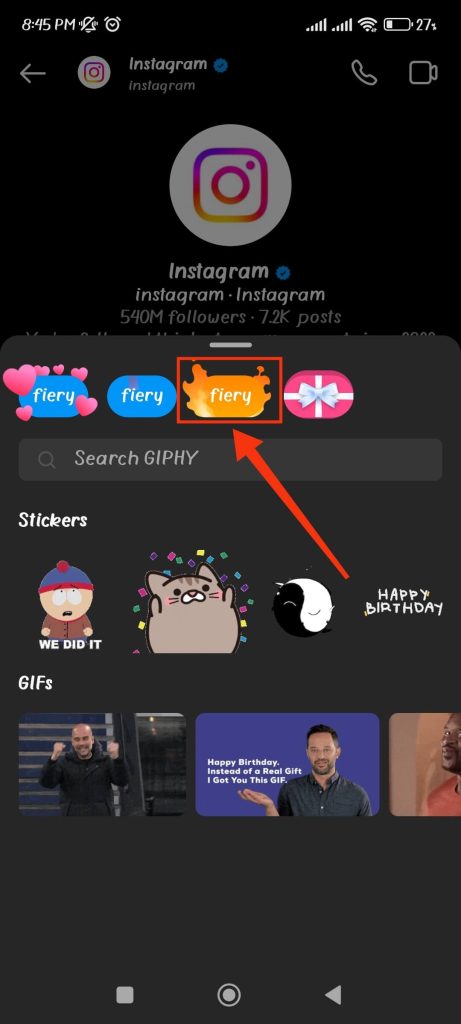

This effect can be used for a trending topic or to make your message more captivating. Since it makes you stand out, this is preferable to the flame emoji.
Effect 3: Sparklers For Celebration
You can use this effect in your message to congratulate your friends and relatives during the special event. It can add charm to your wishes.
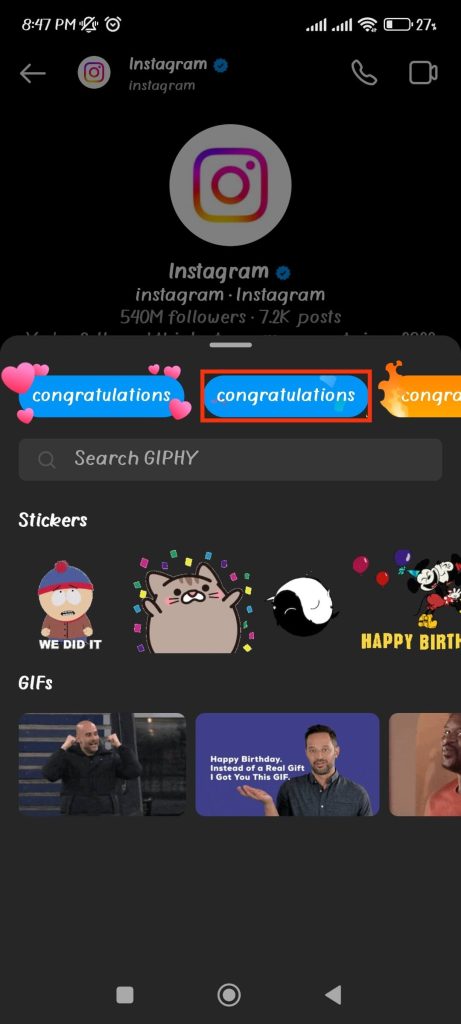

You can see this effect, along with other effects, in the same row as gift messages.
FAQ On “Gift Message In Instagram”
If you want to delete a gift message that you accidentally sent to someone, you can do so in the same way you delete your normal conversation. First, tap and hold on to the gift message you want to delete. Then tap on the “Unsend” button at the bottom and tap ‘OK‘ to delete it.
Note: You can remove your sent gift messages using this technique. However, remember that before you delete the communication, the receiver may have already viewed it.
You only need to tap on a gift message to view it if you get one from your friends or family. You can see what’s inside the present box as it opens. Additionally, if you leave and re-enter your chat, you need to tap again to see its content.
There can be various reasons for your gift message not being sent on Instagram. To resolve this, you can try updating your Instagram app, switching accounts, checking your internet connection, or trying a different device.
Final Thoughts
So this way, you can send a gift message on Instagram in addition to other Instagram effects. Why not give it a shot now that you know how to send it? You can also add a ‘gift message on Instagram’ to send wishes on a special day.
Just follow the steps properly, and once you realize it, you’ll be able to send gift messages to your friends and family in no time. Remember that these subtle actions on Instagram can make you appear friendly and unique. Therefore, learning how to use this kind of perk over time has its advantages. And sending gift messages won’t take much of your time either.
We hope that this post was helpful to you in this regard. Also, if you want to know how to send silent messages on Instagram, you can check out our dedicated article.






